
Features of Kuaiya:
1. Mobile phones, tablets, computers, and smart TVs can all be transmitted, with a compatibility rate as high as 99.5%
2. Convenient and fast, one-click link
3. Explore fun and support audio and video playback
4. Newly optimized application interface
5. No flow during the transmission process
6. Transmission speed up to 2M/s, transmission distance up to 50 meters
7. Users can share applications wherever they want, with group sending and group receiving functions
8. Simple operation, providing users with the most convenient and natural experience

Advantages of Kuaiya software
1. You can transfer information to and from relatives and friends without consuming any data;
2. The transmission speed is also unexpectedly fast, 128 times that of Bluetooth transmission;
3. Achieve shared transmission on multiple platforms such as mobile phones and computers;
4. Can support group file sharing and offline chat with 5 people;
5. High security, the software uses encryption and hiding functions, so users don’t have to worry about important files being leaked;
6. One-click replacement without any burden;
7. It can also transmit to each other over long distances, which is convenient and fast;

Kuaiya usage help
1. Help your friends install Kuaiya.
1) SMS invitation: directly click or drag the file to the "Invitation" area, then enter the friend's mobile phone number, and the friend will install Zaiya. After installation, you can get the full version of Zaiya. This transfer process does not consume any traffic.
2) Zero-traffic installation: Select [Connect to Friends] on Kuaiya and then [Create Connection], then [Settings] and [Invite].
3) Direct download: Friends can download Zaiya directly through the Internet, and friends can communicate with each other.
2. Can it only be connected one-to-one?
No! Kuaiya supports the interconnection of up to five people and high-speed mutual transmission.
3. How to connect users?
Click the “Connect a Friend” button to get started.
4. Join an already created connection?
Click "Connect Friends" "Search to Join", select the nickname of the creator you want to join, and then wait for the other party's consent.
5. While connected, can I invite new friends to join?
Yes, you can invite new friends to join and participate in sharing at any time.
6. How to let others leave when creating a connection?
Click on their avatar and select "Ask them to leave" in the pop-up menu
7.What is the function of "List"?
The existing records in the whitelist are Zaiya friends that can automatically connect without consent.
8.What kind of files can be transferred?
No limit
9.Send files
1) Long press the file, when the file icon becomes larger, flick the phone.
2) Long press the file, when the file icon becomes larger, drag and drop it to your friend's avatar.
3) Click on the file and select "Share" in the pop-up menu.
4) Press and hold the friend’s avatar without moving. When the avatar becomes larger, use other fingers to continuously click on the file to be sent.
FAQs about Kuaiya
1. How to transfer files between Zaiya mobile phones and computers?
1) Open the Zaiya software on your mobile phone and computer, as shown in the figure:
2) Connect your computer and mobile phone to the same network
3) Click the "Connect Computer" button on your phone, and it will search for Zaiya on your computer. Click to join. (You can also use your computer to actively connect to Zaiya on your phone.)
4) Searching now
5) After joining successfully, you can now view the relevant connection information on your computer and mobile phone
6) Now start transferring files. Click on the file you want to transfer on your phone to start the transfer.
7) Transferring from mobile phone to computer
8) Start transferring files from the computer to the mobile phone. As shown in the picture, click the "Transfer File" button on the computer, select the file and then transfer it.
2. How to access the Internet through Kuaiya PC via mobile phone?
1) PC can access the Internet through network cable or wireless
2) On the PC, open Zaiya, click "Create Hotspot" and wait for the creation to be completed.
3) Click to open the network sharing gadget below the QR code, wait for the window to appear, and after confirming the information, click the round button to change the status to "Opened"
4) Then scan the QR code on your mobile phone to connect, or join with your mobile phone. After the connection is completed, your mobile phone can access the Internet.
Compared with similar software, which one is better?
KuaiyaIt is a very fast and convenient tool that can connect computers and mobile phones to transfer files to each other, as well as share network functions. Kuaiya is simple and easy to use, has a very comprehensive range of file types that can be transferred, is very fast, and is relatively simple to use.
flash passThe transmission speed is very fast, up to 50 times that of Bluetooth. It is fast and convenient. Through this software, you can share music videos, etc. with friends. Any file format can be transferred freely with Shake.
Eggplant ExpressIt is a zero-traffic transfer tool that can easily transfer photos, videos and other content from your mobile phone to your computer, and it is also very convenient to manage. The transmission speed of Eggplant Express is very fast, so there is no need to wait for pairing using Bluetooth.
Each of these three software has its own advantages and is a convenient and fast tool. You can choose the one that suits you and download it.
Flash download address:http://softwaredownload4.com/soft/599979.htm
Eggplant Express download address:http://softwaredownload4.com/soft/517537.htm
Kuaiya update log:
1. Support 2-in-1 computers
2. Support using iOS devices to control slide presentations
3. Fixed the crash problem on some computers with Windows 7 system
|
Huajun editor recommends: Kuaiya is a convenient and fast sharing tool. You can share music, videos, photos, etc. with friends. Here you can see interesting movies, listen to popular music, etc. This software is worth downloading. The picture is fresh and easy to use. It's also very simple. In addition, Doudou Express, 91 Express, and GO Express are recommended to everyone. You are welcome to download and use them. |









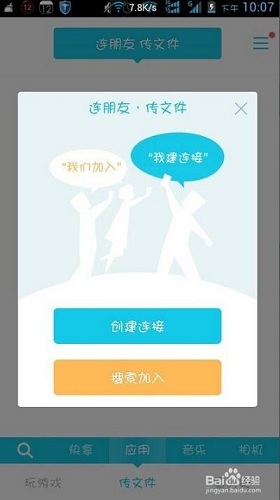







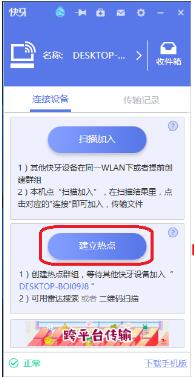
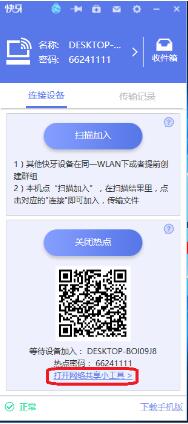




































it works
it works
it works