Instructions for use: Xiaoyun iOS version needs to be used together with Xiaoyun PC version. Download address:http://xiaoyun.cc/ (Replace the English version with:http://http://xcloud.cc/) Product features: 1. Remote access anytime, anywhere Remotely access personal computers through mobile phones, support Internet transmission, and securely upload and download various files. 2. Take and upload immediately. Take photos and upload immediately. 3. Extremely fast transmission: In the same wireless network environment, the transmission speed can reach 10MB/s, which is almost equal to the speed of 100M network cable. 4. Safe and private. Files are transferred directly back to the personal computer without going through a third-party server, ensuring the privacy and security of personal files. 5. Xiaoyun Power On/Off* Remotely turn on/off your personal computer. *Settings are required, please refer to the help document of the website. 6. LAN transmission. Transmit data in a LAN environment. 7. Support Synology NAS devices. Perfectly support Synology NAS devices.

Hot search terms: 360 Security Guard Office365 360 browser WPS Office iQiyi Huawei Cloud Market Tencent Cloud Store












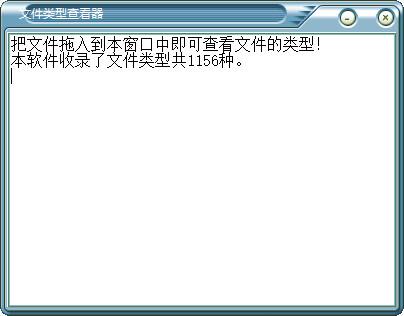


























Useful
Useful
Useful