Basic functions of Super Jieba
Super Jieba - a comprehensive solution with full encoding format and audio-visual interaction, experience professional playback, the most considerate audio technology, turn decay into magic, make blur become clear, comprehensive multimedia optimization instructions. It combines the strengths of previous versions and relies on its original network instant download and playback technology to support the playback of a variety of commonly used BT seed files; by merging the playback interface and audio and video players, Super Jieba will now appear in front of users as a whole. , combined with resource platform search services, integrating local broadcasting, interactive webcasting and other services, to provide you with a full range of interactive entertainment services.

Super Jieba content introduction:
Full encoding format and comprehensive solution for audio-visual interaction
Supports many formats, with more than 30 new formats supported
New categories:
DIV3, DIV4, DIV5, AP41, COL1, DVX3, MPG3, DIVX, H263, S263, AC3, xvid, MP4, FLV, etc.
Video category:
DAT/VOB/VBS/ASF/AVI/WMV/QT/MOV/RM/RMVB/RMM, etc.
Audio category:
CDA/MP3/MIDI/RA/WAV/WMA/AU, etc.
MPEG system video and audio files:
DIVX/M1V/M2V/MIV/MPV/MPEG/MP1/MP2, etc.
Other file types:
SWF/SMIL/SMI/RT, etc.
Experience professional playback
Super error correction, high-definition film and television - unique DIRECTDVD/VCD/CD technology, HDFT gain filtering high-definition imaging technology
1. Years of dedicated DVD error correction and anti-reading technology.
2. Full format, fully compatible - video disc player VCD, no file VCD/DVD disc format support.
3. Added multiple formats. The supported formats are as follows: MPA, AVI, ASF, WMV, RM, RMVB, MOV, SWF, VQF, DAC, MP3.
PRO, WMA, DAT, VOB, MPG, MP3, WAV, APE
wait. Supports image browsing, such as JPG, GIF, BMP, PCX, TIF, PSD, PNG and other image formats
4. The background playback is equally exciting - watch MTV while working, and use any window as a movie curtain.
5. Partial amplification without distortion allows you to see clearly.
6. Adjust subtitles as you like, and fully control the position and color of DVD subtitles... It also has the ability to display multi-language subtitles on the same screen to comprehensively promote learning foreign languages.
7. Powerful memory playback function, supports bookmark recording and breakpoint playback of CD playback.
8. Perfect brightness and chroma adjustment function, supporting almost all files that Jieba can play.
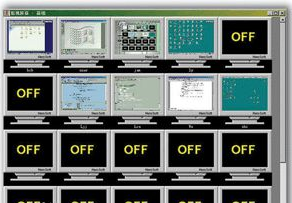
The most considerate audio technology
1. Original two-channel surround technology can use a pair of ordinary speakers to achieve a 71-degree surround sound field effect.
2. SPDIF output technology supports AC-3 hard decoding system, making the home theater super shocking.
3. Separate sound data from audio and video files, easily convert karaoke into CD or MP3, and extract TV and movie theme songs at will.
4. Unique speaker soft wiring technology, no need to plug or unplug, you can have both sides.
5. Free channel control for multiple video formats.
Turn decay into magic, make ambiguity clear
――Original, revolutionary new technology that makes blurry images clearer
Comprehensive multimedia optimization instructions
1. Comprehensive optimization for various CPU instruction sets (P4HT, MMX, 3DNOW!, SSE!, SSE2, etc.) to greatly reduce system resource usage.
2. Optimize drivers for various mainstream sound cards and graphics cards to release the maximum power of PC multimedia.
Questions related to Super Jie Ba
What's the problem with Hero Super Jieba not being able to open DAT files by double-clicking?
First change the dat file to be opened by another program by default, and then change it back to the default and try using Hero. If it doesn't work, open the registry, search for "dat", find it, clear the "default" key value, and then change the dat file to the default and try opening it with Hero. If there are OpenWithList and OpenWithProgids directories, clear both directories.
How to prevent Hero Super Jieba 9 from automatically connecting to the web page?
Regarding the problem that Jieba automatically connects to the network as soon as it is started, this is the reason why you did not uncheck the relevant options when installing Jieba. You can uninstall and reinstall it. Remember to turn on the option to connect to the network server information during installation. Remove the previous check mark. The server cannot be shut down (as long as it is not turned on). After shutting down the server, Jieba will not be able to start normally.
What is the difference between Super Jieba v9 and v8?
Hero Jieba V9 comments:
1. High resource usage
During the author's trial of the software, the operation of V9 was basically stable. The software did not have any abnormal errors and stopped launching. However, the delay time when it just started to read the CD file was large, causing the machine to be in a pause state for 7 to 8 seconds, which was longer than Media Player Classic and Windows Media Player response times.
2. The playback window cannot be closed
In addition, when I try to close the audio and video playback window of Jieba V9 trial version, I always fail to do so unless I close the controller below the playback window. I wonder if this was done intentionally by Haojie? But I think it would be better to allow users to freely control the opening and closing of the playback window.
3.BT download function is not yet ready
Hero V9 has added a BT download function. Click on its navigation toolbar to reach Hero's BT forum, and V9's own "fast movie downloader" can be associated with .torrent seed files to be used as a BT downloader. However, during the use process, I found that this bt function has many shortcomings. First of all, Haojie’s BT forum is not very popular, with not many users browsing, few files available for download, and simple classification. It is far different from popular BT forums on the Internet such as 5Qzone. In addition, the Hero BT Forum cannot display the number of seeds and the number of people downloading, and users can only see a "number of clicks". It seems that this forum is too crude.
If you select "Register associated BT format" in "Fast Movie Downloader", it will become the default BT download tool for Hero V9. But when I clicked on a .torrent seed file and asked V9 to pop up the "Fast Movie Downloader", I couldn't figure out how to start BT downloading. The "Start Download" button is not available. The description in the "URL" column is "Currently supports HTTP and local file downloads." It seems that the beta version of this tool is just a prototype now and cannot download BT files yet.
4. Bundled installation of other software
After installing the beta version of Jieba V9, we will find that there are two more uninvited guests in the system: 3721 Internet Assistant and Yahoo "One Search" toolbar. During the V9 installation process, there is no prompt to choose whether to install these two software. Fortunately, both softwares come with their own uninstallers, and users can delete them at any time if they are no longer needed.
5. Summary
The interface design of the Hero Super Jieba V9 beta version is more beautiful and generous than that of V8. The operation still inherits the simplicity, clarity and user-friendliness of the Jieba series. In addition, it has good support for various common audio and video series, as well as comparison With excellent picture quality, automatic disc playback, convenient movie clip saving and sound extraction, and speaker soft wiring functions, I believe that V9 is a good choice for ordinary home users with poor computer knowledge.
However, the software startup speed is slightly slow and takes up a lot of resources, so it is not recommended for users with low computer configurations. This is also a big shortcoming of Jieba V9. In addition, although the new version of V9 has many functions listed in the user interface, the actual content is not rich yet. I hope to see them gradually improved in the future.
The launch of DAC audio format has filled the domestic gap. Jieba V9 provides a very complete conversion tool for it. It seems that Haojie is carefully preparing to vigorously promote DAC. If this format can be accepted by users, I believe that the Jieba series will be full of vitality, just like the success of RealOne is based on the rm/rmvb format.
V9+ has a lot of useless functions, but V8 is relatively compact and easy to use. There is no need to use V9 as long as you feel comfortable and convenient. However, which one you use depends on which one you prefer.
Due to copyright and manufacturer requirements, Huajun Software Park provides the official download package of Super Jieba Software.













































it works
it works
it works