- Green versionView
- Green versionView
- Green versionView
- Green versionView
- Green versionView
Features of Qiyou game menu software
1. Qiyou Game Menu can help Internet cafes create game menus and easily manage hundreds of games.
2. It allows Internet cafe users to search for games on a unified interface and find their own games faster.
3. Solve the complex problem of saving games on the desktop and improve game search efficiency
4. Supports classification settings. You can search for games by type in the game lobby.
5. For example, you can find online games, stand-alone games, and web games
6. You can also set tool categories and save the tool software installed on your computer in the game lobby.
7. Support audio and video functions, and load video clients, music clients, and live broadcast software into corresponding categories
8. Game guilds are also supported, and the downloaded guilds can be saved in the Qiyou game menu.
9. Supports game library, you can view games in the software, and you can consult about games
10. Support point card shopping malls. Internet cafes can configure the categories of point cards purchased in the software.
Qiyou Game Menu Installation Tutorial
1. Because Qiyou Game Menu is a green installation-free program, you can download it directly on this page. After the download is completed, you will get a compressed package in zip format. Right-click the compressed package and select Extract to the current folder in the pop-up menu bar to get the Game Menu .exe file, as shown in the figure below.
2. Double-click the exe file with the left mouse button, and you can directly enter the main interface of the Qiyou game menu software, as shown in the figure below. Qiyou Game Menu software is a green installation-free software, so it can be opened and used without installation.
Qiyou Game Menu Usage Tutorial
1. After downloading and decompressing the Qiyou game menu software from this site, run the exe file and enter the main interface of the software, as shown in the figure below. The interface has options for online games, stand-alone games, chat tools, web games, etc. There is also a search box above the Qiyou game menu interface, and you can enter information to search. There is also an option to add a game on the right side of the interface. After clicking Add Game, specific adding options will pop up. You can enter the game name, type, official website, client path and other information. After completing the input, click Confirm to add it.
Qiyou game menu update log
1. Modify the display method of game list icons and optimize the clarity of some icons.
2. Add automatic sorting function (sort according to the number of game runs)
3. Add games to the game library in Qiyou game menu with one click.
4. After joining and running the game, it will automatically shrink to the tray (QQ icon in the lower right corner).
5. Qiyou Game Menu has updated the menu interface to make it more beautiful, convenient and easy to use.
6. Remove relevant special effects and optimize other content to make the menu run faster and use fewer temporary resources.
7. The game editing function has been added to the Qiyou game menu. You can modify any item at will.
|
Huajun editor recommends: The Qiyou game menu is very convenient to use. You can play games and listen to music at the same time, providing entertainment and leisure. You can also add and manage a variety of different game types, which is simple and practical. Qiyou game menu has a friendly interface and takes up less resources. In addition, there are also Deep Blue game menu and Fangzhu game menu recommended to everyone. You are welcome to download and use them. |












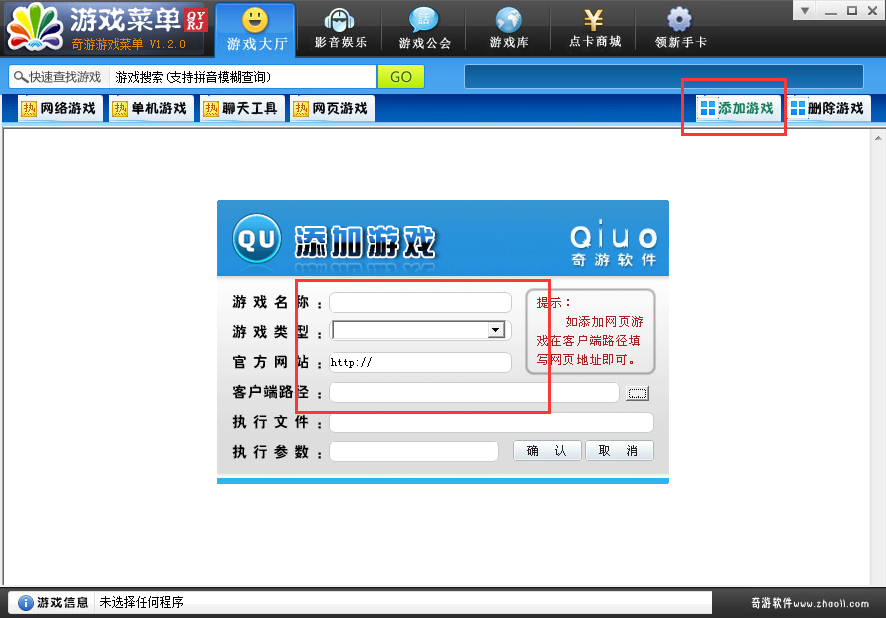


































Useful
Useful
Useful