Root Explorer features
-Supports common file management functions
- Supports 3 list viewing methods
- Support custom file sorting method
-Support showing hidden files
- Supports quick file search
-Supports bookmark function, you can set a certain file path as a bookmark or homepage to quickly open the directory
- Supports deletion of system built-in programs
- Supports operating system files after obtaining ROOT permissions
- Supports opening the installed program through this software after obtaining ROOT permissions and running it with ROOT permissions
- Support compressed files/folders as ZIP files
How to use Root Explorer
1. First you must open your RE manager, as shown in the figure:
2. The view mode does not affect the operation. If you want to change it, change it here:
3. Find and open the file system:
4. Find and open the file app:
5. Here are the system programs. Each program has two files, apk and odex. You can delete both or keep the apk and put it in the SD card for later installation. It depends on your choice:
6. Then mount it as read-write and you can operate it. If you don’t have root permissions, you won’t have this option:
7. If you want to delete a file, long press on the file. "Options" will appear, select "Permissions":
8. In the dialog box that appears, check "√" for "Execute" in the first line
9. After confirmation, long press the file again and select "Delete". At this point you have successfully deleted the application.








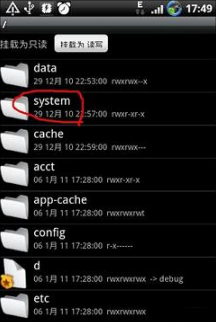
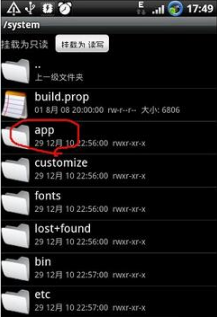












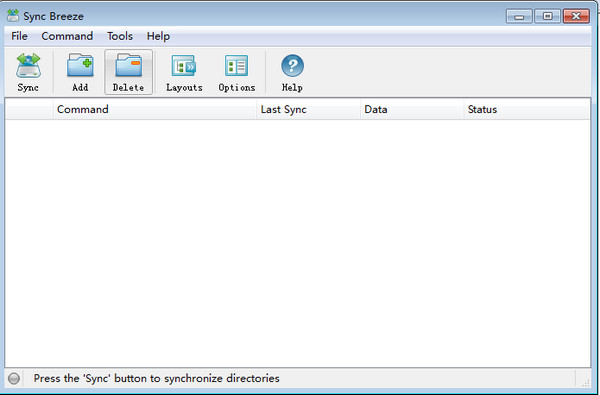


























Useful
Useful
Useful