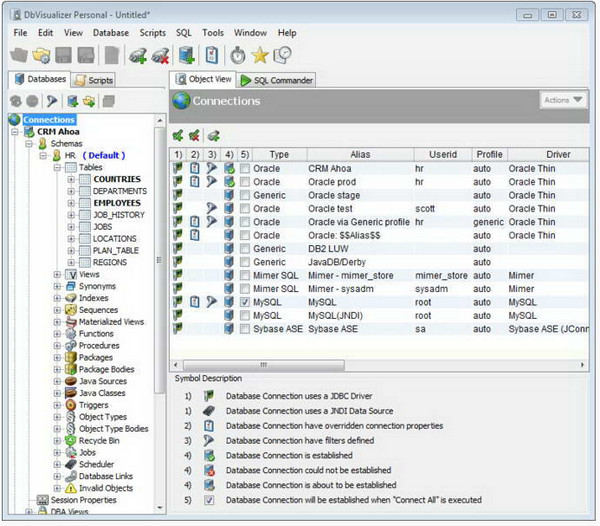
DbVisualizer9.2 software features
The management method of DbVisualizer is indeed better than phpMyAdmin, especially the E-R diagram can be easily generated and exported. It is indeed a good software. Currently, it only has an English version. The Chinese version of DbVisualizer has not been released yet. I look forward to the Chinese version.
DbVisualizer is developed in Java. It is very easy to use it to manage Oracle, MySQL, PostgreSQL and even MSSQLServer databases.
The new version has integrated the JDBC jar package, so you must select the JDBC jar package when installing version 6.0, otherwise you will not be able to connect to the database when creating a connection.
It is developed using JAVA. It can be said that as long as there is a JDBC driver package, it can connect to all databases on the market. After testing, Oracle, SyBase, MySQL, and PostgreSQL have been connected.
DbVisualizer9.2 usage tutorial
After installing dbvisualizer, open it. First, you need to load the driver jar package ojdbc14.jar, set the Name, URLFormat and DriverClass. If the connection is successful, OracleThin will turn into a green hook, as shown in the figure.

Enter the interface and find the tools icon, as shown in the picture. Place the mouse on tools and click. Find connectionwizard and click on it.

Then enter the interface as shown in the picture, give a name to the database to be connected, as shown in the picture, click the next step

Enter the interface as shown in the picture, find the green OracleThin, select it, and click Next

In the transfer interface, fill in the userid and password to connect to the database, as shown in the picture, and then click finish

In the entered interface, fill in the databaseurl to connect to the database, as shown in the figure, and then click reconnect
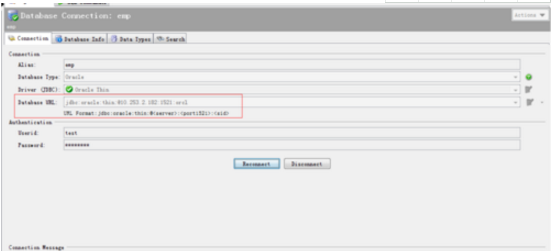
7. After the connection is successful, you will see that the connected database turns green, as shown in the figure. Then find the sqlcommander icon, click it, and you can write sql in the interface that comes out.
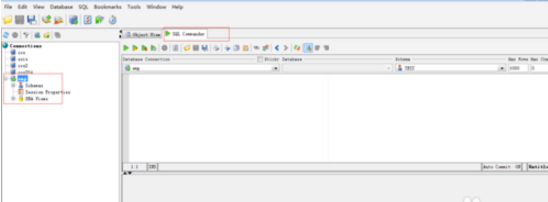





































Useful
Useful
Useful