- Green versionView
- Green versionView
- Green versionView
- Green versionView
- Green versionView
Things to note:
Sometimes you will encounter errors when downloading and installing Mac software. Now the editor of Huajun will sort out the more common error situations and provide answers. Friends who encounter errors can refer to the following solutions:
1. "The xxx software is damaged and cannot be opened. You should move it to the Trash"
2. "The xxx software cannot be opened becauseApple can't check if it contains malware"
3. "Cannot open... software because it is from an unidentified developer"
The solution is as follows:
1. Set up on your Mac computerOpen any source.
2. If the error cannot be resolved by opening any source, it means that the application is subject to Apple's restrictions on unsigned applications and needs to bypass application signature authentication by executing command line code. Execute command bypassiosnotarizationGatekeeper.
3. If neither of the above two methods works, then you need toCloseSIPSystem integrity protection.
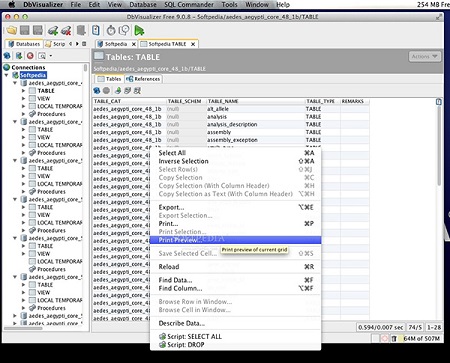
DbVisualizer Pro Mac software features
1. Support Oracle, DB2, Mimer, SQL Server, Sybase ASE, Informix, MySQL, PostgreSQL and JavaDB /Derby
2. Database connection wizard
3. Organize database connections in folders
4. Parameterized connection data
5. Support multiple simultaneous database connections
6. Connect to the database with one click
7. Browse the tree structure of database objects
8. View information about tables, indexes, primary keys, privileges, schemas, databases, procedures, etc.
9. Database object filtering
10. Sort database connections and folders
11. Search database objects
12. Drag and drop support
13. Create and edit programs, functions, packages, triggers
14. Export table data to SQL or XML file
15. View BMP, TIFF, PNG, GIF and JPEG images
16. View XML data in tree or text format
17. Import table data from CSV file
18. Automatic data type detection
19. Extensive collection of tool attributes
20. Set unique attributes for each database connection
21. Commands that need to be confirmed for permission check
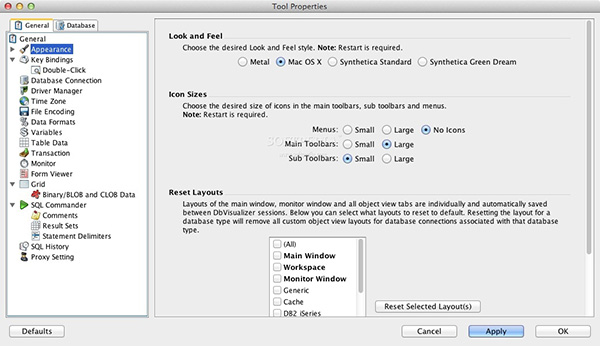
DbVisualizer Pro Mac software features
Manage database specific objects
Visual operations of CREATE, ALTER, DROP, RENAME, etc.
Create, edit and compile procedures, functions and triggers
Explain plan support
Architecture export
Comparing editors and result sets
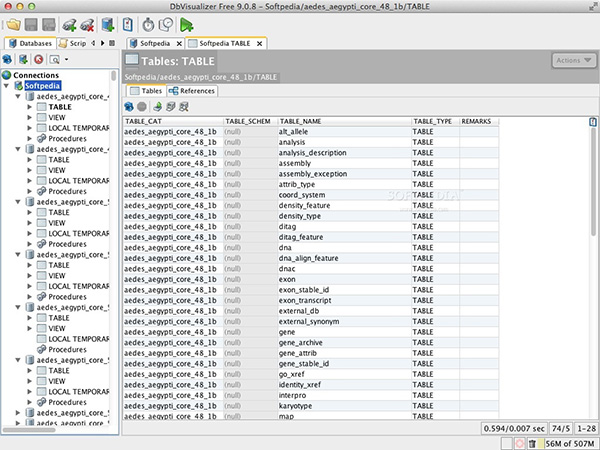
DbVisualizer Pro Mac Instructions for Use
DbVisualizer It is a powerful Java tool used to view one or more JDBC activated databases at the same time. It graphically displays the relationships between forms. It can display information about data items, keywords, etc. Using SQL commands, you can also execute all SQL statements.
DbVisualizer is a visual database programming tool. This software connects to the database using JDBC, so it can be used not only to operate DB2 databases, but also to operate Oracle, SQLSERVER, etc.
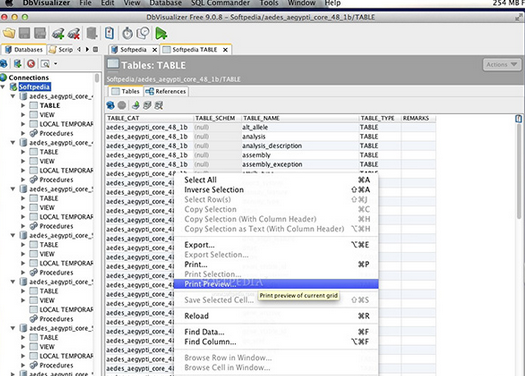
It allows you to connect to different databases for corresponding editing or other operations. It has built-in SQL statements and is very convenient to operate. A visual programming tool that supports various databases. Any database with a JDBC database interface can be managed. It is already available in Oracle, Sybase, DB2, Informix, MySQL, InstantDB, Cloudcape, HyperSonic, Mimer Passed the test on SQL.
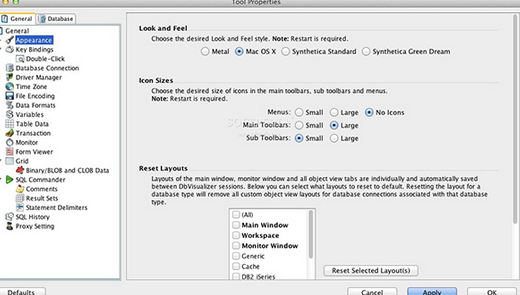
DbVisualizer Pro Mac update log
1. Fixed BUG, the new version has a better experience
2. Some pages have been changed
Huajun editor recommends:
The operation steps of DbVisualizer Pro Mac software are very simple and very fast, so users can use it with confidence. Also recommendedBaidu Input Method For Mac,Mac OS X,CrossOver Pro For Mac,CleanMyMac,Boot CampDownload and use related software.






































Useful
Useful
Useful