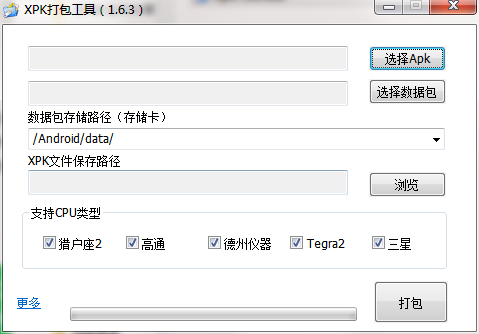
Basic introduction to XPK packaging tool
, easily solves the problem of separately downloading large game data packages, making downloading faster and more convenient for users!
Features of XPK packaging tool software
1. This software is green and free, download and decompress the file, no installation required
2. Open the main interface, select the APK, data package and storage path, and click Package
3. In addition, it also supports Orion 2, Qualcomm, Texas Instruments, Samsung and other CPU types
XPK packaging tool installation steps
1. Download the latest version of the XPK packaging tool software package from Huajun Software Park

2. Unzip the XPK packaging tool software and run the "EXE. file"

3. Double-click to open and enter the XPK packaging tool software interface

4. This software is a green version and can be used without installation.
Instructions for using XPK packaging tool
1. Double-click the exe file to open it
2. Select the downloaded APK file with the left mouse button and drag it to the "Select Apk" box
3. Click the "Select Data Package" button and select the additional data package folder you downloaded. The folder name is the game package name (usually after downloading, it is the game registration, no modification is needed)
4. Modify the data packet storage path. Generally divided into two types: /Android/data/*** and /Android/obb/*** (the storage path is usually marked where you download the game, please note that the general storage path still contains the package name)
5. Select the location where the Xpk file is saved and name it
6. Select the supported CPU type (there will be instructions when downloading the game, if not, you can check all the boxes)
7. Click Package, wait a moment, and the game will be able to package the Xpk file
XPK packaging tool update log
The developer of GG said that there are really no bugs this time~
Huajun editor recommends:
After many updates and optimizations, the XPK packaging tool has become more user-friendly and simpler to operate. The editor of Huajun Software Park personally tested it and recommends it to everyone. Interested friends can also download it.Tarma QuickInstall,appmaker,cc3d parameter adjustment software OpenPilot GCS,INF-Tool,YALMIP Toolbox.








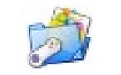





























Useful
Useful
Useful