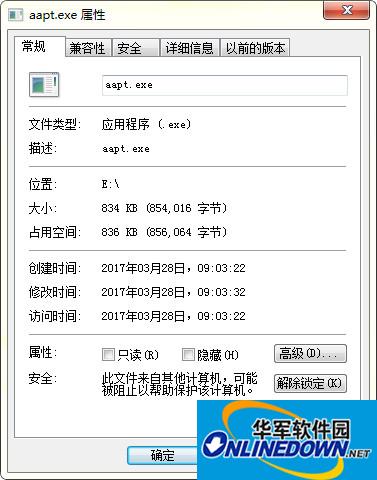
Basic introduction to aapt.exe
aapt is Android Asset Packaging Tool, located in the build-tools directory of the SDK. This tool can view, create, and update document attachments in ZIP format (zip, jar, apk). Resource files can also be compiled into binary files. Although you may not have used the aapt tool directly, build scripts and IDE plug-ins will use this tool to package apk files to form an Android application. Before using aapt, you need to configure the SDK-tools path in the environment variable, or enter aapt by using the path + aapt.
aapt.exe FAQ
How to solve aapt.exe stopped working?
Close the error message directly
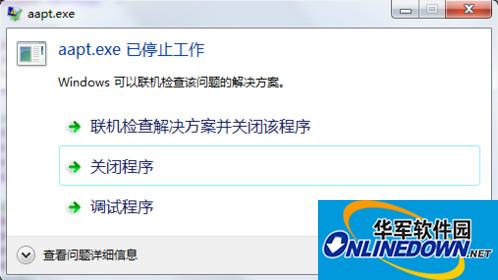
Click window--preferences on the eclipse menu bar
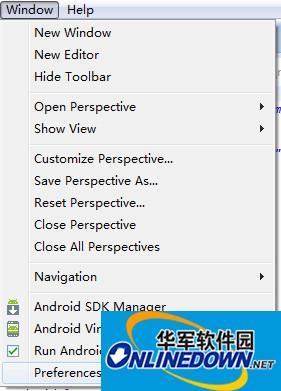
Click the small triangle on the left side of Android in the left menu to open the menu
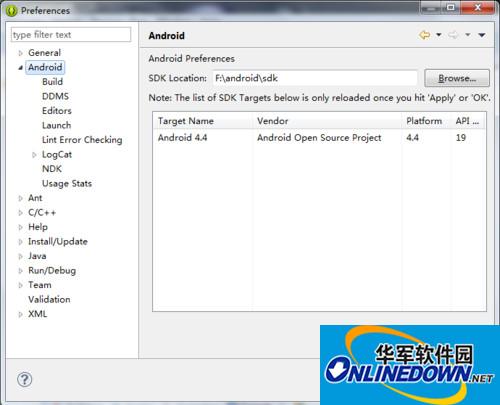
Click build
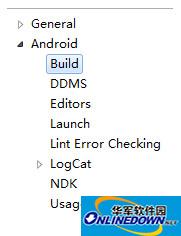
Select silent and confirm
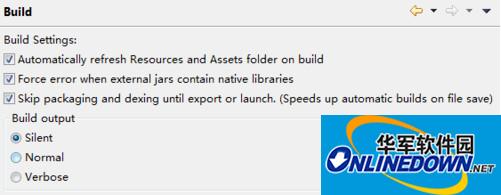
Check your xml file for errors. Sometimes missing attributes can cause this problem. For example, the name attribute is often forgotten.




































Useful
Useful
Useful