
Features of Haihui Secure Password Manager Software
1. Haihui Software has specially written this software based on the current reality that computer users have multiple accounts and passwords.
2. As long as you remember one password, you can easily manage many of your account passwords.
3. This password manager is the simplest and most easy-to-use password manager in China.
4. This password manager is permanently free.
5. This password manager is virus-free. If the anti-virus software reports false alarms, please ignore it and use it with confidence.
6. If the password manager cannot be started. The reason is that your windows folder is missing files, maybe other
The software was maliciously deleted. Please overwrite and restore it with the original windows folder to start it.
7. This password manager passed the test under windowsxp and passed the test under windows2003. Jinshan
Passed the test under the drug tyrant.
8. This password manager has been strictly encrypted and compressed. Please use it with 100% confidence when managing ordinary personal passwords.
How to install Haihui Secure Password Manager
Download the Haihui Security Password Manager PC version software package from the Huajun Software Park download website
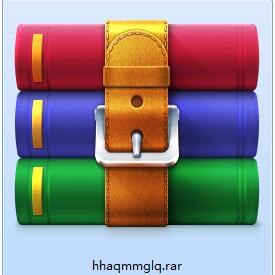
Extract to the current folder
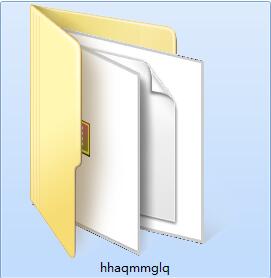
Double-click to open the application in the folder

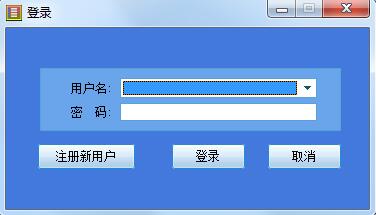
This software is green software and can be used without installation.
Haihui Secure Password Manager update log
1: Optimized performance
2: We are serious about solving bug problems
Huajun editor recommends:
Haihui Secure Password Manager is a software that is completely fool-proof and super simple to operate. In addition, the editor also recommends it.Asterisk Password Viewer peekPassword,360 game safe,Random password generator,Xiaolou rar tool,save passwordDownload and use related software.



































Useful
Useful
Useful