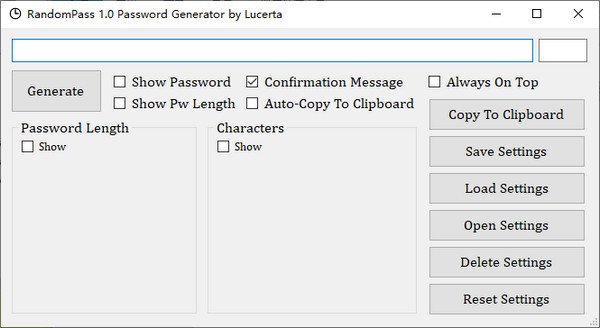
RandomPass function introduction
Any password length
Fixed or random password length
Optional random password length parabolic calculation method
The length of the parabola can be biased toward the minimum or maximum length.
Control character type (letters, numbers, symbols).
Tendency Control of Various Personalities
You can choose a password that always starts with a letter
Copy passwords to the clipboard manually or automatically
All key information can be hidden
Make the table "always on top of other windows".
Can save, load, open, delete and reset settings.
RandomPass installation steps
1. Download the installation package of the official version of RandomPass at Huajun Software Park

2. After downloading, unzip the compressed package into a folder named after this software

3. Open the folder and double-click the "exe" program
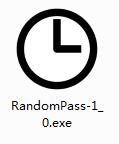
4.RandomPass is green software and can be used without installation.
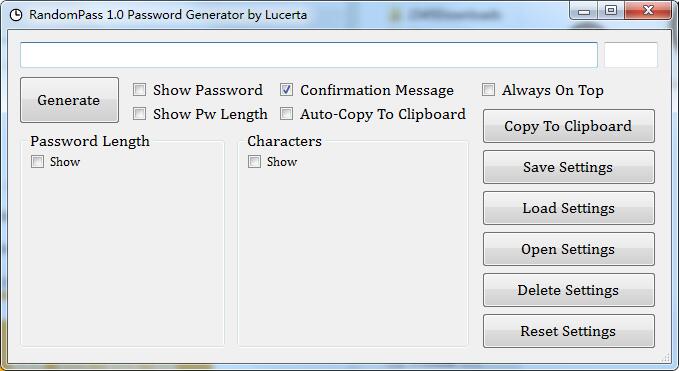
How to use RandomPass
1. Double-click RandomPass.exe to open the software
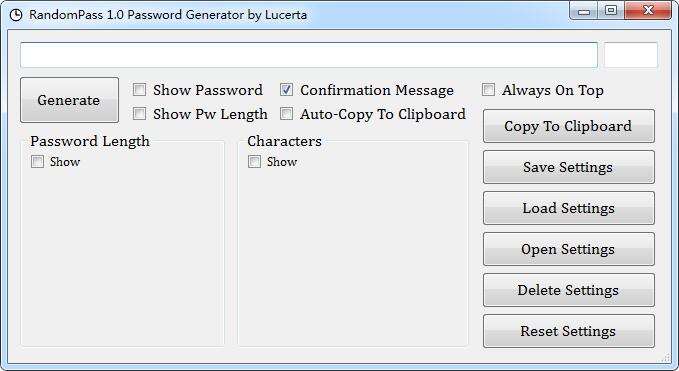
2.Set password generation parameters
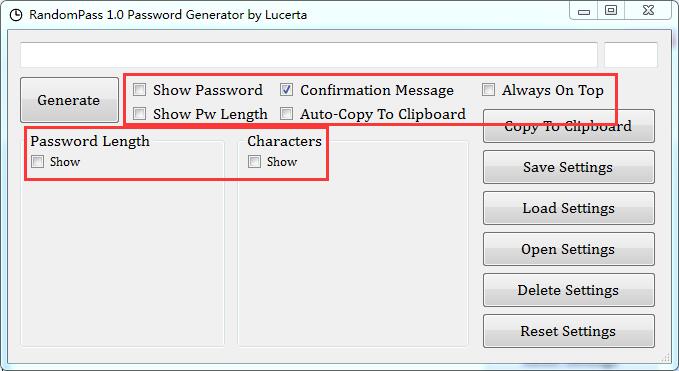
3. Click [Generate] to randomly generate a password, and a window as shown in the figure will pop up to indicate successful generation.
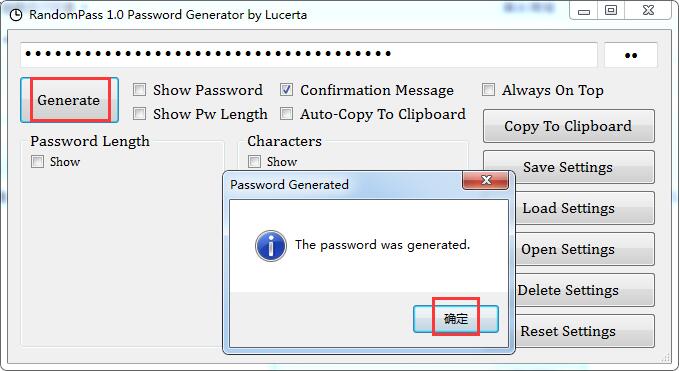
4. Click [Copy To Clipboard] to copy the password with one click
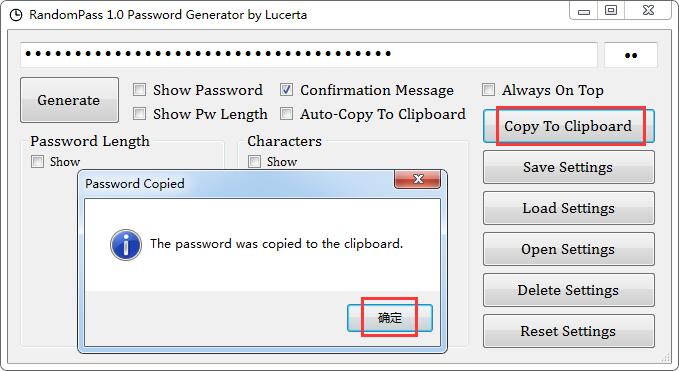
RandomPass update log
Working day and night just so you can be happier
are all gone!
Huajun editor recommends:
RandomPass is a software that is simple to operate, powerful, and easy to use. You can download it and try it. Everyone is welcome to download it. This site also providesAsterisk Password Viewer peekPassword,360 game safe,Random password generator,Xiaolou rar tool,Haihui Secure Password ManagerWaiting for you to download.



































Useful
Useful
Useful