- Green versionCheck
- Green versionCheck
- Green versionCheck
- Green versionCheck

MINIFFICE function introduction
1.Office series -reading and editing of Word, Excel, PPT documentation.
2. Reading ofPDF document.
3. Word document to PDF.
4.excel document to PDF.
5. Pure green version. Micro Office tools compressed file size 14.5MB and 46MB after decompression, and the storage space is small enough.
MINIFFICE instructions
After decompression, the folder
1.Word function -word.exe.
2.excel function -excel.exe.
3.ppt function -smartppt.exe.
4.PDF reading function -Foxitreader.exe.
MINIFFICE installation steps
1. Download the installation package of the MINIOFFICE computer version in the Huajun Software Park

2. After downloading, unzip the compressed package to the folder named after this software
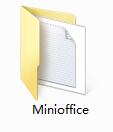
3. Open the folder and double -click the "EXE" program
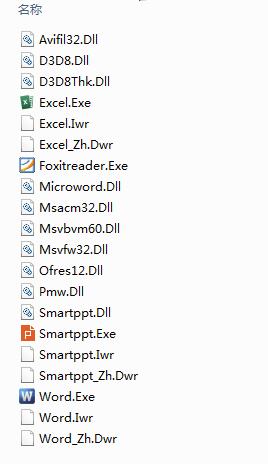
4. Minioffice is green software, which can be used without installation
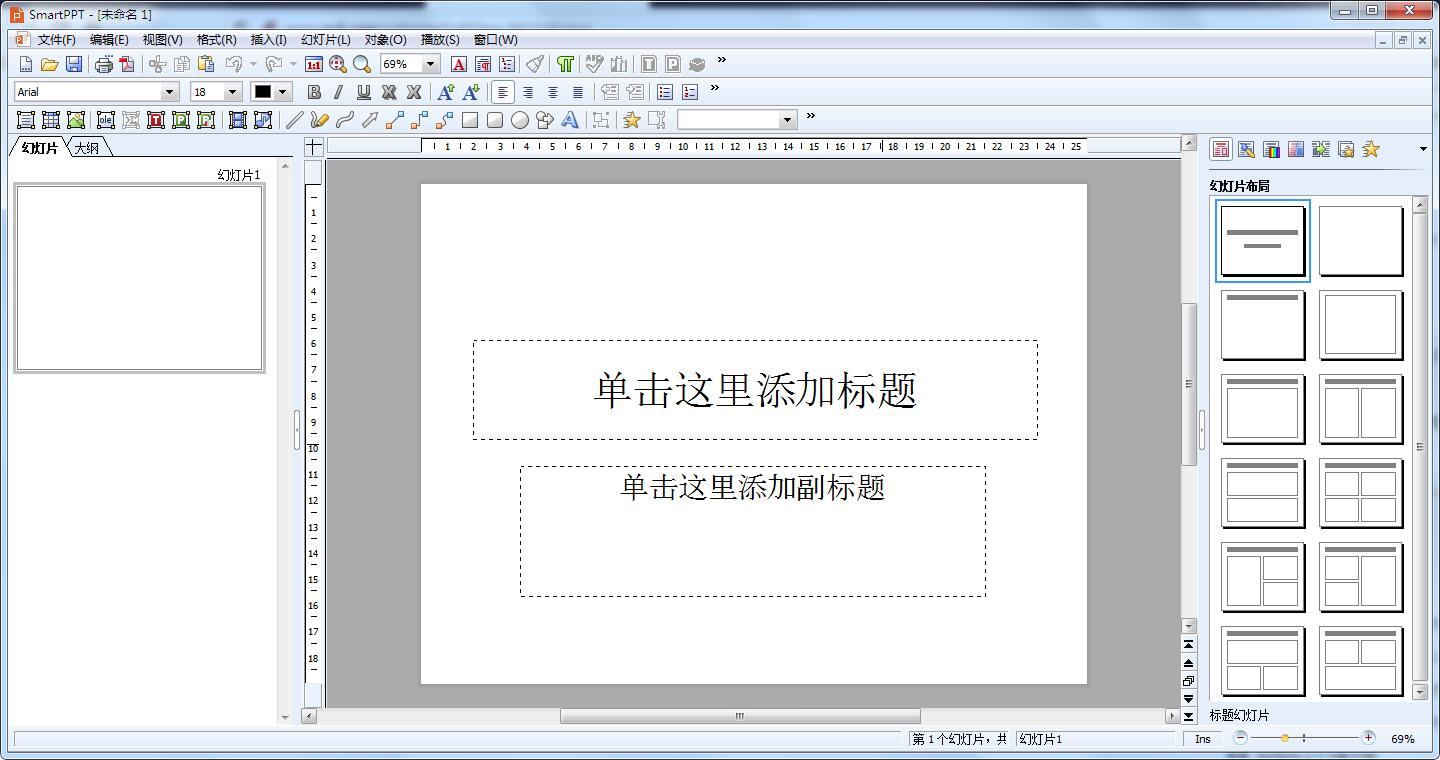
MINIFFICE update log
Sweep the bug to go out to the end
Optimize the problem of user feedback and improve the details experience
Xiaobian of Hua Jun:
MINIFFICE This software is completely fool -like operation, super simple, and I also recommend it.NETAs well asBatch housekeeperAs well asHard disk serial number readerAs well asQuickly hide the taskbar icon toolAs well asAndroid simulator masterSuch as related software download and use.















































it works
it works
it works