
Introduction to memory card editor software
记乎卡编器是一款方便,快捷,高效的知识学习和管理软件,科学算法抗遗忘,海量内容hin省心。 It can help you designate a complete study plan and tell you what is better to review at a relatively appropriate time.
Features of Remember Card Editor software
【Memory method】Jihu is an anti-forgetting software that uses the Ebbinghaus memory curve principle to accurately determine the critical point of forgetting and conduct review planning reasonably. The efficient anti-forgetting reminder strategy is like a personal memory personal trainer, allowing you to use your energy where you need it most.
【Content Customization】As an open platform, Jihu thinks more for users with personalized needs. The custom-developed computer card editor can easily convert Anki card packages, screenshot and paste cards, batch import attachments to create cards, mini mode card printing, and batch import excel card editing. In particular, the visual template editing that Anki users love is widely praised.
【Content Treasure】The content plaza compiled, shared and contributed by Jihu users themselves, together with the essential basic card packs and question bank packs selected by Jihu for each subject, together form a content treasure that can benefit any Kehu user. Register for free and use it, making learning without any barriers.
【Multi-platform synchronization】Jihu products cover mobile phones, tablets and computers, and learning materials and learning records are synchronized in seconds with one click. Download for free and use immediately!
Frequently Asked Questions about Jihu Card Editor
What learning and usage problems can Jihu help me solve?
Jihu mainly wants to solve the learning and usage problems of three types of users:
For lifelong learners:
1 Construction of knowledge system: (to be developed)
1.1 Able to quickly break down a book into a framework and fragments with a knowledge system
1.2 Tools allow users to build their own framework systems and connect knowledge points in series
2. Efficient memorization of knowledge points and overcoming the problem of forgetting (completed, under optimization)
2.1 The principle of active CALL in memory: take the initiative to recall first, and then look at the answer
2.2 Overcoming forgetting through the Ebbinghausen memory curve
For exam users:
You can quickly find the card packs and test questions for the exam type you want to pass on the Jihu platform, and you can quickly pass the exam through [card pack learning (knowledge point memory) + question bank (knowledge point practice)];
For card pack contributors;
3 Sharing of high-quality card packs, copyright protection and revenue; (completed, under optimization)
3.1 It is hoped that the high-quality card packages created by users will not be pirated, and can generate revenue through the sharing of high-quality card packages, thereby forming a learning material integration platform with a complete ecological environment;
3.2 You can gain your own fans and sell your own card packs through a series of operational tools provided by Jihu, thereby realizing profits;
How to use the memory card editor
Step 1: After logging in: click on New Card Pack
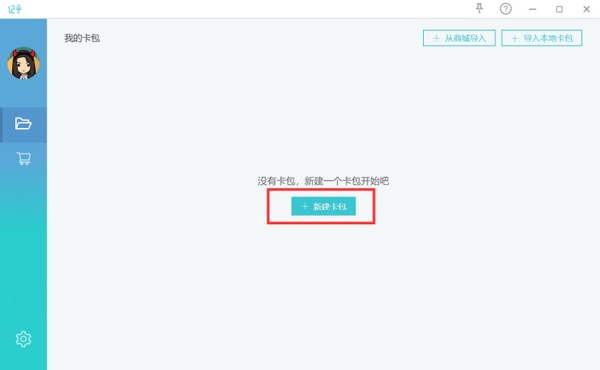
Step 2: Fill in the card package name and card package cover and confirm.

Step 3: Create your first learning card
There are a total of 4 card template types. We choose the basic card here; fill in the question: BOY, and the answer: boy; We will find a learning card on the right. The front is: BOY, and the back is the corresponding answer: Boy
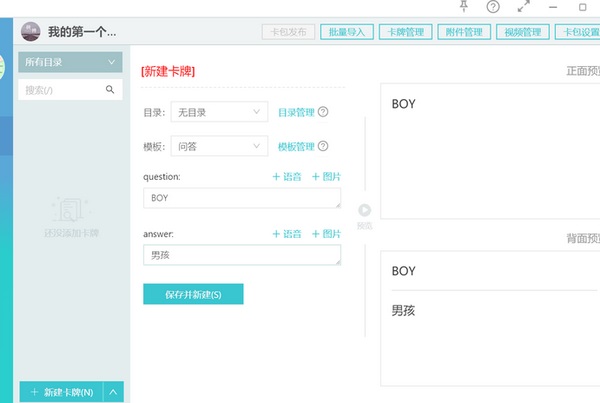
Step 4: Save the card and publish it
1. Click Save
2. Click on the card package to publish;
3. When publishing, the default card package attribute is "Private" (can only be seen by yourself). If you want to publish it to the mall for other users to see or purchase, please select the card package attribute "Public";
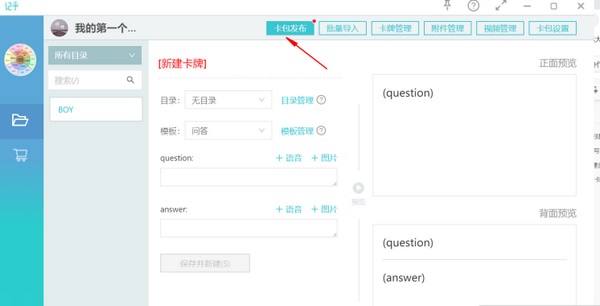
Step 5: After publishing, it will be automatically synchronized to the mobile phone; open the mobile phone to learn
Remember card editor installation steps
1. Download the latest version of the Jihu Card Editor installation package from Huajun Software Park. After unzipping, double-click the exe program to enter the installation wizard, read the license agreement, and click I agree.
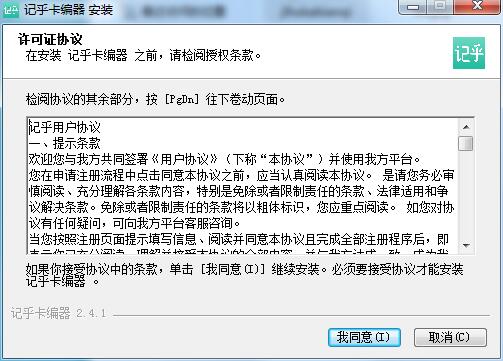
2. Select the installation option, whether it is the current user or all users, click Next
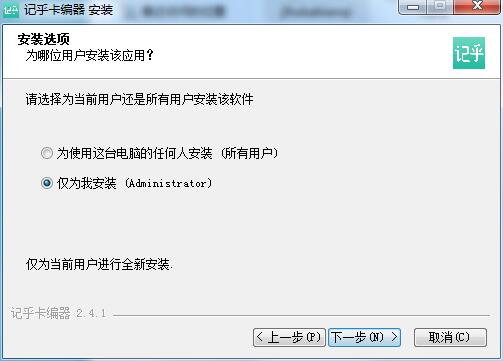
3. Click "Browse" to select the installation folder. Generally, it is installed on the C drive of the computer by default. It is recommended to install on the D drive. Click Install.

4. The card editor is being installed, please wait patiently.

5. The installation of the Jihu Card Editor is completed, click Finish to exit the installation wizard

Jihu card editor update log
1. The details are more outstanding!
2.BUG gone without a trace
Huajun editor recommends:
The memory card editor software occupies small memory, has stable performance, is free of any bundles, is green and safe, and is truly a conscientious software! This site also hasEasy copybook,Writing Words 2017,Chinese Ancient Literature Expo,Chinese 100 points computer version,composition star, available for you to download!


































Useful
Useful
Useful