
Features of Yusi writing software
Differently, Yusi provides a completely non-disturbing pure text editing environment, suitable for professional writers, journalists, students, etc. You don't have to spend extra energy worrying about when to save, when the laptop's battery is low, or what to do when you accidentally delete a document. Yusi's instant saving, quiet reminder, and archiving functions will take care of your worries.
Introduction to Yusi Writing Function
Full screen borderless writing environment
.
New font display
Built-in new font: Wenquanyi Micron Black, the text display is closer to the printed fonts in books, making reading comfortable and natural.
Markdown and more format support
Yusi has added Markdown format support, adding **bold**, _italic_ and other simple formats to the work. At the same time, it also supports Yusi’s notes, ::marker highlight::, and endnote format. When exporting to Word? and ePub, formatting will be preserved.
Continuing the classic design
Toolbar that will be hidden when typing, rain reminder, low battery reminder, exclusive word count and writing time switching slider.
Yusi Writing installation steps
1. Download the installation package of the official version of Yusi Writing in Huajun Software Park

2. After downloading, unzip the compressed package into a folder named after this software
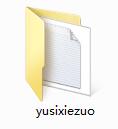
3. Open the folder and double-click the "exe" program

4. YusiWriting is a green software and can be used without installation.

Yusi Writing Update Log
1. Fixed other bugs;
2. Optimized software compatibility.
Huajun editor recommends:
The editor of Yusi Writing has personally verified that it is true! There are similar software on this siteElectronic version of Chinese Idioms Dictionary,Easy copybook,Writing Words 2017,Chinese Ancient Literature Expo,composition star, welcome to click to download and experience!


































Useful
Useful
Useful