- Green versionView
- Green versionView
- Green versionView
- Green versionView
- Green versionView

Dongdong Game Assistant Function Introduction
1. Perfect operating experience
The software is simple and convenient to operate and easy to use.
2. Rich applications
The software collects and provides PC and PC versions of various mobile games for download and trial play.
3. Original system environment detection and repair functions
The software implements intelligent system environment detection and repair functions to escort your computer to play mobile games smoothly.
Features of Dongdong Game Assistant Software
1. Perfect operating experience. The software is simple and convenient to operate and easy to use. You can enjoy the fun of completing mobile games on a computer and experience the different feelings on the PC.
2. Rich applications, the software stores and provides PC and PC versions of various mobile games for download and trial play.
3. Automatic environment detection and repair. The software implements intelligent system environment detection and repair functions to escort your computer to play mobile games smoothly.
4. Perfect porting, perfect porting of mobile games to computers,
5 Unlimited traffic, no need to worry about insufficient traffic, enjoy playing!
6. Super large screen, control the screen size at will, and experience the pleasure of playing 3D mobile games on a large screen!
Dongdong Game Assistant installation steps
1. Download Dongdong Game Assistant in Huajun Software Park and extract it to the current folder. Then we double-click the "ddzs_new.exe" program to install the software.

2. Click Custom Installation and select the installation path. The default installation here is in the C drive. Huajun editor recommends that users install it in the D drive, then check the Tianji desktop shortcut, and then click Install Now.
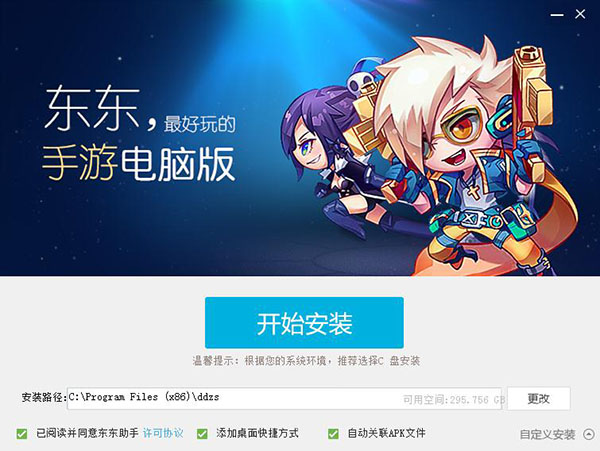
3. Dongdong Game Assistant is installing the software, and the user waits patiently for the progress bar to be full.

4. The installation of Dongdong Game Assistant is completed. Click Start to enter the software.
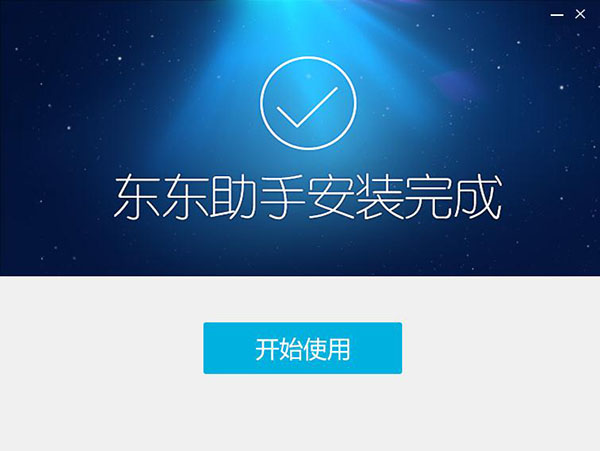
How to use Dongdong Game Assistant
How to download the app?
1. Open Dongdong Assistant, select Application Download on the left, select your favorite application to download, or you can click the category tag to search for your favorite game application
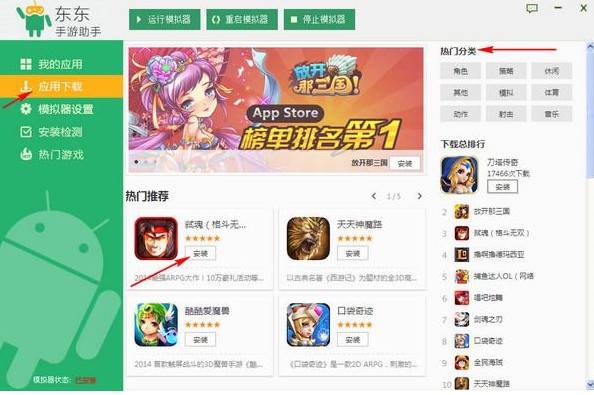
2. You can click the application name to view the application information and click to install
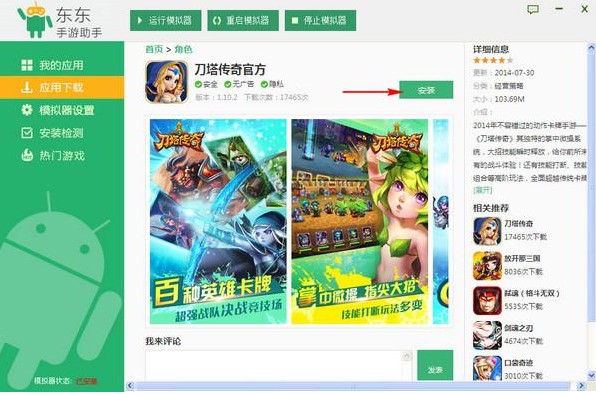
After clicking Install, Dongdong Assistant will download and install it online. After the installation is complete, you can click Start to run directly in the emulator.

How to install local applications?
1. Select My Application, install the local application, find the local application storage location and click to open it.
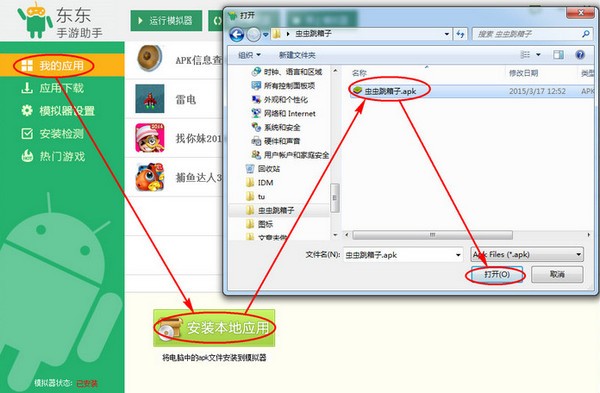
2. Dongdong Assistant will automatically install the local application you selected on the emulator.
Dongdong Game Assistant update log
1. Repair: Fix known bugs
2. Optimization: Optimize the extremely fast engine
Huajun editor recommends:
Dongdong Game Assistant is a software that is completely fool-proof and super simple to operate. In addition, the editor also recommends it.God General World Modifier,Pingxiang City Game Hall,Ora star modifier,Rock Kingdom Feifei auxiliary latest version,Kunshan city gamesDownload and use related software.







































Useful
Useful
Useful