
Meiping Western Restaurant expert function introduction
1. Comprehensive touch-screen operation, innovative dining table design, automatically chooses to check out first or at the dining table according to the order content, providing users with more convenient operations and stronger functions without increasing operational complexity.
2. The latest version of Meiping Western Restaurant Expert supports functions such as returning and exchanging dishes, gifting dishes, and adding dish recipes |
3. Support the functions of placing orders and taking orders; innovatively supporting the functions of placing orders and taking orders.
4. It supports dual-screen display of the cash register. The second screen can display advertisements and customer order details.
5. Support kitchen receipt printing and front desk bill printing
6. Support fast food takeout function and powerful takeout management
7. Support single menu special price, member price and other preferential settings
8. Cashier and checkout supports 6 payment methods: cash, stored value, UnionPay card, group purchase coupon, online payment and voucher.
9. Members implement hierarchical management, and one card supports both discount and stored value functions.
10. Membership cards support magnetic cards, IC cards, and ID cards
11. Powerful product management function. Products are divided into 4 categories: single dishes, products, raw materials and packages.
12. There is a comprehensive financial management module
13. Support package management and optional dishes that can be flexibly selected.
14. Specials can be set to a time period on a certain day of the week within a certain date period, which is flexible and convenient.
15. Practical membership price settings
Features of Meiping Western Restaurant Expert Software
1. It is recommended to use a touch screen POS cash register that supports dual-screen display.
2. Supports LCD single-line 8-bit Chinese customer display.
3. The receipt printer at the front desk supports 58mm and 80mm sizes.
4. It is recommended that the kitchen ticket machine use a printer with a paper cutting function and a size of 80mm, which must have a network port.
5. Support label printer.
6. It is strongly recommended to use the following brands for receipt machines and label machines: Jiabo, Beiyang, Xinye and Epson.
7. Membership cards support magnetic stripe cards, ID cards and IC cards.
8. Support Dahua, top series serial port electronic scales.
9. Complete business statistics query system
10. The branch chain function can be realized, and members can recharge and consume in all stores through TCP mode.
11. Intimate automatic email backup and SMS group sending functions.
Meiping Western Restaurant Expert Software Installation Steps
1. Download the software compressed package in Huajun Software Park, and then unzip it. After unzipping, double-click the exe program to enter the installation interface, and then click Next
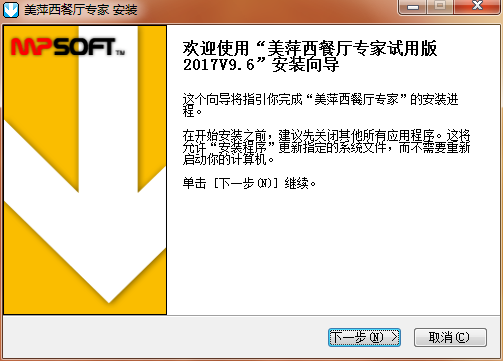
2. Click I accept,
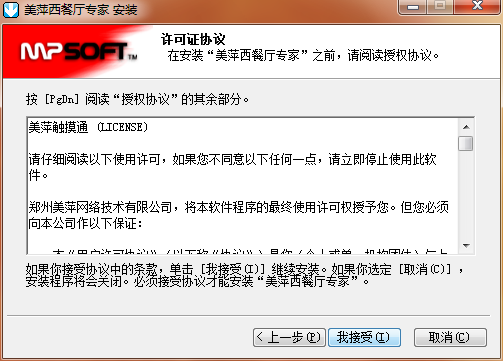
3. Continue and click Next
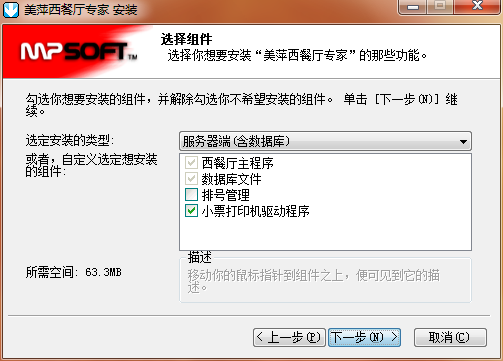
4. Set the installation location of the software. It is recommended to install it on the D drive. After setting, click Install and wait for a while.
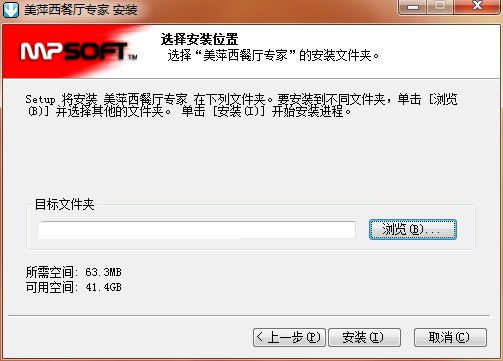
Meiping Western Restaurant Expert Update Log
1. Fix some bugs;
2. Optimize detailed issues;
Huajun editor recommends:
Meiping Western Restaurant Expert is a good software. If you are interested, please download it and use it. I believe you will like it.Excellent recipe management,PC version of Xiangha recipe,Xinyisoft free hotel management system software,Zhongguan catering management software,Zhuzhe chain hotel management systemIt is also a good software and is recommended for students to download and use.



































it works
it works
it works