How to use Baidu migration data collection tool
Step one: Set the data categories to be collected on the software.
The options available are:
1. Analysis of immigration origins
2. Analysis of relocation destinations
3. Analysis of migration trends
4. Analysis of migration trends
5. Intra-city travel intensity analysis (i.e. intra-city trend analysis)
Step 2: Select the level of analysis
The analysis level options available are:
city level
Provincial level
Special note: The analysis level is only valid for the migration source analysis and migration source analysis options; it is not valid for data types such as migration trend analysis, migration trend analysis, and intra-city travel intensity.
Step 3: Set the list of collection cities.
It can be a province or a city.
Step 4: Set conditional time conditions
There are many ways to collect time ranges.
Step 5: Click to start collection.
Step 6: After the collection is completed, click "Export EXCEL" to export the data.
For intra-city travel intensity data, migration source and migration destination data for all cities across the country
Baidu migration data collection tool update log
1.Fix some bugs
2. Optimized some functions
Huajun editor recommends:
Baidu migration data collection tool is free software, download it if you need it! This site also hasAzurite Bulk Email Master,Shi Qing Douyin Promotion Master Software,Sina stock bar promotion software,Taoxiaopu promotion software,Industry merchant mobile phone number WeChat ID sharing platform, available for you to download!












![Baidu URL search [baidulinkscan]](http://softwaredownload4.com/sbdm/src/d/file/p/2017-05-22/7bc400687df7af6505b72b5e2a99dc5b.png)





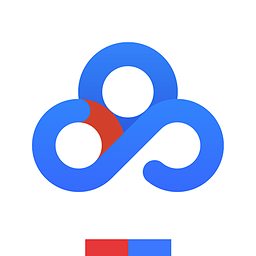








































Useful
Useful
Useful