
Dandelion WAV format converter function introduction
1. You can convert videos to wideband or regular screen mode. The official version of Dandelion WAV format converter supports converting 4:3 normal screen playback mode, and also supports 16:9, 37:20, 47:20 and other wideband modes.
2. You can add videos and audios in batches and support batch conversion.
3. Support automatic shutdown function, saving you waiting time.
4. Supports multi-core CPU, improving conversion speed.
5. You can use CPU idle time to perform format conversion and improve work efficiency.
Dandelion WAV format converter installation method
1. After downloading the Dandelion WAV format converter from this site, use360 compressionAfter decompressing the software, double-click the .exe file to enter the software installation interface, and click [Next] to continue the installation.
2. Select the installation location of Dandelion WAV Format Converter. You can click [Browse]. In the window that opens, you can select the software installation location. After selecting, click [Install].
3. Dandelion WAV format converter is being installed, you need to wait patiently for the software installation to complete.
4. The installation of Dandelion WAV format converter is completed, click [Finish] to exit the software installation.
How to use Dandelion WAV format converter
1. Open the installed Dandelion WAV format converter software. After opening the software, enter the software interface.

2. Click [Add] at the top, select the file you want to convert, and click [Open] after selecting.

3. Select the format you want to convert, you can choose it yourself. After completing the selection, click [Next].

4. Select the audio settings and click [OK] after completing the selection.

5. Just wait patiently for the Dandelion WAV format converter.
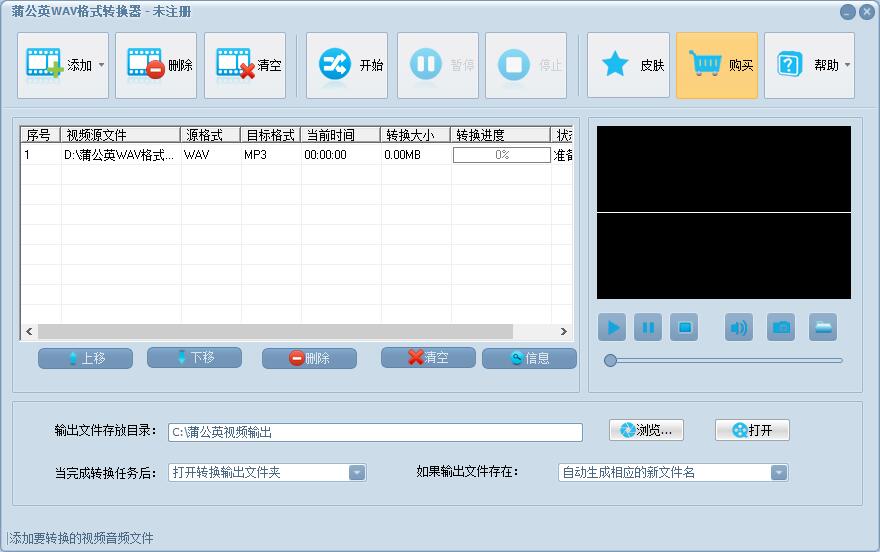
Dandelion WAV format converter update log:
Working day and night just so you can be happier
Mummy, Mummy, coax~all the bugs are gone!
Huajun editor recommends:
Dandelion WAV format converter official version is a very excellent WAV format conversion tool. The official version of Dandelion WAV Format Converter is powerful and supports converting audio in almost any format to standard WAV format audio. In addition, there are many similar software available for download, such as:Azurite Bulk Email Master,Shi Qing Douyin Promotion Master Software,Sina stock bar promotion software,Industry merchant mobile phone number WeChat ID sharing platform,iQiyi video upload softwareWait.







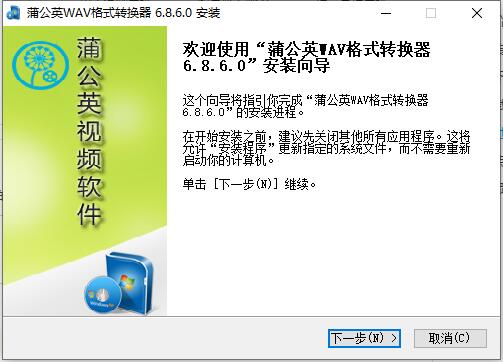
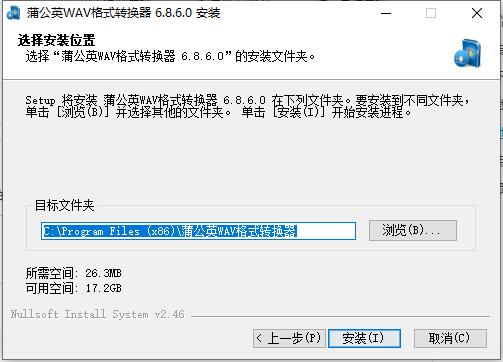

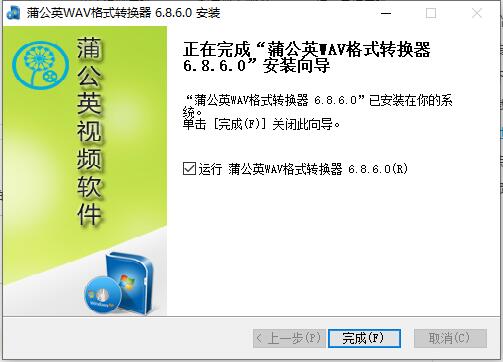






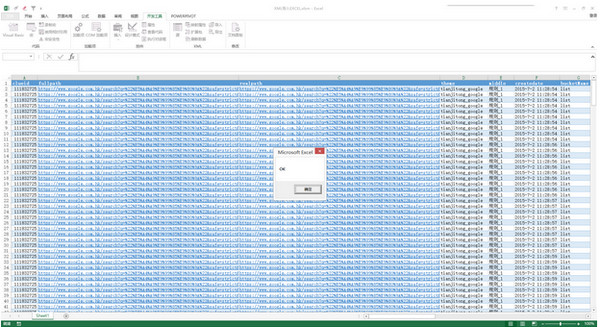







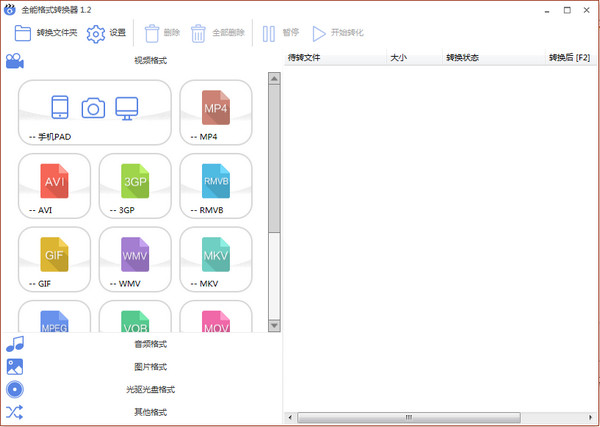

























Useful
Useful
Useful