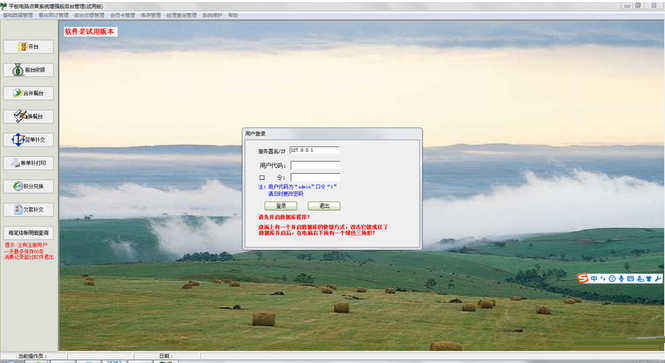
Introduction to the functions of Yida tablet ordering system
This software is divided into two parts: the backend management is the cashier management, and the other is the tablet cashier ordering management, which supports win8, win7, and winxp tablets.
Mainly includes table reservations and reservation inquiries. Opening management, cashier management at the front desk, merging dining tables, changing dining tables, signing and repaying orders, repaying outstanding balances, setting unsettled bills for settled orders, printing bills, and redeeming points.
Membership cards support magnetic cards, strip cards, ID cards, and IC cards.
Member type setting, new card application, membership recharge, membership card loss report, loss report cancellation, loss report reissue, card password modification, card return management, card issuance inquiry, recharge inquiry, member balance inquiry, loss report inquiry, card replacement inquiry, card return inquiry, Member birthday query, member consumption query. Each checkout details inquiry, daily business inquiry, classified income inquiry, settlement method statistics, waiter commission inquiry, sales analysis of charged items, product refund and gift order inquiry, bill signing inquiry, sales trend analysis, points exchange inquiry, consumption points Generate query.
The system integrates inventory management: product inbound, product outbound, inventory counting, inventory query, product inbound query, product outbound query, inventory query. The system supports the function of scanning the QR code and swiping the card to read the card, which is convenient for operation; it supports the receipt printer, which automatically prints out the receipt after the payment is completed; the permissions are clear, and different permissions are set for different roles; and the kitchen printing function.
When installing the online version of the software, some anti-virus software may prevent the installation of this software. Please select Allow, because when the software is installed, it will modify the registry so that the online version database can be started when the computer is turned on.
Installation method of Yida tablet ordering system
In Huajun Software Park, download the software package, unzip it, and run the "EXE. file"
Double-click to open, enter the installation wizard, click Next
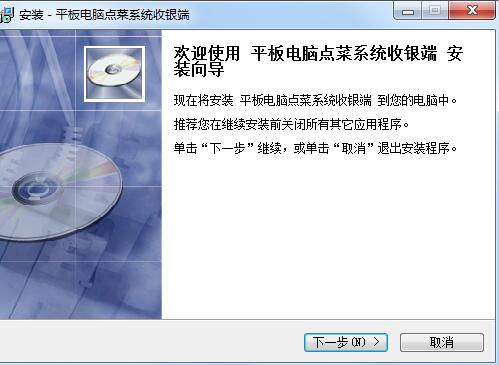
Select the destination location and click Next
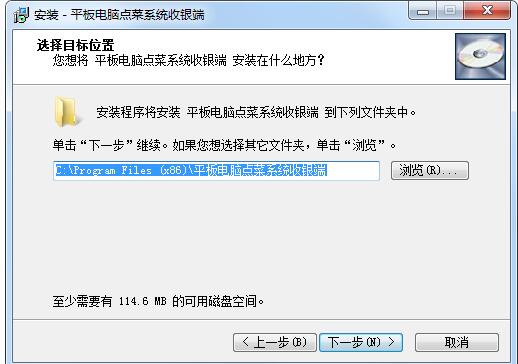
Select the Start menu folder and click Next
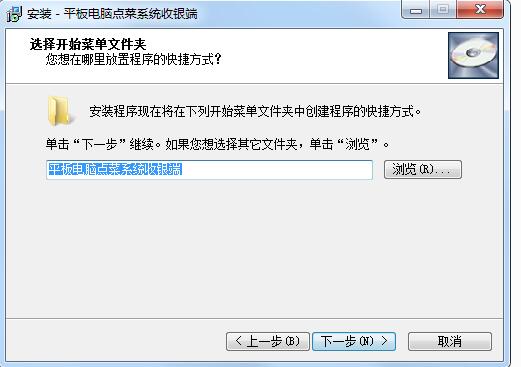
Select additional tasks and click Next
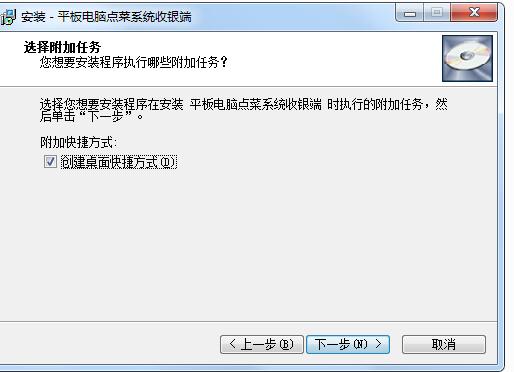
Click to install
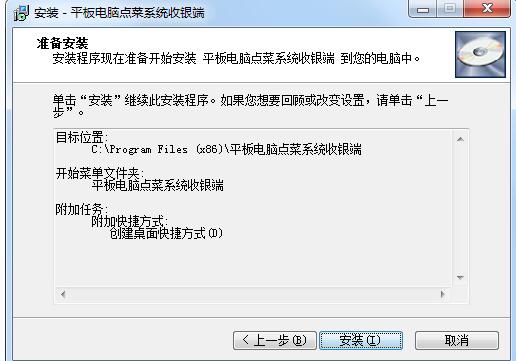
Installation in progress
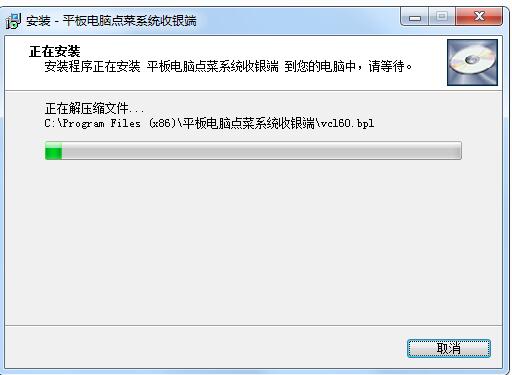
Installation completed
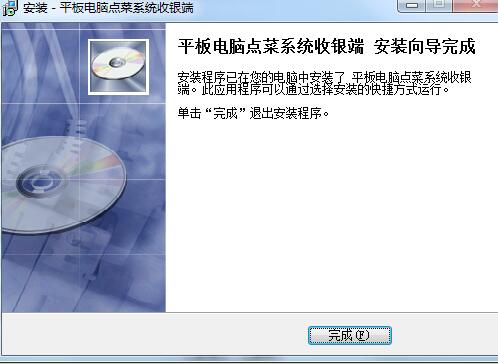
Yida tablet ordering system update log
1. Fix some bugs;
2. Optimize detailed issues;
Huajun editor recommends:
The Yida tablet ordering system is very simple to install, powerful, and has no installation garbage. It is specially recommended to everyone, and everyone is welcome to download it! This site also hasMeiping catering management system,Excellent recipe management,PC version of Xiangha recipe,Xinyisoft free hotel management system software,Zhongguan catering management software, available for you to download!


































it works
it works
it works