
TSPLUS software characteristics
1. Remote access
Even if you are not in the office, you can connect to the desktop safely and use applications and files.
2. WEB enables any application
Using TSPlus, you can immediately enable web, use any desktop application, and run an application in the web browser without having to modify or rewrite it.
3. Connect from any device
TSPLUS can access Windows applications remotely from any device: computer, tablet and mobile phone.
4. Easy to manage
TSPLUS is easy to manage and unpackable. TSPlus Team strives to eliminate all the complexity of our remote access solution.
5. Simple use
TSPLUS is completely transparent to users: they can access their known applications. Save time and training costs.
6. Extensible
Using TSPLUS gateway and load balance, you can provide remote access solutions for all users -no matter how much users you have.
TSPlus function introduction
1. Standard function
1. Remote desktop access
TSPLUS allows you to act as a CITRIX or terminal server from XP to Windows 10 and Server 2003 to 2016.
TSPLUS supports concurrent remote desktop (RDS) connection, printer mapping, disk mapping, port COM mapping, two -way sound, remotefx, dual screen. Any client compatible with RDP can be used to connect the TSPLUS system.
2. Application release
To publish applications for the selected users and/or groups, they will only access its applications through TSPLUS remote taskbar and TSPLUS floating panel (no Windows "start" menu, no Windows desktop).
3. Seamless and remoteApp
TSPLUS allows to publish a single application for given users. The application will be displayed on the local user desktop instead of remote desktop standard sessions.
It looks like an application is running on his computer (such as CITRIX or MS RDS applications).
4. General printer
The TSPLUS universal printer enables you to print from any location without installing any specific printer driver.
5. In admintool
Easy to use management tools
The TSPLUS administrator tool is a unique application that focuses on the configuration tools (including Windows function) in all servers in an easy -to -use interface.
6. Active Directory support
Allow administrators to easily control the permissions for accessing Windows applications based on the Active Directory user group.
It is also suitable for local and users (Workgroup).
7. Portable client occurs
TSPLUS enables you to generate a portable remote connection client that integrates all necessary settings.
The end user does not have to remember his custom parameters; just simply click on the generated client program and connect it to the remote server.
8. Open on the client
When you do remote work on the server, TSPLUS allows automatically open Word documents, excel workbooks and other files on the user side. There is no need to install Office on the host server.
2. Network function
1. Web access
TSPLUS's built -in HTTP Web server allows you to connect from any web browser: Internet Explorer, Firefox, Chrome, Opera ...
The HTML pages provided include Windows, Linux and Mac Web access clients, and Java clients for any web browser that supports Java.
2. Connect from the computer, tablet computer and mobile phone
The TSPLUS built -in HTML5 client can access Windows applications and user desktops from all types of end user devices, without having to install any device on the device (no plug -in or application).
The TSPLUS HTML5 connection looks like a local RDP connection to work and executes; it is transmitted with a fast file, and even supports sound and clipboard.
3. Secureweb tunnel
TSPLUS built -in HTTPS web server and SSH server enable you to connect through HTTP and HTTPS through SSH tunnels and ports to fully connect from any web browser.
Without complicated V p n, all network communication is end -to -end encryption. The tunnel is built on the port 80 or 443, and the port 3389 is no longer needed or not.
4. Web application portal
Publish applications through the network, users only need to click on the application icon on the TSPLUS portal to directly access their applications from the Internet.
5. Web voucher
Using TSPlus Web Credentials, your user can use simple PIN code or their email address for connection without input (or know) Windows vouchers.
It will be very useful if you use your own authentication scheme to publish business applications, or want to simplify the long -range access of tablet computers in the company's network.
6. Customable portal website
Use the TSPLUS website administrator tool package to use the company's color, name and picture to easily customize the web access page. Just click on, without any web design skills, your user entry point looks like an enterprise!
Third, farm function
1. Gateway portal
The TSPLUS gateway portal allows access multiple servers through Web to control user vouchers and single -point login (SSO). Specific servers can also be assigned to specific users or groups to control the server access.
2. Balanced load
The TSPLUS load balancing function can divide the load between multiple servers. It also allows the fault transfer server when the production event occurs. Benefiting from an unlimited number of servers in a farm.
3. And more ...
The lowest cost CITRIX / TS products available on XP, Vista, W7, W8, W10, 2003 to 2016 (32 -bit and 64 -bit)
No terminal service CAL is required. No terminal service (remote desktop service) license manager
Double factor authentication (2FA) is also available. Our partners and leaders of multi -factor authentication: Saaspass.
TSPLUS installation tutorial
1. Use the data packet from Huajun Software Park for decompression, and then double -click to run the EXE file
2. Select "I Accept Agreement" and click "Next"
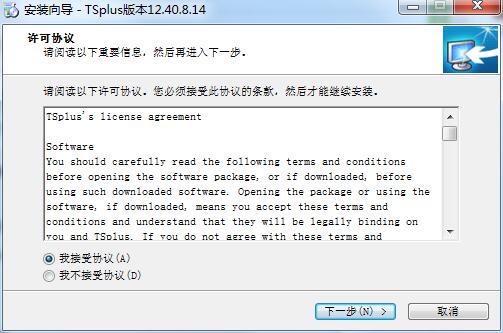
3. Change the corresponding parameters according to your own needs and click "Next"
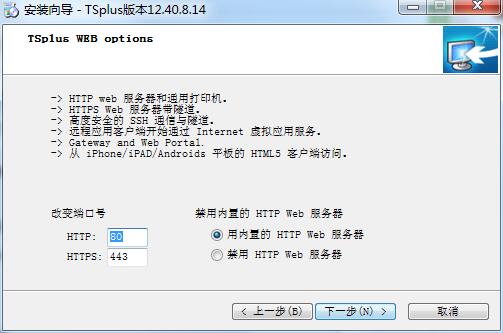
4. Confirm the installation information, click to install
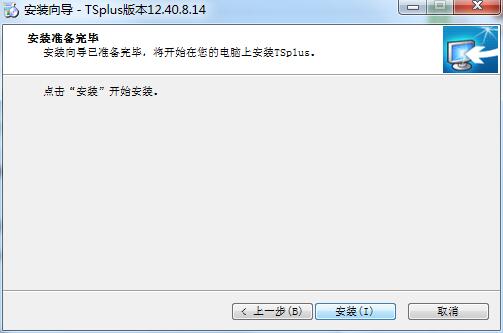
5. Software enter installation, please wait patiently
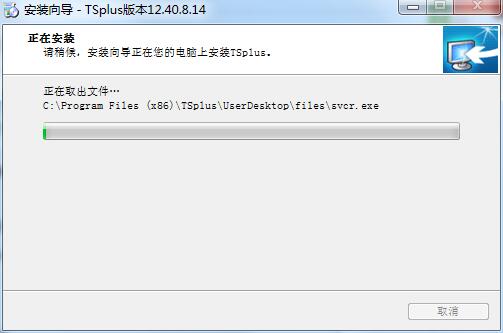
6. The installation is complete, select the second item "No, I will restart the computer later" Finally click "End"

TSPLUS update log
1. Fix the bug
2. Optimize some functions
Xiaobian of Hua Jun:
Believe me, as long as you use other software of TSPlus, you can uninstall it, which will definitely meet all your needs. Xiao Bian is also carefully prepared for youYouluo Computer EditionAs well asEnterprise fluorite cloudAs well asUnit XT800 Free Remote Control Software Assistant EditionAs well asGolden Wanwei's dynamic domain name analysis softwareAs well asLe Orange Light






































it works
it works
it works