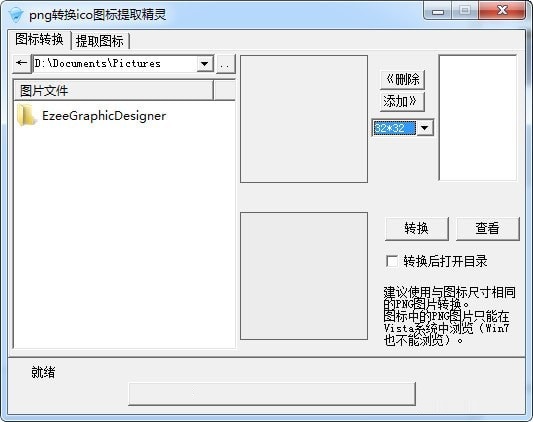
How to use png conversion ico icon extraction wizard
1. Download the png to ico icon extraction wizard green version, unzip and run.
2. Import the image, set the format and size, and click one-click conversion.
3. It also supports extracting icons.
png conversion ico icon extraction wizard FAQ
What is an ico file? Many friends who do not understand the ico file will ask these questions. In response to this question, the following is the answer for you. The ico file is an icon file format. Like general software icons, they are all in ico format. Windows can display them directly. Generally speaking, the ico icon is displayed as the first icon in the browser. It can also display small icons in the first paragraph of the collection content in the favorites. For example: open the browser, the icon in front of the URL is an ico format icon file.
ico is the abbreviation of Icon file. Generally, larger software has an ICO file, just like the LOGO of a website. If the resolution of the ico file is too large, the picture manager of Windows 7 can open it, or you can directly use the thumbnail that comes with the system or ACDSee to preview the ico file. If you want to edit it, you can use other icon making tools such as IconCool Editor.
png conversion ico icon extraction wizard update log
1. Fix bugs in the previous version
2. Optimize some functions
Huajun editor recommends:
PNG Convert ICO Icon Extraction Wizard is a very good software. I secretly tell you that I also use this software, and I don’t tell others about it! Powerful, green and safe. Huajun Software Park also provides you withFirefox desktop icon download,Magic ICO,MicroAngelo,Process design software,Axialis AX CursorsWaiting for you to download.




































Useful
Useful
Useful