- Green versionCheck
- Green versionCheck
- Green versionCheck
- Green versionCheck
- Green versionCheck
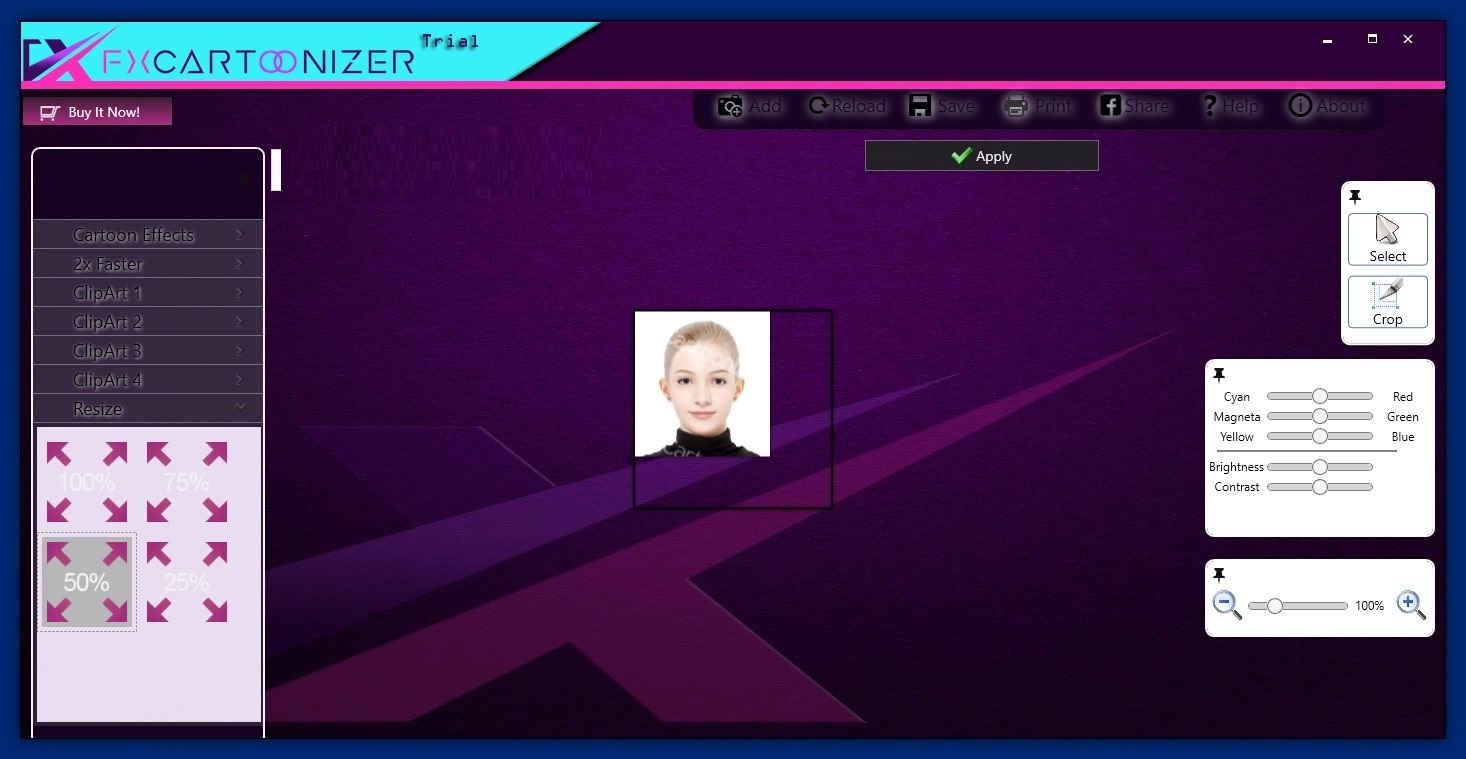
FXCartoonizer software features
Multiple effects
Make your photos satisfying and mesmerizing with a variety of effects.
Quick conversion
You can easily convert photos into cartoons in seconds.
Easy to use
This is a very simple software with the theme of converting images into cartoons.
2xFaster function
It allows users to convert photos into comics faster than the normal process.
Cropping function
With the help of crop function, you can remove any unwanted part/part of the image.
edit
You can edit images and adjust brightness, contrast, etc.
Integrated
No other standalone programs or software are required; it does all the functions.
No watermark
The converted cartoons do not contain any watermarks or logos. (paid version only)
You don’t need to save the photo to print it. You can do this directly in the software.
Adjustment
Resize function, you can resize photos before or after conversion.
Value service
Different goodies enhance the overall fun and joy, bringing an extra touch of color to your comics.
FXCartoonizer software features
1. FXCartoonizer provides detailed picture parameter setting functions. You can find many adjustment parameters in the software.
2. Edit images faster and complete cartoon conversion in a few seconds
3. Have simple resizing, you can zoom 50% of your own images, you can zoom 25%
4. Color effects can also be viewed in the software, allowing you to adjust brightness
5. Provides a cropping function, which can crop the opened picture to a custom size
6. Provide an undo function to cancel all set parameters and added special effects.
7. Supports multiple cartoon styles for viewing. You can find the cartoon style in the software
8. You can apply a style to your own pictures
FXCartoonizer installation method
1. Download this software from Huajun Software Park, unzip it, double-click the exe to start, check I accept the agreement, and click next
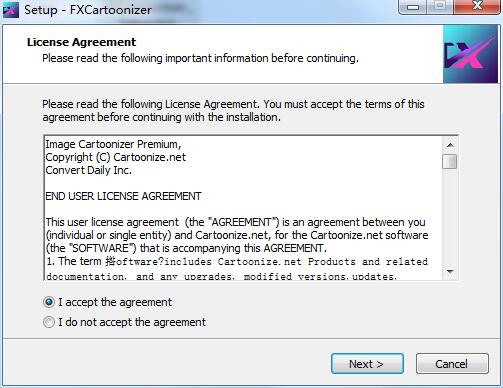
2. Set the installation address of the software and click next
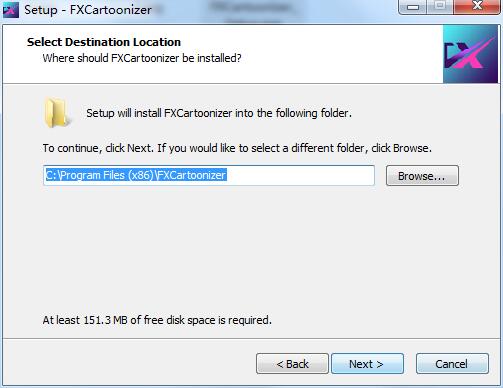
3. You can check Create a desktop shortcut to create the desktop icon of the software and click next

4. When prompted to prepare for installation, click install.
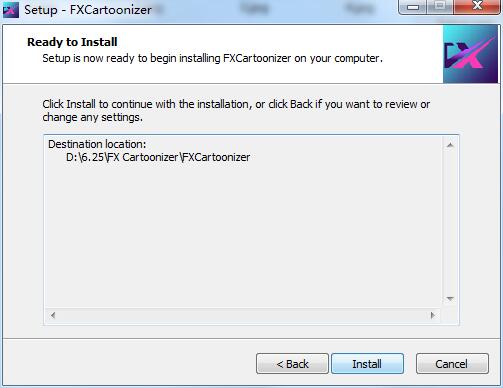
5. Display the FXCartoonizer installation progress and wait for the software to be installed.
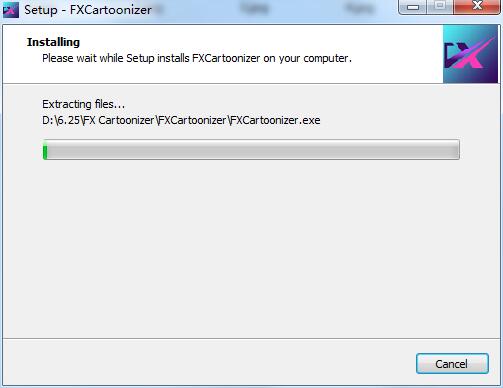
FXCartoonizer update log
1. Fix bugs
2. Optimize some functions
Huajun editor recommends:
FXCartoonizer is a very good software that can solve a lot of troubles. This site also providesAdobe Illustrator CC,AutoCad 2020,Beautiful pictures,ps download Chinese version free cs6,Picture Factory Official VersionWaiting for you to download.




































it works
it works
it works