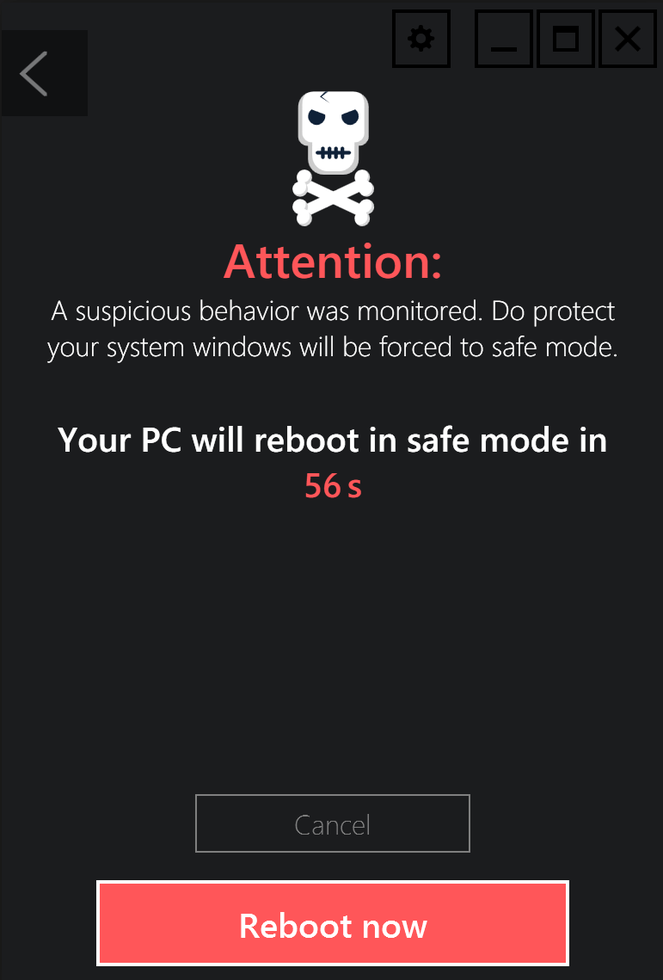
AntiRansomware function introduction
1. Protect you from ransomware
Ransomware Trojans, also known as “ransomware,” are the latest threat from cybercriminals. Once on your computer, this software encrypts your private files in order to get the decryption key from you. AntiRansomware is specially developed to send alerts as soon as suspicious activity is detected on your computer.
2. Protect your files in the background
Although especially new ransomware viruses are not recognized promptly by many AntiVirus applications, AntiRansomware has a backend that uses sophisticated algorithms to detect all ransomware usage patterns and even protect your system from brand new ransomware 24/7.
3. Dual networks for ransomware viruses
If a ransomware virus is detected on your system, an emergency routine will be launched to stop running encryption and provide you with useful information on how to deal with the malware.
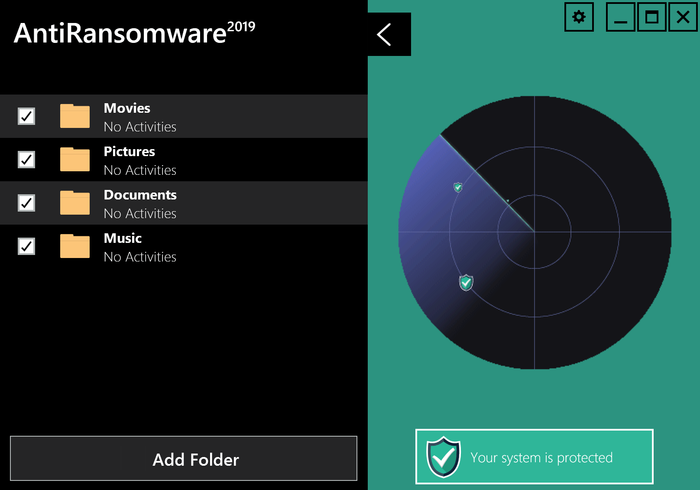
AntiRansomware main features
1. Backstage guards
Defender continuously scans for suspicious changes and clues of ransomware.
2. Simple configuration
Since ransomware mainly encrypts private user files, AntiRansomware automatically monitors four user folders where your photos, documents, videos, etc. are located. Additionally, you can select more folders to watch in case you have images etc. stored elsewhere.
3. Intelligent algorithm
To detect ransomware, complex algorithms are necessary. Our security experts conducted an in-depth analysis of 83 different types of ransomware in our computer research labs.
4. RansomLiveUpdates® for free
Same with viruses and malware, ransomware continues to become more and more dangerous. That's why we take the same approach with AntiRansomware, constantly improve it to face the latest threats, and provide you with free RansomLiveUpdates®.
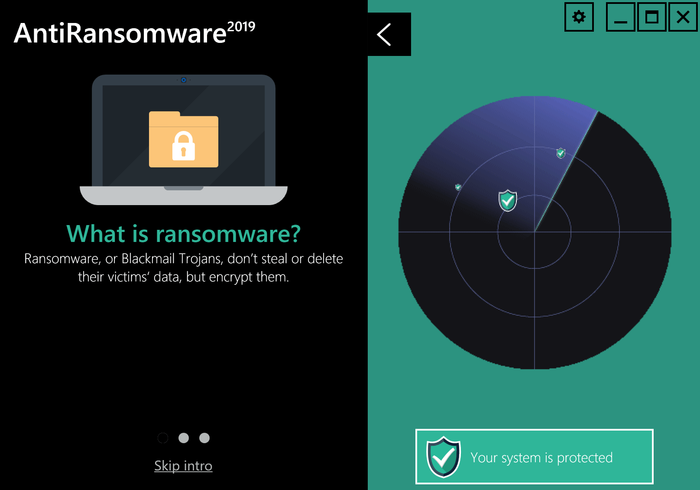
AntiRansomware installation method
1. Download this software from Huajun Software Park, unzip it, double-click the exe file, select the installation language, and click OK
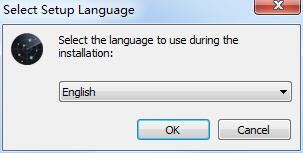
2. Set the installation path and click next
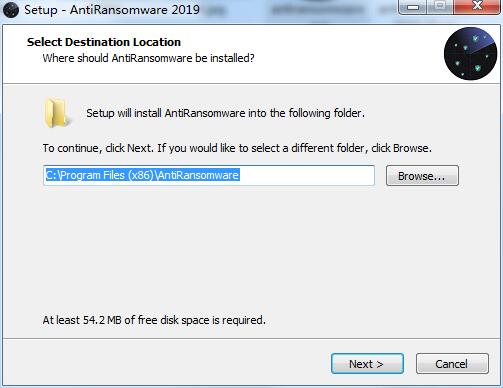
3. Click next
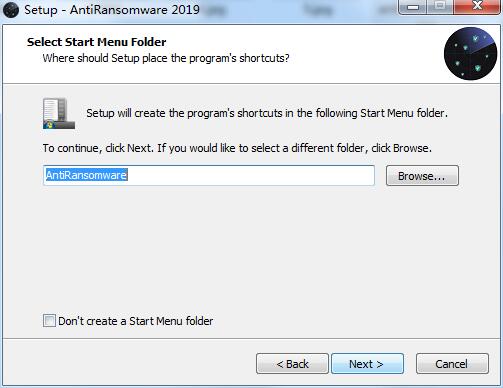
4. Continue to click next
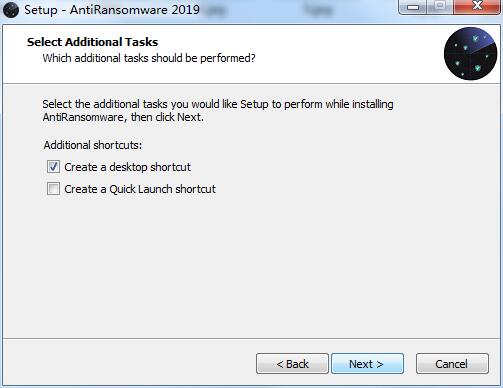
5. Click install and wait for the software installation to complete.
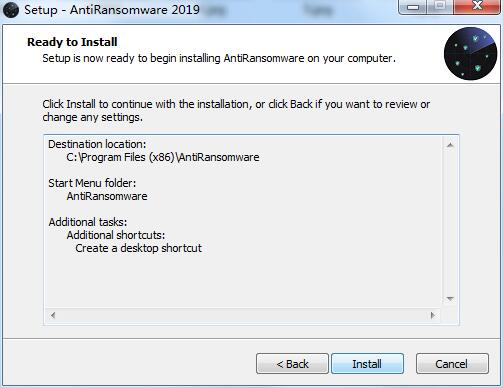
AntiRansomware update log
1. Fix bugs
2. Optimize some functions
Huajun editor recommends:
AntiRansomware, as a software that is continuously updated and iterated, has been transformed in version updates again and again, more in line with user needs, and bringing users a very high user experience. The editor of Huajun Software Park recommends that everyone download and use it. In addition, there areKaspersky Total Security,360 safe,Blank And Secure,firewall app blocker,USB disk encryptorRelated software is also pretty good and can be downloaded and used.






































it works
it works
it works