
Features of writing class software
Multiple teaching modes to improve efficiency
Breaking through the traditional one-way teaching, the handwriting of multiple teachers and students is displayed simultaneously and dynamically on the same screen, which can effectively support remote classroom teaching, teacher collaborative teaching and research, and meet the demand for balanced regional educational resources.
Multi-person interaction, stable transmission
The Wi-Fi solution supports up to 200 devices being connected and used in real-time at the same time. Data is transmitted in real-time and interaction is stable. It can be applied to large-scale multi-person classrooms.
Easy to understand, plug and play
The solution is simple and does not require a specially designed classroom. It is plug and play. It only requires a teacher's computer, wireless Bluetooth interactive AP, smart writing book and supporting interactive software to form the simplest interactive classroom application.

Introduction to writing class functions

1. Be able to select courses, support electronic whiteboards, brushes, and erasers, and be able to add courseware, and all class information can be retained.
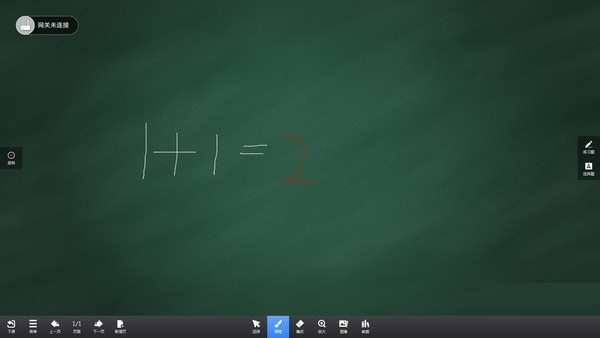
2. You can insert pictures, audio, add courseware, and screen recording
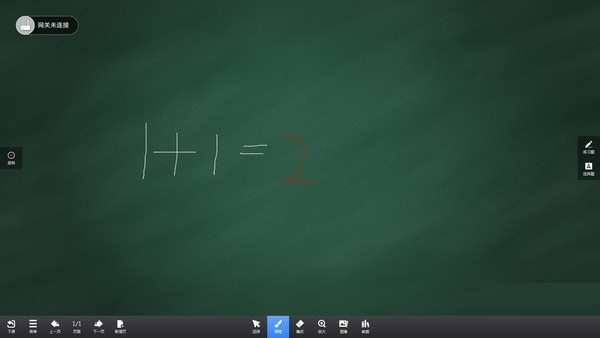
3. View study notes and homework status
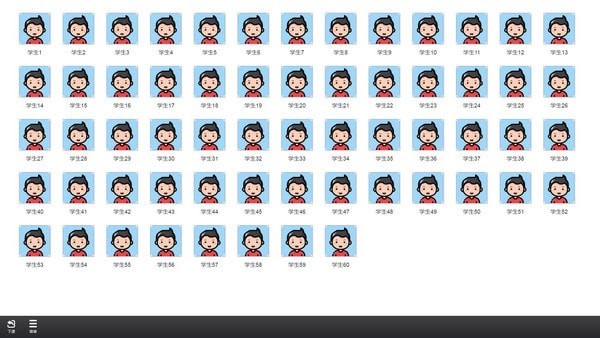
4. Teaching aids, countdown, etc.
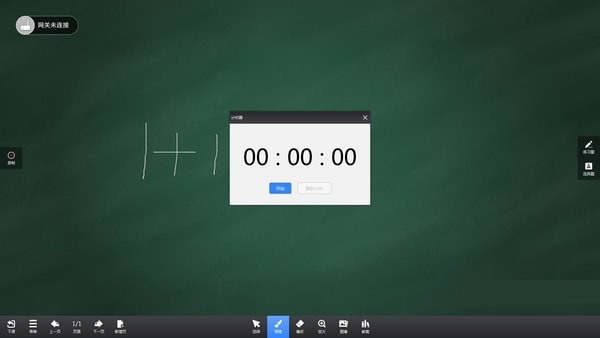
Writing class software installation
1. Download the writing class from Huajun Software Park, unzip it and run the application.
2. Enter the software installation interface, click "Custom Installation" to change the software installation directory, and click "Start Installation"

4. It can be used after the installation is completed.

Frequently Asked Questions about Writing Classroom
Q: What should I do if my handwriting device runs out of battery?
A: Plug the USB cable into the charging socket of the handwriting device, and plug the other end into the power adapter or computer. It will take about two hours.
Q: Electromagnetic pen indicator light flashing problem
A: Steady blue: power on state, normal use;
Flashing purple: writing;
Steady red: low battery status;
Steady green: charging status.
Q: What should I do if the electromagnetic pen refill is out of water?
A: The electromagnetic pen uses standard refills and is replaceable.
Write a class update diary
1. Fix bugs
2. Optimize some functions
Huajun editor recommends:
The editor promises that as long as you use the writing class, if you don't like it, you can come and hit me! The editor has also prepared for youTeaching PC version,EasiCamera(seewo video booth),AIclass,Huatu online computer version,Mingxin Academy
















































it works
it works
it works