
Introduction to the functions of Ability Sky Player
1. Automatically find the best network;
2. Multi-threaded, multi-server download;
3. Download in pieces, with priority for users to watch;
4. When watching, you only need to connect to the Internet to verify authorization, and then you can watch without the Internet.
5. The official version of Ability Sky Player supports automatic synchronization of courses in the Learning Center.
6. Learning progress will also be synchronized to the learning center
Ability Sky Player installation steps:
1. Download Ability Sky Player from this site, unzip it and double-click the .exe. An installation license agreement will appear. Click "I Accept".
2. It is recommended to install the software on the D drive, click "Next" to continue.
3. Create a shortcut to the program and click "Next" to continue.
4. Select other additional tasks you want to perform and click "Next" to continue.
5. Prepare to install Sky Player, click "Install"
6. Ability Sky Player is being installed. The process is very fast. Please wait patiently.
7. The installation of Ability Sky Player is completed, click "Finish"
How to use Ability Sky Player:
The ability sky player to watch courses is not smooth, how to solve it?
Click "Find the Best Network" in the upper right corner of the video player window, and the system will automatically test the speed of your network connectivity. After the speed test is completed, click "Continue Learning"
Ability Sky Player update log:
1. Fix bugs in the previous version
2. Optimize some functions
|
Huajun editor recommends: The interface of Ability Sky Player is more beautiful and elegant, the design is more perfect, and it constantly meets the needs of users. It is a very easy-to-use player. Ability Sky Player can record free course records watched by students using the player. There are also Xigua Video Player,iQIYI VideoThe player is recommended to everyone, welcome to download and use it. |









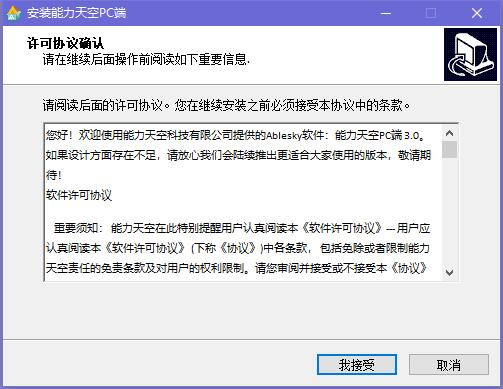
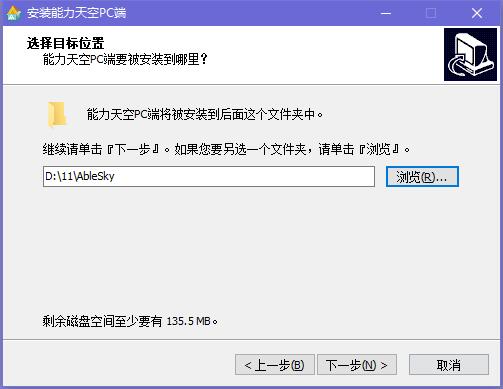
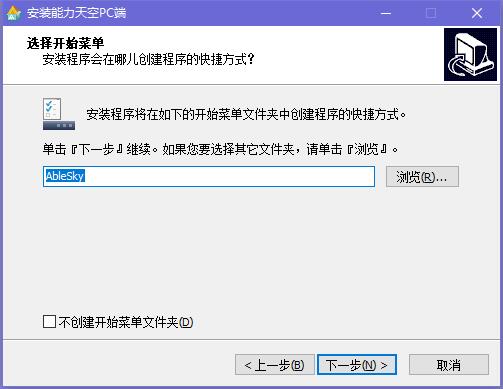
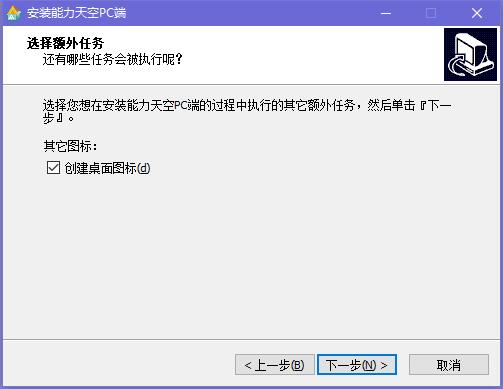
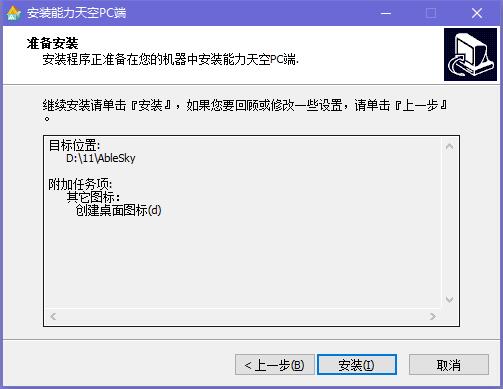
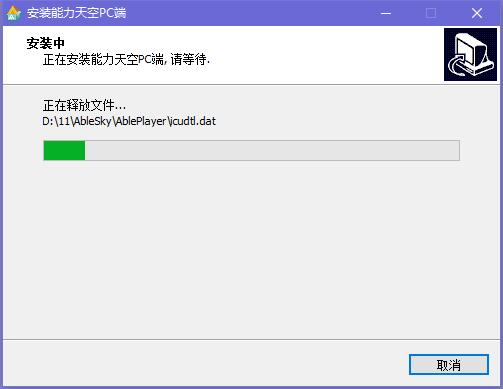
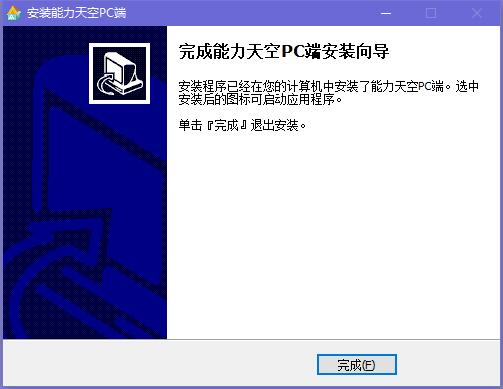




























Useful
Useful
Useful