- Green versionCheck
- Green versionCheck
- Green versionCheck
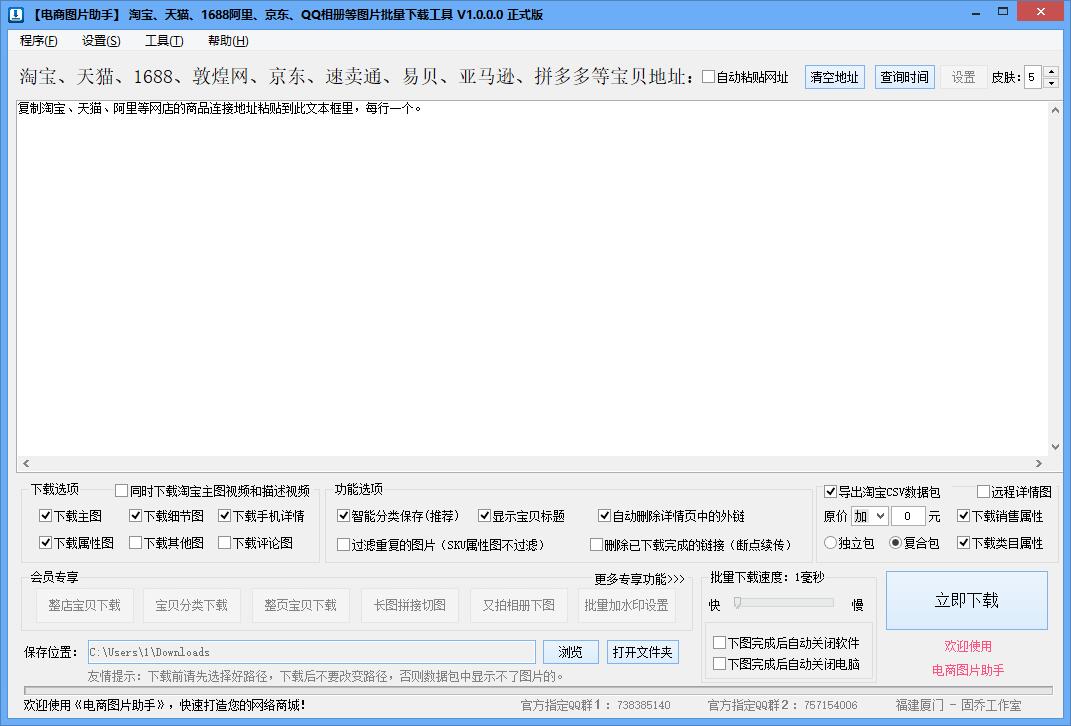
E-commerce picture assistant support website
Supports downloading nearly 100 mainstream e-commerce websites such as JD.com, 1688 Alibaba, Yihaodian, eBay, Paipai, AliExpress, Taobao, Tmall, International Tmall, Meilishuo, Suning.com, Mogujie, etc. Pictures, and at the same time download the pictures in batches to the local and save them in categories.
Features of e-commerce picture assistant
1. Support image downloads from more than 90 e-commerce platforms.
2. Supports batch downloading of the entire store, entire page, or selected categories.
3. Add watermark while downloading.
4. Intelligent splicing of growing images, intelligent breakpoint resuming, and intelligent filtering of duplicate images.
5. Products from Taobao, Tmall, JD.com, and Alibaba can be exported to generate CSV data packages. After importing into Taobao Assistant, you can easily publish the products with just a little editing.
E-commerce picture assistant installation steps
Select the e-commerce picture assistant software installation package from Huajun Software Park, unzip it and double-click the .exe application to start using it.
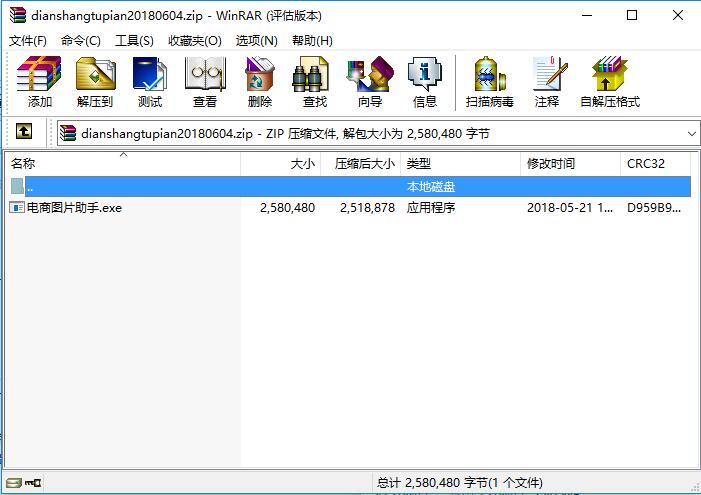
How to use e-commerce picture assistant
1. Click below to browse and set the folder where you want to store the pictures.
2. Paste the address of the target page into the input field on the main interface of the software, enter each address and press Enter to change the line.
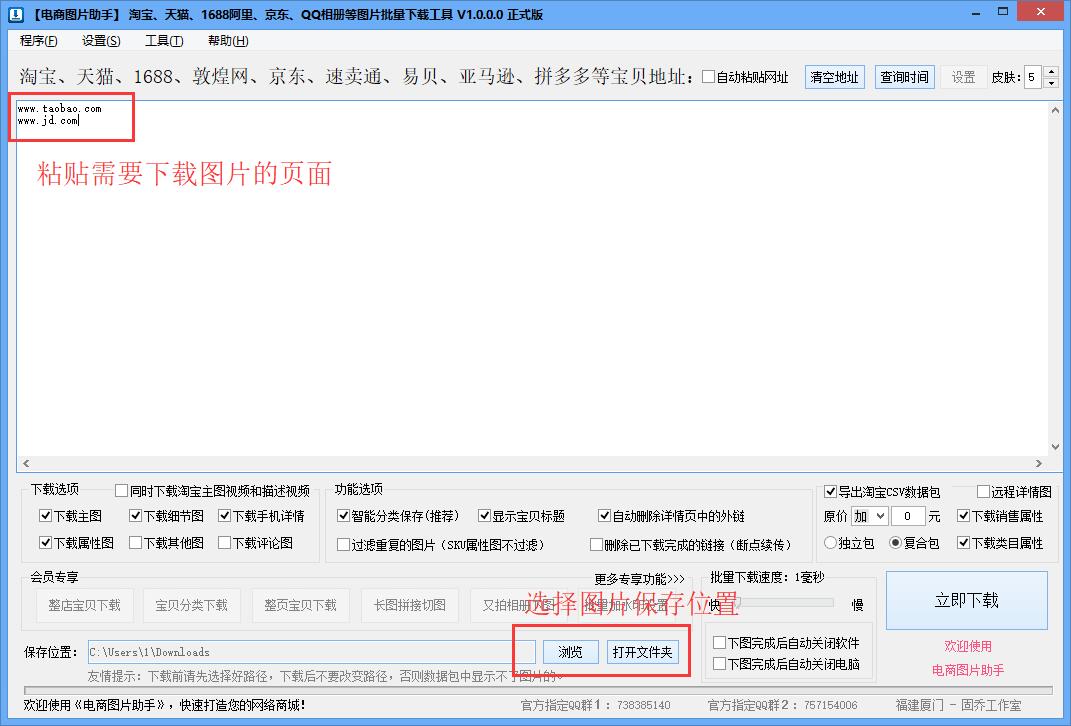
E-commerce picture assistant update log
First version of software, no updates yet
The editor recommends:E-commerce Image Assistant is a convenient and fast e-commerce image downloading tool. The editor personally tested it. Friends who have related needs can download it and use it! There are more picture download software in Huajun Software Park. Welcome to visit the picture download software topic (http://softwaredownload4.com/zt/1403/)







































it works
it works
it works