- Green versionCheck
- Green versionCheck
- Green versionCheck
Software description
A long-established and powerful download tool for the Windows platform. The software provides functions such as download queues, site crawling, and mapping servers. It also supports multiple browsers. It is a rare choice for users who often have download needs. It is a popular multi-threaded download tool in foreign countries. It supports multimedia downloads, automatic link capture, automatic file name recognition, silent downloads, batch downloads, scheduled download tasks, site crawling, queue and network disk support, etc.
How to use
For some links that only allow single-threaded downloads (such as some forum attachments), the number of connections needs to be changed to 1.
Because IDM uses multi-threading (8) to download by default
Recommended tip: Press and hold the "Alt" key while clicking the download link to temporarily disable IDM downloads (that is, use your browser's default download method such as IE).
When running for the first time, you will be prompted to download the Chinese language file, just select "Yes".
Or unzip the following attachments to the Languages folder and then select "Simplified Chinese" in the interface menu to make it effective.
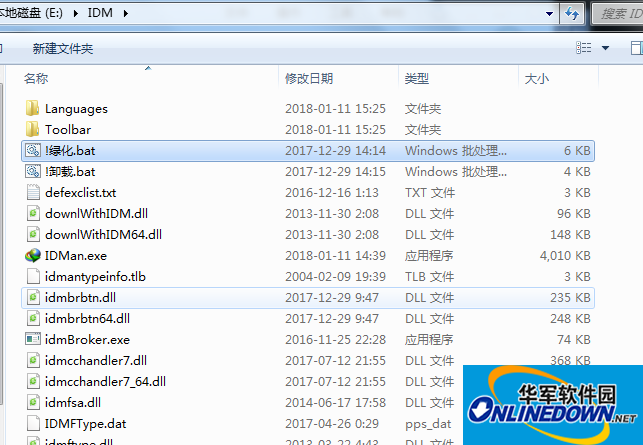
Tips
1: Internet Download Manager How to download BT protocol resources?
Answer: Because Internet Download Manager itself does not support the BT protocol, you can only use the matching download method if you want to download BT protocol resources:
So use it firstThunderSolve the problem offline, then copy the offline address to Internet Download Manager so it can be downloaded. Note: Internet Download Manager cannot download multiple files offline resources in batches, but can download them individually.
2: Internet Download Manager How to download web video and audio?
Answer: Internet Download Manager itself comes with web page video monitoring and audio monitoring functions, so as long as your browser supports the extended connection of Internet Download Manager, it will automatically download.
If you feel that the download box pops up too frequently, the solution at this time is to open the Internet Download Manager, and in the settings, remove the default monitoring video and audio selection, and check it if necessary.
3: Internet Download Manager method to download network disk resources






































it works
it works
it works