You can even use it directly to modify exe and dll files. It has powerful programs and workspaces, and has the ability to handle complex software development. Even so, UltraEdit still maintains the characteristics of clear layout, flexibility and refinement! It is easy to customize.
You can switch between users with different identities such as web developers, technical writers, programmers, system administrators, Notepad replacements, super users, etc. with one click. Because of its many functions, the startup speed is much slower than Notepad++, so it is not the best Notepad replacement software.

ue editor features:
1. Used as an ordinary text file editor (.txt .bat .conf .ini, etc.).
2. Use it as a .bat file editor (bat refers to batch processing of files).
3. Used as a source code editor for c, c++, java, jsp, html, xml, etc.
(The above files can be local, or they can be remote files operated through FTP) Sort text files by rows, and the sorting method can be defined.
4. Directly modify the bytes to specify the direct content of the hexadecimal file.
5. Perform overall operations on the entire file content or selected content, such as converting formats, content, etc.
6. Count the number of characters and words in the file.
7. Operate a project consisting of a text file or source code file.

















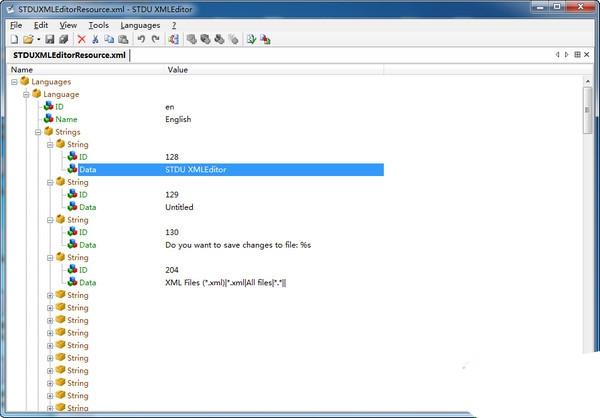































Useful
Useful
Useful