- Green versionCheck
- Green versionCheck
- Green versionCheck
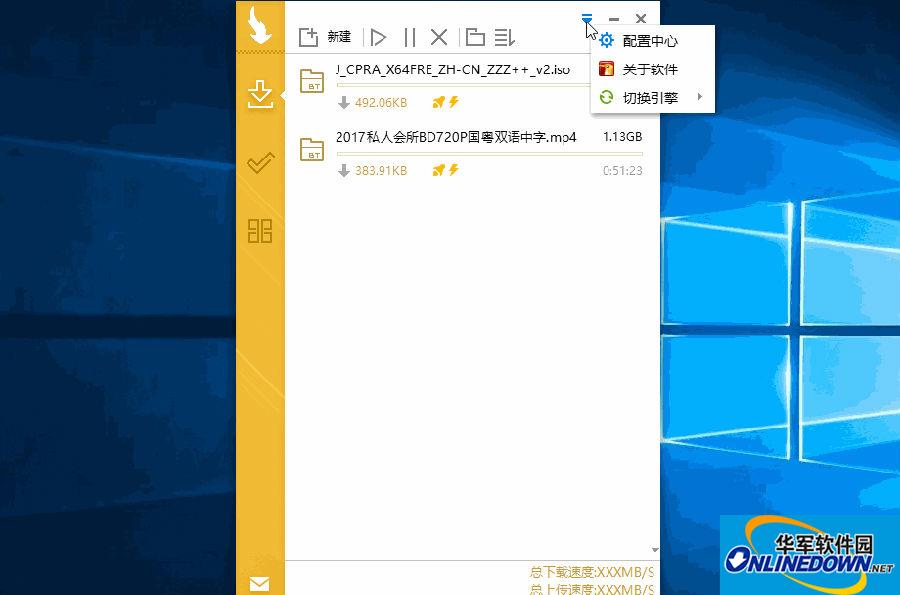
Mydm2017 introduction:
Mydm is a multi-engine download tool with super fast download speed. The program is small, green and free. It uses Thunder download engine, Diandu BT engine and Aria2 technology (not yet enabled). It supports download protocols: HTTP, ftp, BT, Magnet (eMule This is currently not possible. In the future, it will support parsing and downloading network disks and others), and supports custom mounting plug-ins. The program has currently integrated a parsingBaidu SkydiskShare the link to download the plug-in.
Directory structure:
Mydm
-Plugin (plugin directory)
-xunlei (Thunder engine)
-Baidu_PlugIn.dll (Baidu analysis)
1. For the native plug-ins of the program, please see the download address of the plug-in folder below.
2. If you don’t want to use a certain plug-in, you can delete the plug-in in the Plugin directory, or if you don’t want to use the plug-in, you can delete the Plugin directory directly.
3. When there is a Thunder plug-in in the plug-in directory, the Thunder engine will be used first. The main menu in the upper right corner of the software can switch engines. If some tasks cannot be downloaded, you can also try to switch (switching engine tasks need to be manually deleted and rebuilt).
4. WinXP user software will adjust the limit of concurrent connections to 2048 by default.
5. Users can write their own plug-ins
Plug-in structure:
Plug_Int (returns text type: the specific callable subroutine name of the plug-in, multiple lines can be wrapped)
-Pointer (the program will pass an extension_external download interface pointer)
Plug_Getinfo (return text type: plug-in information, the first line is the plug-in name, the second line is the plug-in version)
Extended external download interface:
File name (required)
Download address (required)






































it works
it works
it works