- Green versionCheck
- Green versionCheck
- Green versionCheck
- Green versionCheck
MTEE [/A | /U] [/C] [/D] [/T] [[/+] file] [...]
/A Convert output to ANSI. Default output is the same as input
/C Continue if errors occur opening/writing to file (advanced users only)
/D Prepends each line with local date in YYYY-MM-DD format (ISO-8601).
/T Prepends each line with local time in HH:MM:SS.MSS format (ISO-8601).
/U Convert output to Unicode. Default output is the same as input
/+ Append to existing file. If omitted, existing file is overwritten
file File to receive the output. File is overwritten if /+ not specified
... Any number of additional files. Use /+ before each file to append
The parameters can be specified in any order. The only requirement is that









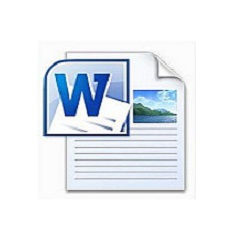


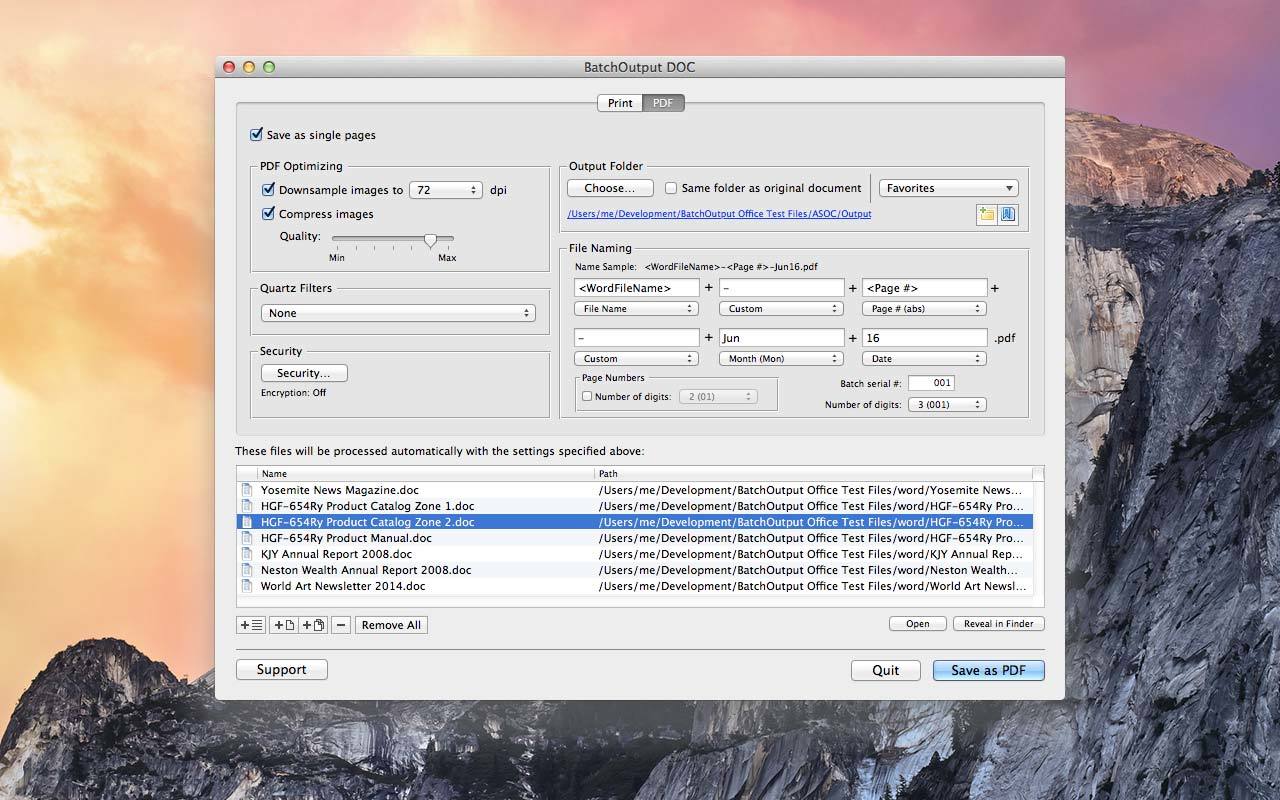



























it works
it works
it works