- Green versionCheck
- Green versionCheck
- Green versionCheck
Export blog garden articles to DOC:
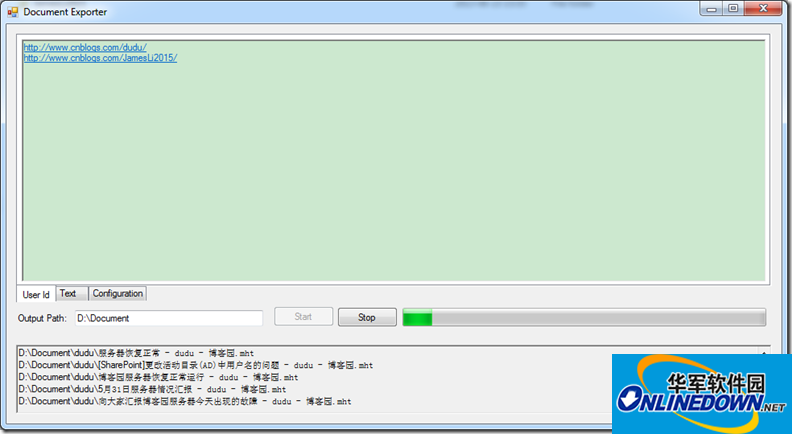
There are two ways to download blog knowledge articles. One method is to use the blogger ID as the main one, and I put it in the User Id panel. As shown in the picture above
The input data format is:
http://www.cnblogs.com/dudu/
Then click Start to start downloading.
The second way is to download the HTML articles contained in it from a bunch of HTML texts. For example, I prefer a series of articles. You can go in and find the relevant links, copy them here, and click Analysis to analyze how many links there are. , then select as needed, and then click Start to start downloading.
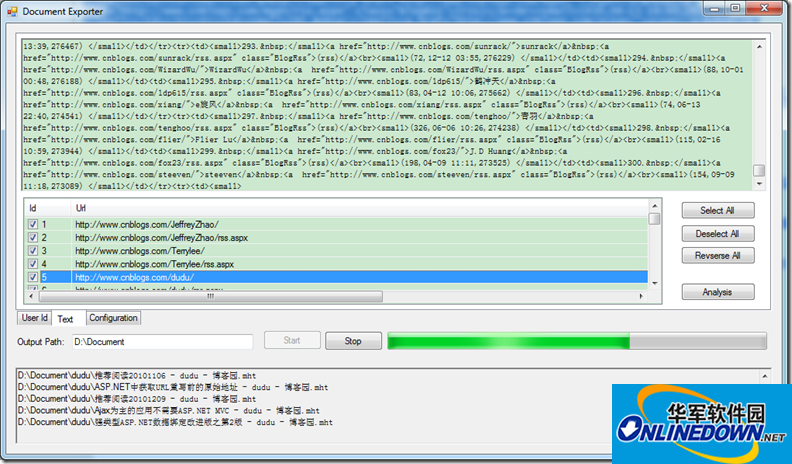
To my liking, I put this page in http://www.cnblogs.com/AllBloggers.aspx
Copy the top 300 texts into the Text panel, click the Analysi button, and then click the Select All button to download.
The content of the configuration page is the configuration of the saved format.
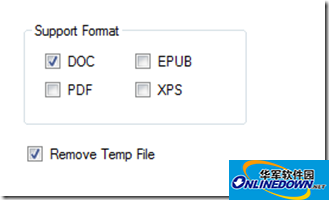
DOC format is checked by default and saved in Word 2003 format. Remove Temp File is to delete the intermediate file after the download is completed.
That's all there is to it. This tool can be used to download your favorite topics or blogger articles.
Let’s take a look at the effect, the final effect after the download is completed:
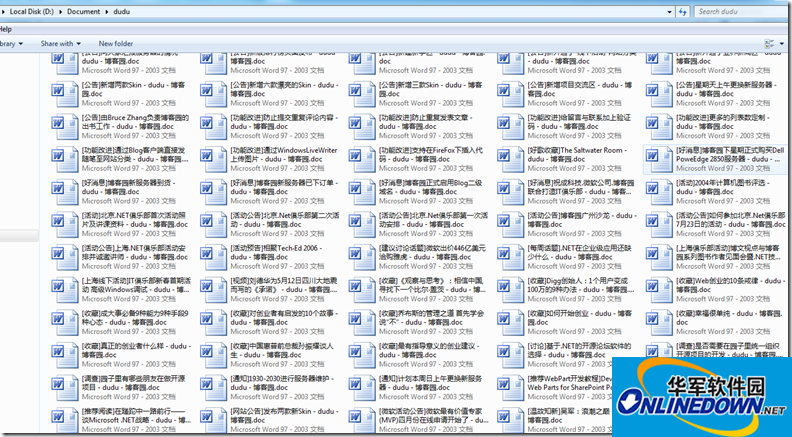
1 It is necessary to save it in DOC format, which can be edited, modified, and cut. To extend it a little further, you can save your favorite clips to your own knowledge base.
In my own way, I like EverNote, 2.2 green version, less than 8M in size, placed together with the database file.
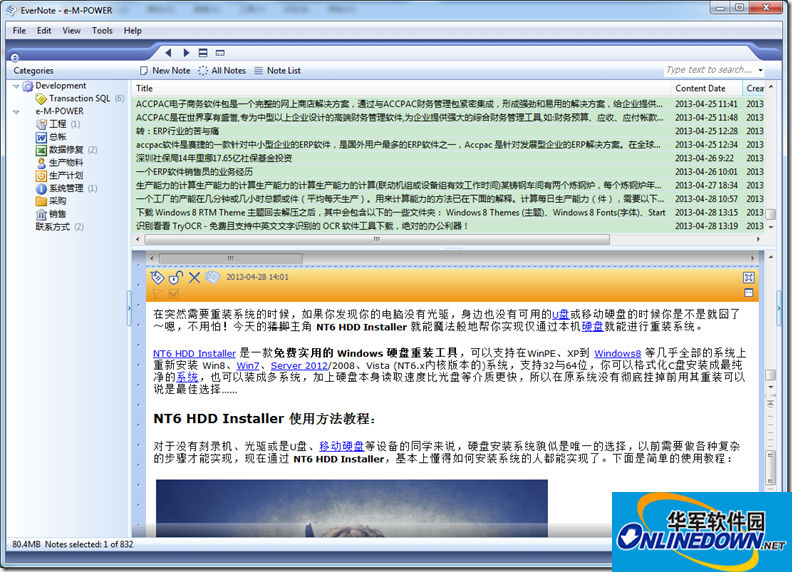
2 PDF and XPS are read-only formats. If you don’t want it, you can remove it from the Configuration panel and leave it unchecked.
3 EPUB format is convenient for reading on mobile phones. Although it is also possible to view it in Office format on mobile phones, in my experience, it is not ideal. The screen is small and it moves up, down, left and right frequently. I don't have a mobile phone that tests the EPUB format here. If there are any problems with the EPUB format, please report the problem to me.
4 Currently only supports Blog Park. Other popular blogs may have problems and will be integrated after complete testing. I would rather have a stable system with less functionality than see frequent crashes or inexplicable problems.
Update log:
Version 1.1 has been updated, please download the new file again.
1. Support downloading attachments. If there are attachments in the article, the attachments will also be downloaded to the same directory as the article. The currently supported formats are ZIP and RAR.
2. The directory text box allows you to select a directory.
3. Can support download cancellation.






































it works
it works
it works