Introduction to nVIDIA ForceWare NVTweak software
NVTWeak is an nVIDIA graphics card adjustment tool for nvidia graphics card drivers. It can open many hidden options in the Forceware driver to fully tap the potential of the hardware. Overclocking function without any restrictions (although it is not restricted, we still hope that the majority of players can stop it in moderation to avoid damage to the hardware), fan control, temperature setting, OpenGL 2.0 adjustment, and even enable Twin View technology and Video Mixing Adjustment options for Renderer (video mixing rendering) technology.
How to use nvtweak
Users can decide to turn on one of the options based on their own application needs, or of course, they can choose Enable All to turn on all hidden items. After selection, the corresponding hidden options will appear in the Forceware driver's control panel. It should be noted that NVTweak only supports Forceware driver version 55.xx or above, and is not compatible with Win9x/ME systems.
Kind tips
NVTWEAK is fully compatible with Win7. However, although NVTWEAK is powerful, use it as little as possible, as it will still cause some damage to the graphics card!
Updates:
1. Added the link address of H4ck 3D home page in the About dialog box.
2. Prevent multiple NVTweak programs from being started in memory at the same time.
3.Upgraded DeviceID and String text files to provide support for Pieter Modded INF v30.51.
4. Added new NVTray tray tool (in beta).
5. Added an option to access "Display Properties" in the settings menu.
6. Users can edit DeviceID and String through INF Editor, and no longer need to use the original notepad.exe.
7. Added advanced memory and file system adjustment options, which can improve the overall performance of the system.
8. Brand new installation program for user convenience

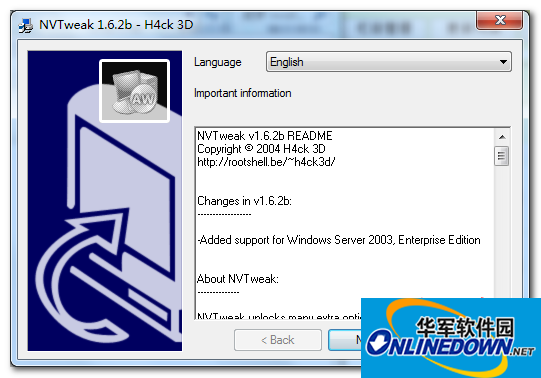








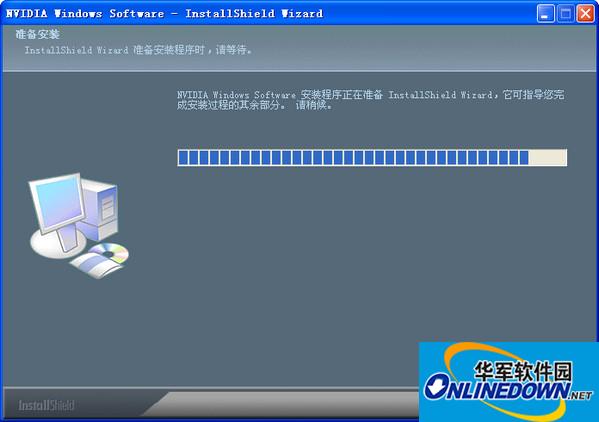
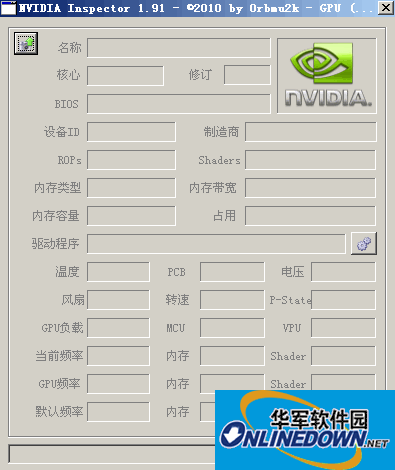

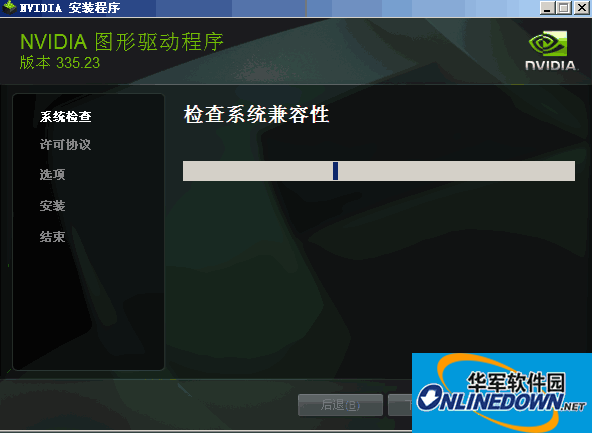
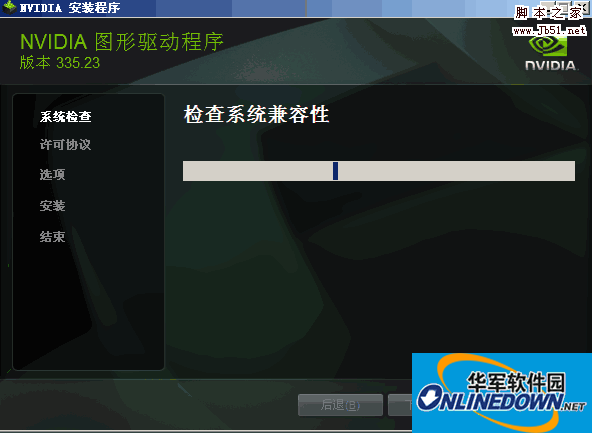
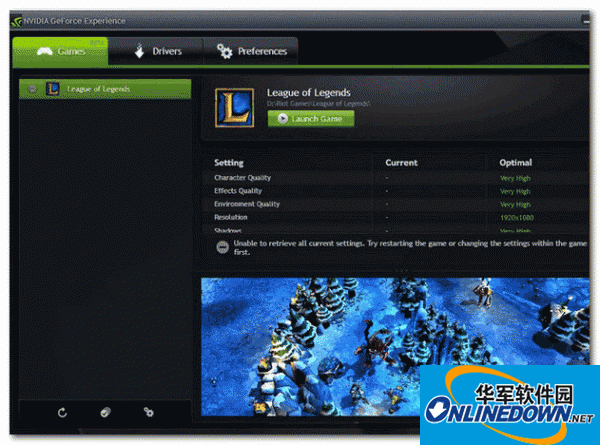
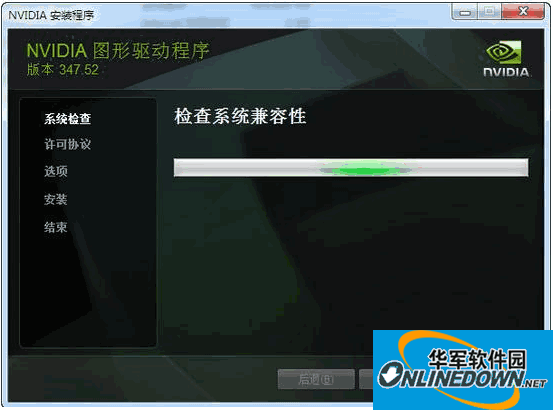




























it works
it works
it works