
软件特色
·海量特效视频
·各种精彩模板
·大量水印设计
·图片定点标记
·视频趣味剪辑
·拼图趣味边框

软件功能
-微商水印:全屏或批量水印,引流防盗神器
-海报制作:只需改字换图,手机一键出海报
-视频制作:有了稿定模板,2265视频剪辑只剩替换工作
-图片标记:提供贴图、马赛克、二维码、标签、箭头等功能
-智能抠图:全自动抠图,精准识别,轻松抠出各种想要的图片元素
-拼图拼视频:200+版式任你选,更有拼图海报模板一键套用,拼接布局省心又好玩
常见问题
素材导入与导出
常见问题:无法从素材库中选择所需素材或无法导出素材。
解决方法:在素材库中选择所需素材,点击“导入”按钮将其添加到设计文件中。需要导出素材时,在素材库中右键单击选择“导出”选项。
画笔工具使用
常见问题:画笔大小、颜色无法调整或无法绘制图形。
解决方法:在画笔工具中选择合适的画笔,调整画笔大小和颜色后,在画布上拖动鼠标即可绘制图形。
文字工具使用
常见问题:无法创建文本框或无法调整文字大小、颜色和位置。
解决方法:在工具栏中选择文字工具,在设计文件中单击并拖动鼠标创建文本框。输入文字后,在文字属性栏中调整文字大小、颜色和位置。
稿定更新日志:
开发GG说这次真的没有bug了~





 猜您喜欢
猜您喜欢














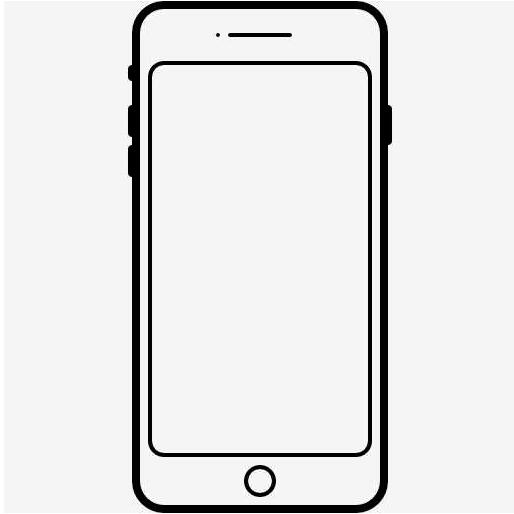





















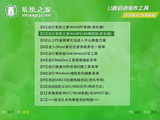
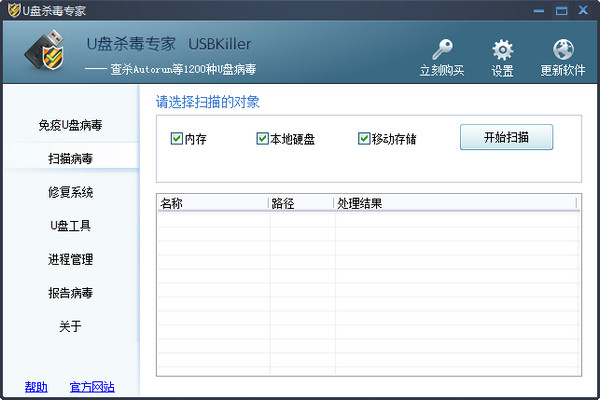






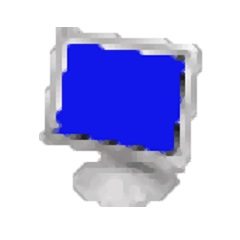




























Your comment needs to be reviewed before it can be displayed