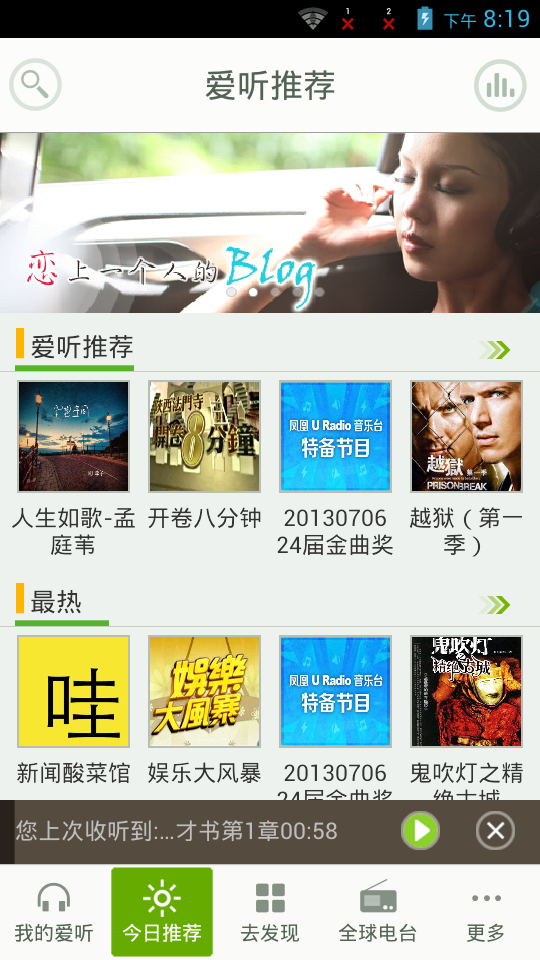
iTingshu computer versionSoftware introduction
iTingShu is a very good listening software. What is better than other audio-book software is that iTing 360 has a rich content, including novels, cross talk, news, music, etc. You can choose according to your own preferences. The resources are also excellent, the audio quality is clear, and the link speed is fast. It brings together various types of audio resources such as novels, music, children's songs, cross talk, etc. All resources can be listened to for free, and you can listen to them anytime, anywhere.
1. A large number of audio content is gathered here, including novels, cross talk, opera, music, etc.;
2. There is no waiting for any advertisements, all programs can be listened to for free, and you can also listen to exciting live radio stations;
3. The software for listening to books is highly praised by Gao Fu Shuai and Bai Fumei. It is the most desired application among diaosi in 2013.
iTingshu computer versionSoftware features
1. A novel reader that allows you to read and listen to books, and download popular novels;
2. Supports memory function, you can continue reading from the last reading position;
3. You can read your favorite novels and relieve your eye fatigue by "listening" to them.
I like to listen to books and read too much, and my eyes will get tired easily; if I browse too much online, I will get tired easily. At this time, we might as well read in another way, that is, the most special and latest audio-visual book. Liberate your eyes and enjoy listening to books, allowing you to do two things: driving, subway and bus, housework, walking, traveling and even working, and feel the beauty of life in the audio world anytime and anywhere. Interested friends, please download and experience it now!
Installation steps
Special note: The installation package provided by Huajun Software Park contains the Android emulator and software APK files. For the computer version, you need to install the emulator first and then install the APK file.
1. First download the installation package from Huajun Software Park. The software package contains an Android emulator exe installation program and an APK file and unzip it. First click on the exe program to install the lightning simulator.

2. Double-click "Lightning simulator.exe" file to enter the installation interface. Users can click "Quick Installation" to select the system's default installation address for installation, or click "Custom Installation" to choose the installation path. Custom installation is recommended here.

3. WaitingLightning simulatorAfter the installation is complete, click "Try Now" to open the emulator.

4. Enter the main interface of the lightning simulator and clickRight column APK iconSelect the "Local APK Install" button.

5. In the pop-up window, click on the decompressed APK file, and then click to open.

6. After that, the software will enter the installation process. You need to wait for a moment. After the software installation is completed, it will appear in my software list. Click the icon and double-click to open it. 
iTingShu computer version update log
1. Fixed BUG, the new version has a better experience
2. Some pages have been changed
Huajun editor recommends:
Don’t miss it when you pass by. If you miss the computer version of iTingshu, you will never experience such a good service again. This site also recommends to youshrimp comics,god comics,Demonic comics,Aiyouman,comic island











































Useful
Useful
Useful