- Green versionView
- Green versionView
- Green versionView
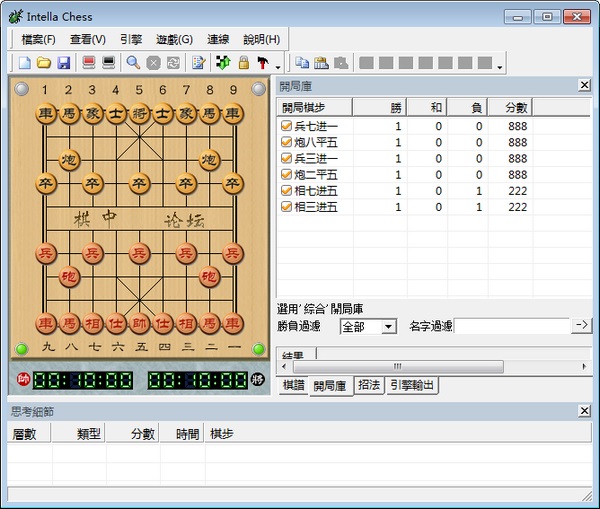
Xiaochong chess software features
1. Style
There are three game styles: conservative, balanced, and aggressive.
2. Backstage thinking
By selecting this function, you can use the other party’s thinking time to perform calculations in the background.
3. Number of threads
Currently supports a maximum of 16 threads.
4. Mode
Supports game mode and analysis mode.
5. Randomness
If you select this function, the best moves calculated each time in the same situation will be different, making it more interesting.
6. Bring peace
If this function is selected, it will determine whether to propose a draw to the user based on the current situation.
7. Starting library
The format is the opening library format of the Chess Wizard.
Xiaochong chess software description
Fool 19.5 : 52.5 Fool
Rookie 30: 42 Rookie
Newbie 55 : 17 Newbie
Beginner 39.5 : 32.5 Getting Started
Beginner 56.5 : 15.5 Amateur
Getting Started 30 : 42 Professional
Amateur 48.5 : 23.5 Master
Amateur 26.5 : 45.5 Extra Large
Professional 45 : 27 Extra Large
How to use Xiaochong Chess
1. Download and open the software, right-click on the chessboard, start machine battle, and automatically generate chess records.
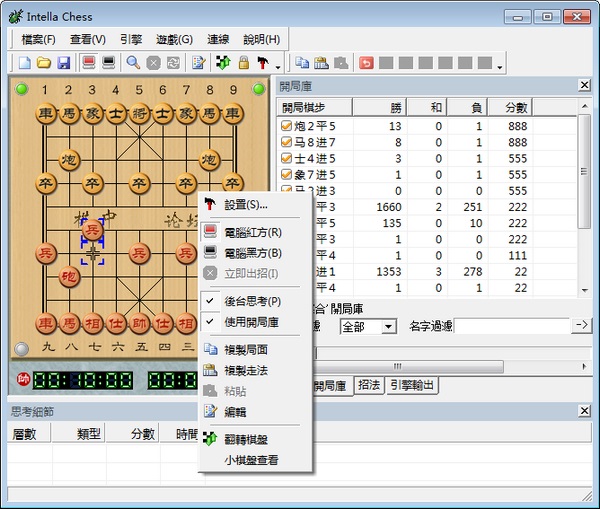
2. Users can set up chess moves on the right side of the chess record.
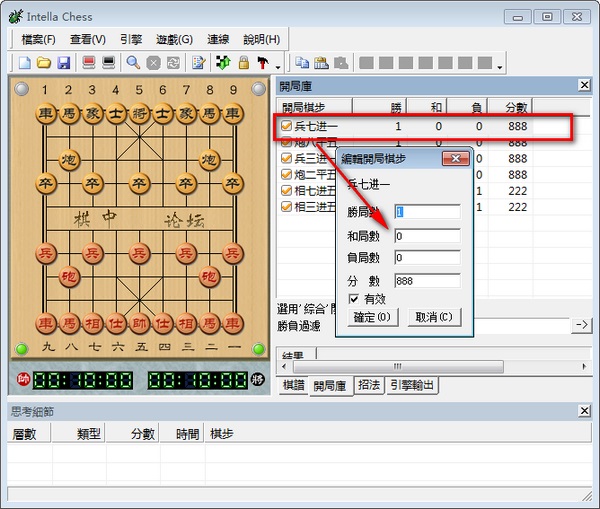
3. Users can also import chess records and let the chess pieces play against each other according to the chess records.
Bug Chess update log
1: Brand new interface, refreshing, simple and efficient
2: Performance is getting better and better
Huajun editor recommends:
Xiaochong Xiangqi is a very good chess and card game software. I secretly tell you that I also use this software, and I don’t tell others about it! Powerful, green and safe. Huajun Software Park also provides you withChinese chess,Winlinez(Color linez),Yicheng Go,MultiGo Go score software,chessWaiting for you to download.



































Useful
Useful
Useful