- Green versionCheck
- Green versionCheck
- Green versionCheck
- Green versionCheck
- Green versionCheck
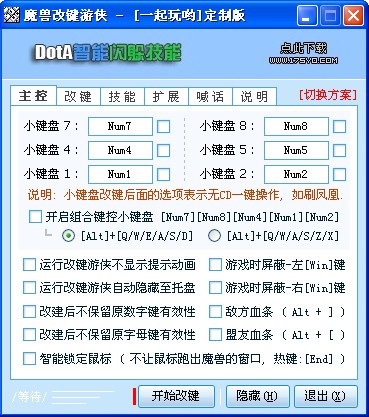
Introduction to the function of Warcraft Key Changer VSWarKey
Automatic knife
Right click to deny
Automatic hiding skills
Full picture, perfect picture, safe mini picture
Digital display shows blood and blue
Share space with teammates
Show enemy movement lines
Display the skill cooldown time
Warcraft key change ranger VSWarKey hotkey instructions
[Home] Turning on and off the “Change Key” function
[End] Turning on and off the “smart mouse lock” function
[Alt+M] View current function status
[Alt+P] Pause and resume game state
[Alt+F4] Directly end the World of Warcraft process
[Alt+Shift+A~Z] Switch between 26 key changing schemes respectively
Instructions for use of Warcraft Key Changer VSWarKey
1. All input boxes in the software have right-click menus to facilitate notebook users
2. One-click return to the city simulates mouse operation and must have corresponding items.
3. One-key = multi-key key change can be used for DOTA Carl or Zhen Sanfei VT
Warcraft key change ranger VSWarKey update log
1. The details are more outstanding!
2.BUG gone without a trace
Special instructions:
Hello, the software you are about to use is an auxiliary tool and may be intercepted and checked by major anti-virus software. There may be risks in using this software. Please pay attention to avoid it. If you want to continue using it, it is recommended to close various anti-virus software before using it. .
Attached is the software package decompression password: softwaredownload4.com
Huajun editor recommends:
The editor of Huajun Software Park has compiled and collected software that you may like, such as:God General World Modifier,Pingxiang City Game Hall,Rock Kingdom Feifei Auxiliary latest version,Kunshan city games,Mini World Angel AssistantYou can download it from this site.


















































it works
it works
it works