- Green versionCheck
- Green versionCheck
- Green versionCheck
- Green versionCheck
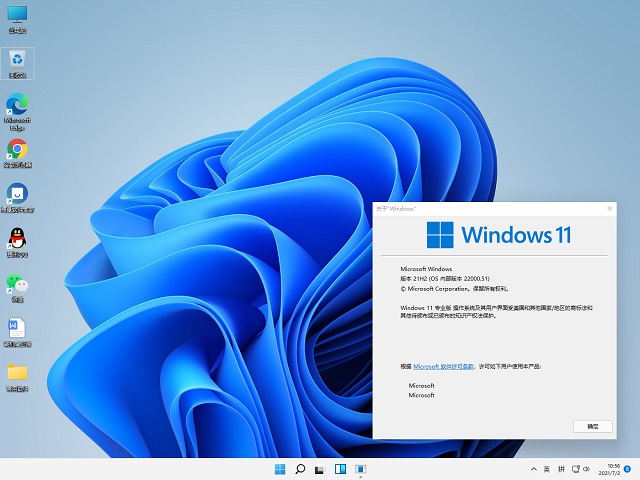
Introduction to the functions of Win11 image files
1. It has all the functions and security of Windows 10, while also having a redesigned and brand-new appearance.
2. Different UI interface, the icons are more square and the three-dimensional effect is stronger.
3. Optimize the automatic publishing of unused DLL dynamic connection libraries.
4. Forcefully close unresponsive processes when shutting down.
5. Turn off system error reporting so that users will not be disturbed by too many pop-ups.
Introduction to the advantages of Win11 image files
1. Use a new interface to create a more beautiful interface for you.
2. Looks, functionality and security are integrated into one, bringing you a brand new computer experience.
3. Many new practical functions have been added, and previous functions have also been improved.
4. The new Windows provides an excellent gaming experience and can play many game masterpieces.
5. Using this system can make it more stable and reliable, and can provide users with the latest and most optimized system installation solutions.
6. You can experience the ultra-fast operating mode with fast response, making the computer smoother.
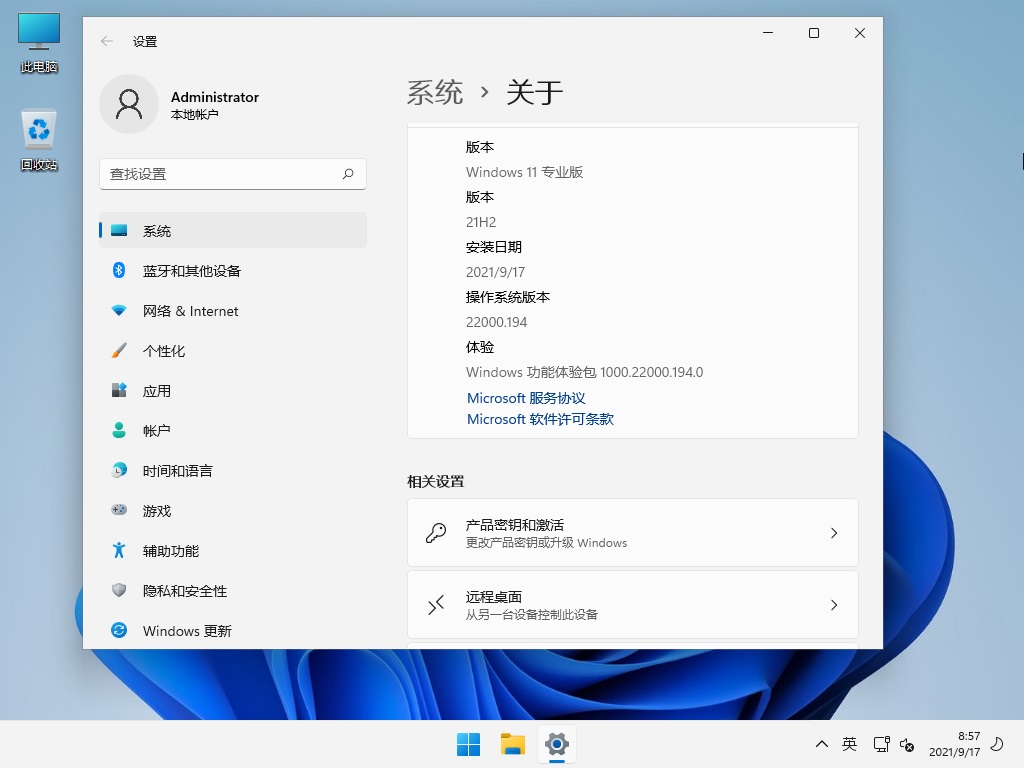
Win11 image file version characteristics
Windows 11 brings a lot of rounded corner UI, and it is reasonable to add many axed Windows 10X The interface design, the most significant of which is the centered taskbar and start menu, the dynamic tiles completely disappear, and the start menu uses a new icon.
In addition, the new start menu has an acrylic background effect and allows users to pin commonly used icons at the top, with "recommendations" at the bottom. The visual function is similar to the "recent files" in the resource manager.
In addition to centering the icon, a new button widgets has been added to the taskbar. After opening, the widgets will be displayed. What you can currently experience is the "News and Interests" that has a bad reputation recently. Compared with Win7 Widgets of the era, Win11 widgets will be stored in a card interface, and the icons are generally beautiful.
It is worth mentioning that the search interface has also had a slight layout change, and is suspended above the taskbar in the form of a card.
In other respects, the operation center seems to have just added rounded corners, and the banner reminder that often pops up in the lower right corner has also been slightly modified. Right-click menu UI It has also been improved, with rounded corners and greater spacing, the acrylic effect has been chopped off, and the jump list has an acrylic effect, a presentation of floating cards, and rounded UI.
The biggest feature of this version, besides rounded corners, is suspension, especially the new window adsorption method. In any window, right-click the "Full Screen" button to select the position of the window to be adsorbed, which perfectly integrates the "Full Screen" button in PowerToys. fancyzone function, and allows split screen up and down in portrait mode.
The task view interface has been slightly changed, and the timeline has been completely removed; the motion and sound effects have been upgraded, making them much softer than Windows 10; and Windows 11 The touch screen interaction function has also been greatly improved, canceling the tablet mode but increasing the hot zone for each control interaction, and providing a large number of gesture support; Windows ink has been fine-tuned to support more applications.
Win11 image file update log
1. The details are more outstanding!
2.BUG gone without a trace
Huajun editor recommends:
Win11 image file, the software is a very practical software. After continuous optimization, the functions are very good. It is highly recommended for users who need the download experience. In addition, it is also recommended for everyone to use.NET,Batch Butler,Cloud Machine Manager,Hard drive serial number reader,Quickly hide taskbar icon toolWait, come and download it




































it works
it works
it works