- Green versionCheck
- Green versionCheck
- Green versionCheck
- Green versionCheck

Deep Installation MasterSoftware features
1. One-click operation
The operation is simple and the entire system can be reinstalled without any technical skills, just a click of the mouse
"Next" will complete the system reinstallation
2. System purity
Intelligently detects the current computer configuration information and automatically analyzes the best reinstallation system suitable for the computer configuration
Version, no forced installation, ensuring the system can run
3. Humanized design
Support system backup and restore. And provide backup of computer contacts and files during the reinstallation process
Operation to ensure that important information is complete and not lost
4. Diversified system version selection
Built-in XP, Win7 (32-bit/64-bit), Win10 (32-bit/64-bit) for users to choose and install.
Improved the selectivity and flexibility of system reinstallation
5. Intelligent one-click detection mechanism
The newly added intelligent/hardware detection mechanism is a housekeeper of a full intelligent installation system
5 major advantages, with deep installation, you can change the system if you want!
One-click mouse direct operation, intelligent detection and analysis, diversified system version selection, new download technology, permanently free
Deep Installation MasterHow to use
1. System monitoring: After downloading the software, open it normally ("one-click system reinstallation"). The program will detect the current system environment by default. After the detection is completed, click "Next".

2. Select the system: The installation master has recommended a system version suitable for your computer configuration. Users can also choose XP, Win7 or Win10, and click "Next".

3. Download the system: At this step, the user can leave the computer, and the program will automatically complete the reinstallation steps. To prevent installation failure, users can also select "Create a bootable USB flash drive" for USB flash drive installation.
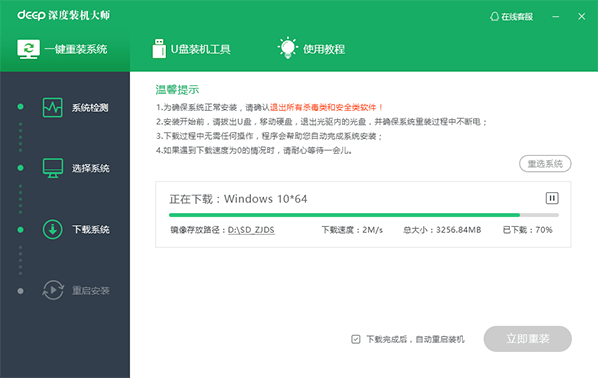
4. Restart the installation: automatically restart the installation;

Deepin Installation Master update log
1. Fixed BUG, the new version has a better experience
2. Some pages have been changed
Huajun editor recommends:
After continuous official improvements, Deepin Installation Master can meet all your needs. Come download and experience it. Of course, this site has also carefully prepared for you.NET,Cloud Machine Manager,Hard drive serial number reader,Quickly hide taskbar icon tool,Android Emulator Master




































it works
it works
it works