- Green versionCheck
- Green versionCheck
- Green versionCheck
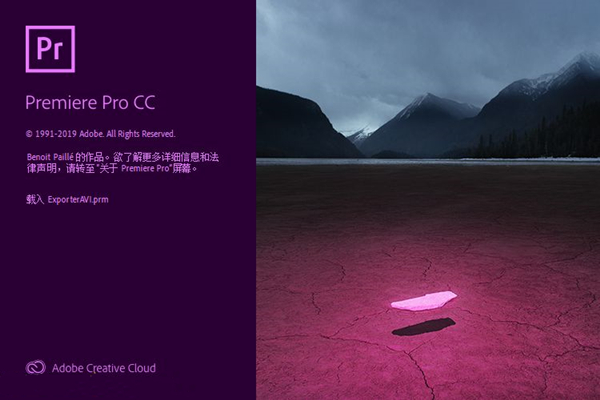 Essence
Essence
PR installation package installation step
1. First download the Adobe Premiere Pro CC2019 installation package from Huajun Software Park, then right -click the installation package "PR CC2019", select "Unzip to PR CC2019", and then open the "PR CC2019" folder.
2. Select the "set-up.exe" file, and right-click to select "Run as an administrator" in the menu appearing.
3. Users with an account directly enter the account password to log in. Users who do not have an account need to click "Get Adobe ID", fill in your registration information, and then click "Register".
4. Then it will enter the installation, and the user needs to wait for the installation.
Adobe Premiere Pro CC2019 shortcut key
CTRL + B nesting
Ctrl + G group
Ctrl + Shift + G solution group
Shift + G audio channel
Shift + e enjoys
CTRL + L link/cancellation link
Ctrl + U production sub -clip
CTRL + N new sequence
ENTER Rendering Working Area Effect
E extension next editor to the player
CTRL + D default video transfer
CTRL + Shift + D default audio turning
Shift + D default audio and video transition
C: The mouse can cut the video track
V: Mouse can be selected/mobile video track
A: The mouse can be selected at the same time all the video tracks behind
R: Mouse can zoom in video rate
CTRL+K: Cut off the entire video track
CTRL+M: Output video
I/O: Mark the entry point/out of the point to form a working area
X: Quickly mark the selected editing work area
Ctrl+Shift+X: Cancel the working area
Shift + 1 project
Shift + 2 source monitor
Shift + 3 timeline
Shift + 4 program monitor
Shift + 5 console
Shift + 6 mixer
Shift + 7 effect
SHIFT + 8 Media Preview
S: Open/turn off the adsorption
M: Add mark
Q/w: ripple editing









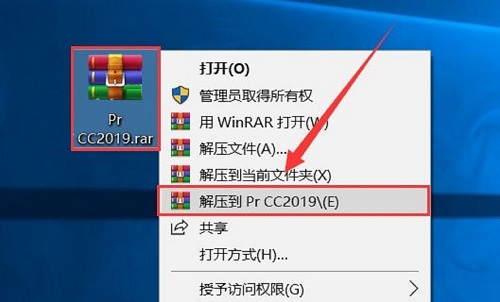








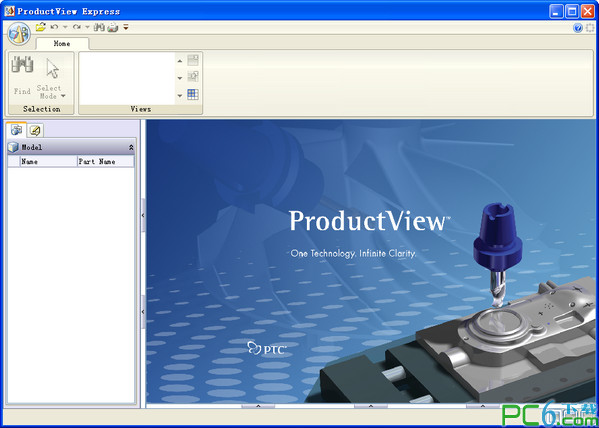

































it works
it works
it works