- Green versionCheck
- Green versionCheck
- Green versionCheck
- Green versionCheck
- Green versionCheck
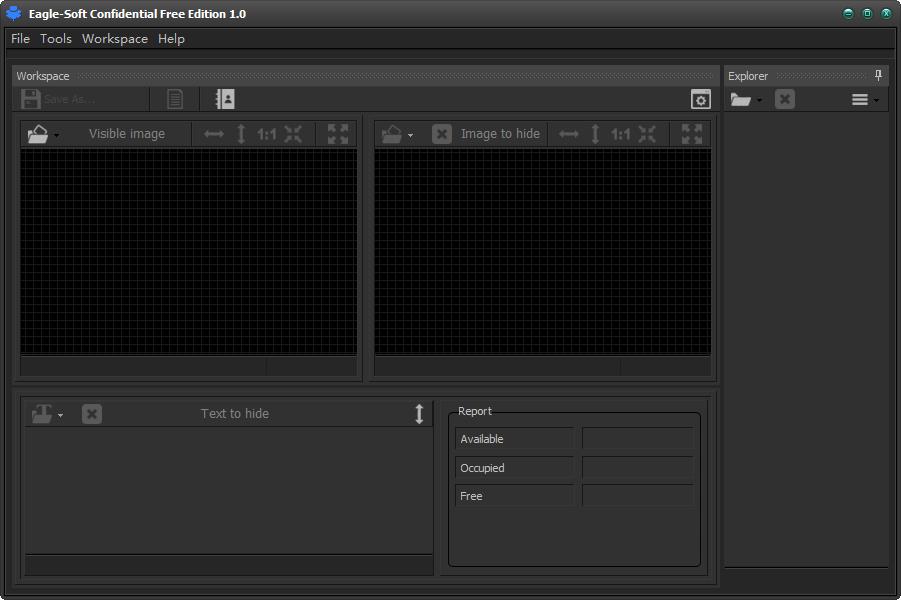
ConfidentialSoftware introduction
The free version of Confidential is a very powerful image steganography software that can steganography images, text or image + text information into a picture. This technology is also called "steganography", and the image generated after steganography It looks the same as the original picture, but it saves your steganographic information. Under normal circumstances, the steganographic information cannot be viewed. You can only use Confidential that comes with Confidential. Reader program can only view it.
ConfidentialSoftware function
1. Confidentiality
Send hidden data to all visible images. Only people authorized by you can see them.
2. Confidential Reader
You can distribute Confidential Reader to all your contacts for free.
Confidential Reader allows you to decrypt and view hidden data using secrets.
3. Fully safe
Confidentiality uses the AES-256 encryption algorithm and other security measures.
Furthermore, the presence of hidden messages is undetectable.
4. ID management
Intuitive interface.
Group and personal contact management.
Your contact ID can be changed at any time.
5. PNG
Supports alpha channel (transparent), visible and hidden images.
6. Compatibility
Images created with "Confidential" are compatible with: free image hosts, social networks, messaging services, websites and blogs.
ConfidentialSoftware features
Confidential has an intuitive interface.
Group and personal contact management
Your contact ID can be changed at any time
PNG supports alpha channel (transparent), visible and hidden images
You can distribute Confidential Reader to all your contacts for free
Confidential Reader allows you to decrypt and view hidden data using secrets
ConfidentialInstallation steps
1. Download the Confidential software from this site, obtain a compressed package, decompress it, and get the exe file on the left
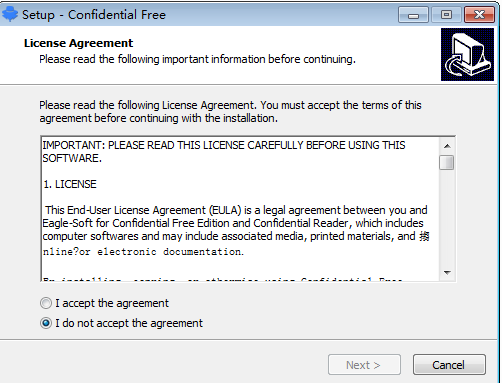
2. We can click "Browse" to change the installation location
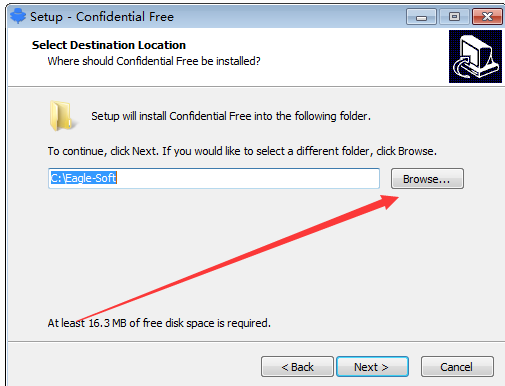
3. The Confidential software is being installed, please wait patiently for the software to be installed.
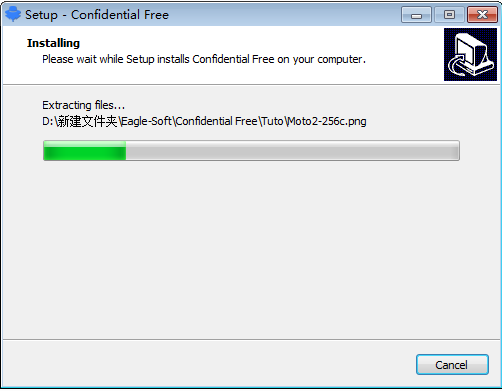
4. Confidential software is installed successfully
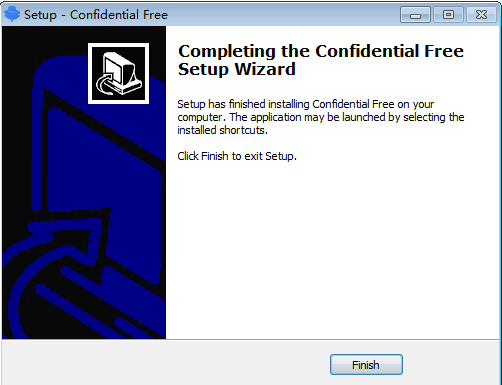
ConfidentialHow to use
1. Create hidden messages (pictures, text or pictures and text) using secrets.
2. Select people who can view hidden messages.
3. Save the image.
4. Only using Confidential Reader can you view the hidden content in the generated image
ConfidentialFAQ
How to uninstall Confidential software?
1. Open the Control Panel and click Uninstall a program

2. Find the Confidential software, right-click to uninstall it
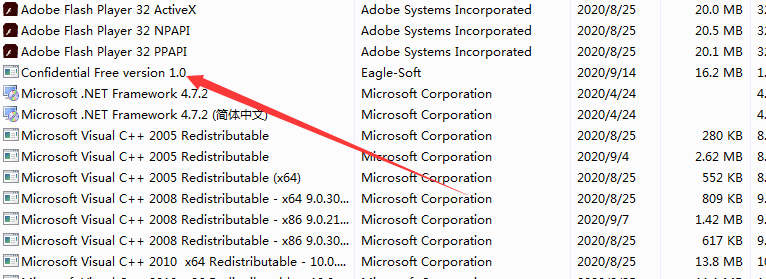
3. Wait for the uninstallation to complete
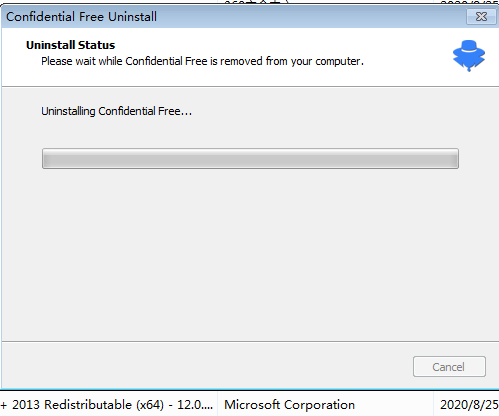
Confidential update log
1. The pace of optimization never stops!
2. More little surprises are waiting for you to discover~
Huajun editor recommends:
Confidential software takes up little memory, has stable performance, is free of any bundles, is green and safe, and is truly a conscientious software! This site also hasPhoto BlowUp,Adobe Illustrator CC,Beautiful pictures,ps download Chinese version free cs6,Picture Factory Official Version, available for you to download!




































it works
it works
it works