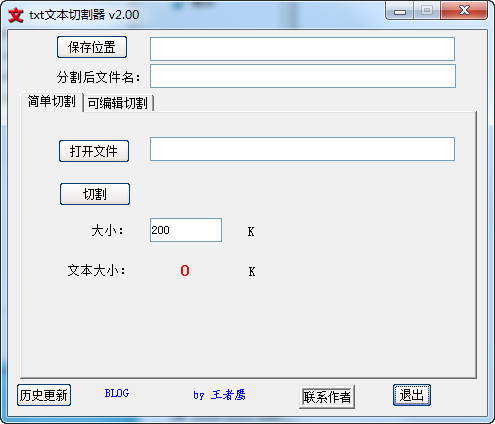
Change log
V2.00
1. Fixed the bug that caused garbled text in split text.
2. Added the function of locking the keyboard and unlocking the keyboard
3. Added preview of new features in editable version
4. Two new division methods are added: "Simple Split" and "Editable Split".
5. Update software icon
6. Add a new link to the official website.
7. Pause the following functions: remove spaces, remove line breaks, remove TAB
v1.0a
Click "Open File" to import the text file you want to cut, and the text content will be displayed in this area.
Then enter the number of bytes of the text file to be split.
Just click "Split".
The divided files are saved under the software running directory!
v1.1
1. Fixed the bug where the statistical word count label changes to "-1" after clicking "Open File" and the Open File dialog box pops up and clicks Cancel.
2. A new clear function is added to clear the text in the edit box.
3. A new status function is added. After inputting the size of the text to be cut, the status bar will display how many pieces of text can be cut.








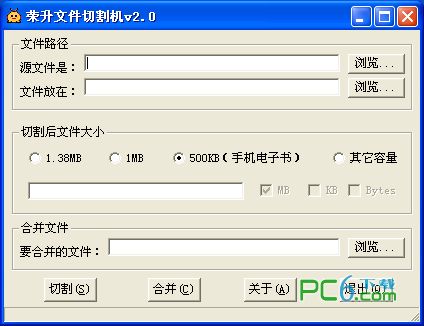
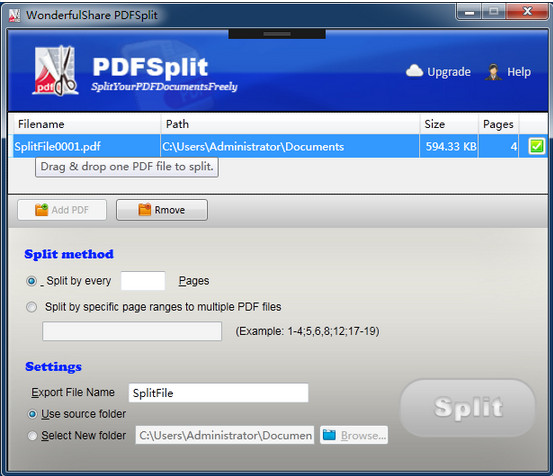



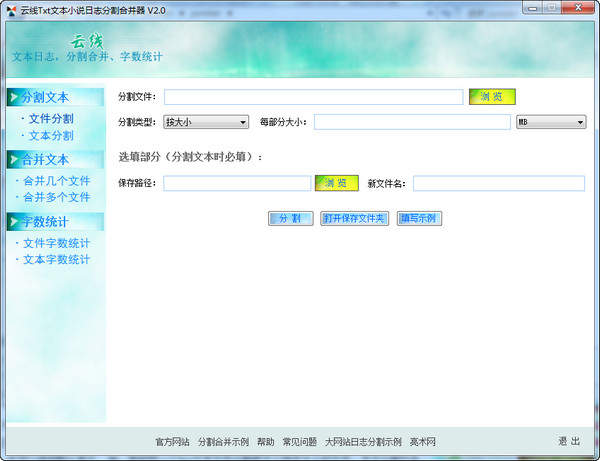



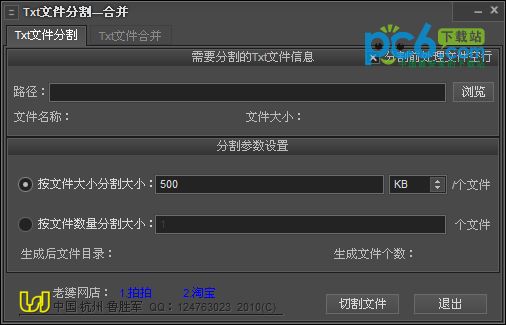



























Useful
Useful
Useful