Cut a file into multiple parts, or merge multiple files into one file. There are multiple cutting methods and multiple merging methods.
Cutting method:
1. Cut by bytes: Cut by bytes, which is a good choice for cutting other non-text files. If you encounter cutting a file containing Chinese characters, the entire Chinese character will be cut without worrying about garbled characters. However, the size of the cut file will be slightly different from the specified number of bytes you input.
2. Cut by equal parts: Non-text files can also be cut according to the input equal parts. When encountering a file containing Chinese characters, the entire Chinese character will be completely cut without worrying about garbled characters. The difference from the above is that except for the different cutting conditions, everything else is the same.
3. Cut by string: Cut according to the input string. For example, a file is "12345hello my name is neill...cutter hellosdfsdewf", and the input string is: "hello", then it will be cut into 3 parts, namely: "1234", "hello my name is neill...cutter", "hellosdfsdewf".
Merge method:
1. Merge by string: extract the characters between the S string and the E string that appear in the file and merge them into one file. For example, file one: "Eat Superman abc and become salted egg 789", file two: "aaaaabc2012789", and the S string is: abc, and the E string is: 789. The content of the merged file is: "abc becomes salted egg 789abc2012789".
2. Merge in normal way: simply append files to the end.
In addition to the cutting and merging function, a string replacement function is also added, which is to replace the specified characters in the text file.
ASCII conversion and case conversion are very simple, just drag and drop the TXT file to the software interface, or enter the characters directly.









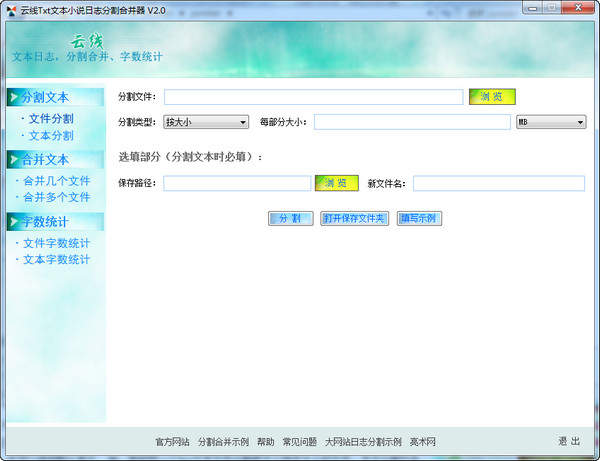


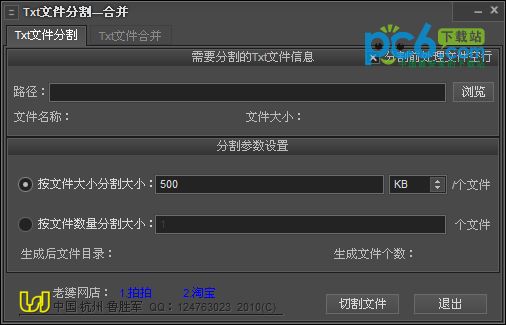
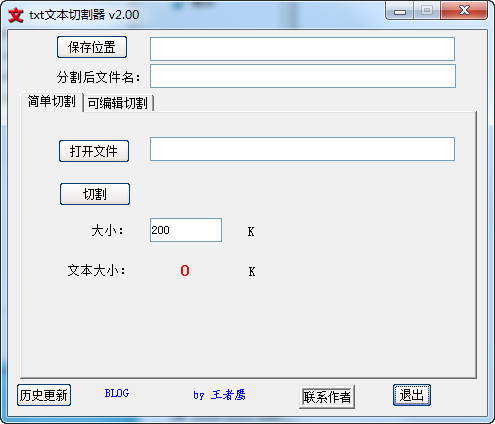



























Useful
Useful
Useful