Epson L303 Clearing Software is a printer clearing software launched for Epson L303 printers. Printer clearing is because there is a counter inside the printer. When it reaches a certain upper limit, it will prompt that the printer's service life has expired. At this time, it needs to be cleared before it can be used normally. You can easily clear the printer by yourself using this clearing software. Download it if you need it!
Similar software
Release Notes
Software address
Green version
View
Green version
View
Green version
View
Green version
View
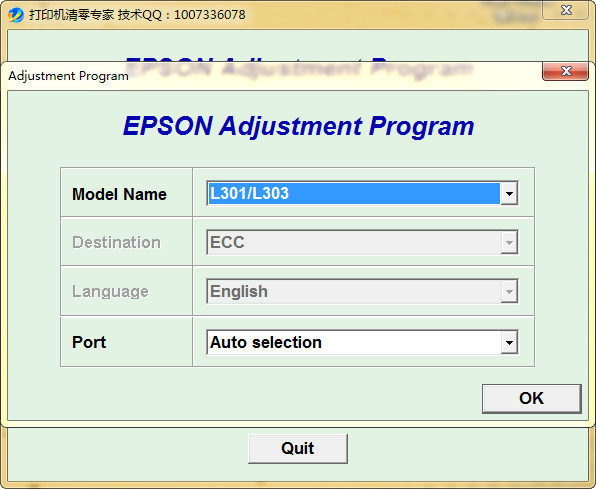
How to use
1. Download and unzip, double-click "AdjProgCracked.exe" to open the l303 clearing software;
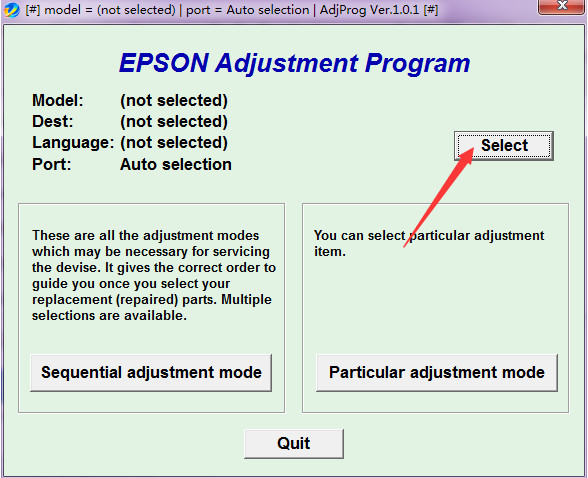
2. Click the "select" button to select the port;
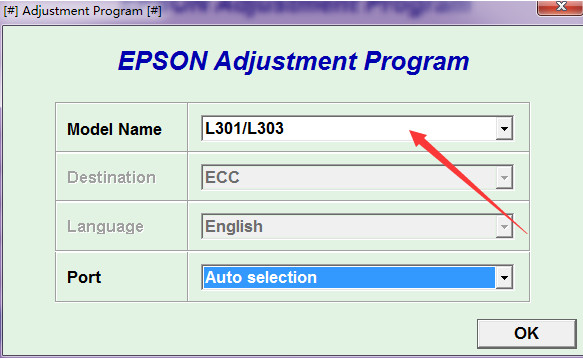
3. Select the corresponding model of the printer and click OK
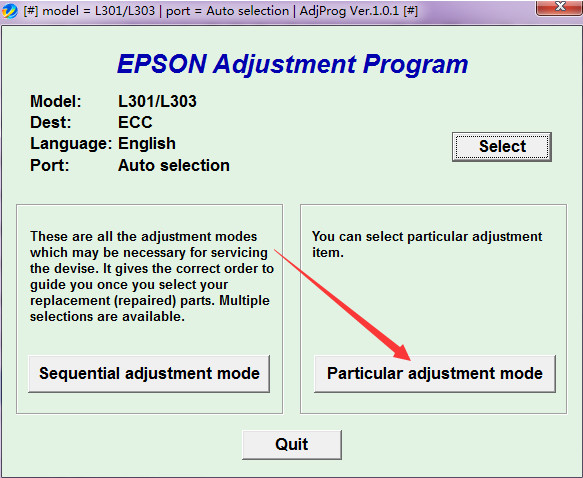
4. Select “prarticular adjustment mode”
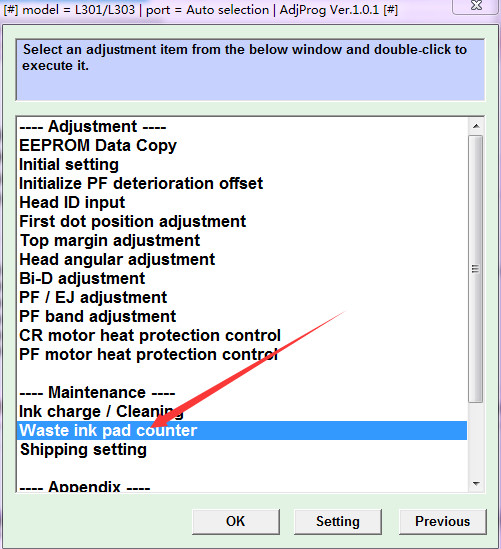
5. Double-click the Waste ink pad counter item
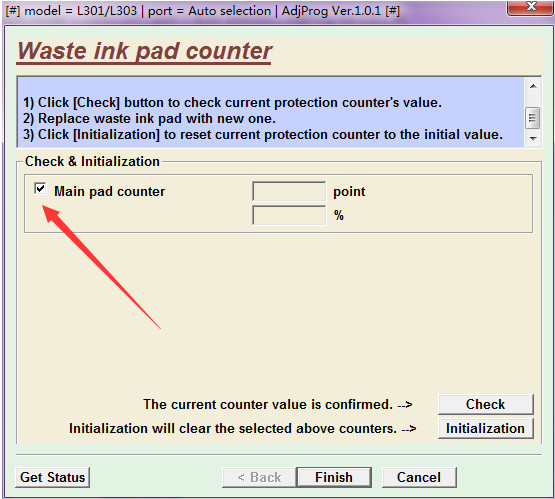
6. Check "main pad counter"
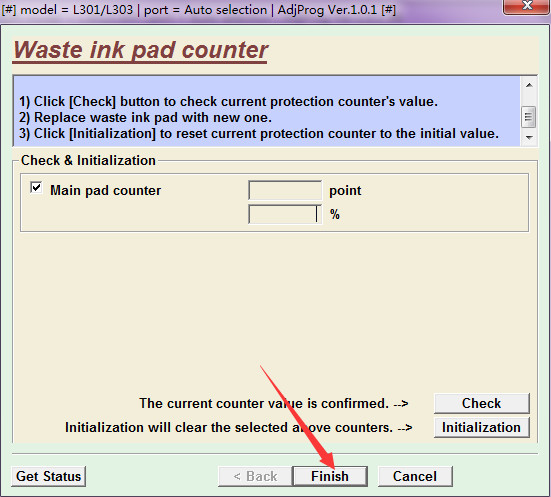
7. Click "finish"-"OK"
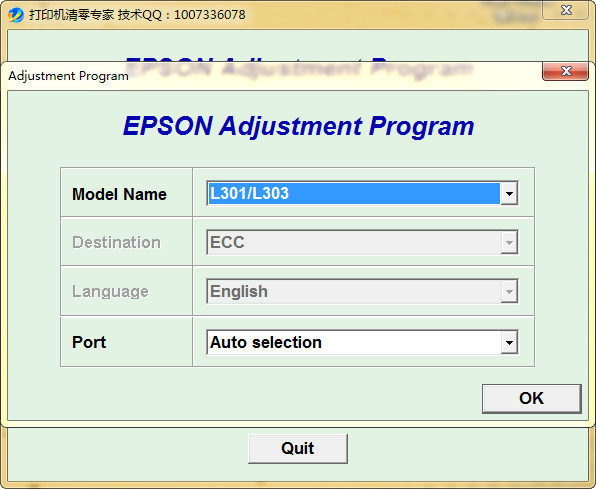
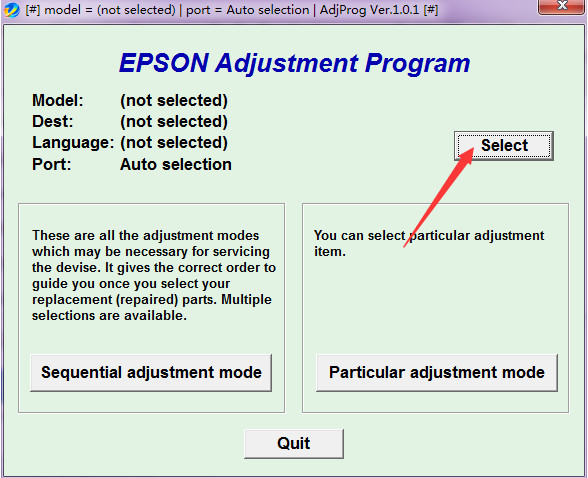
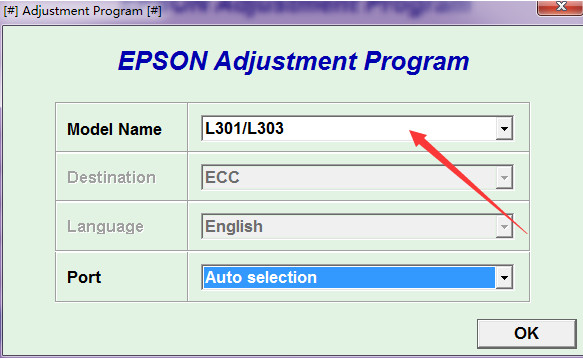
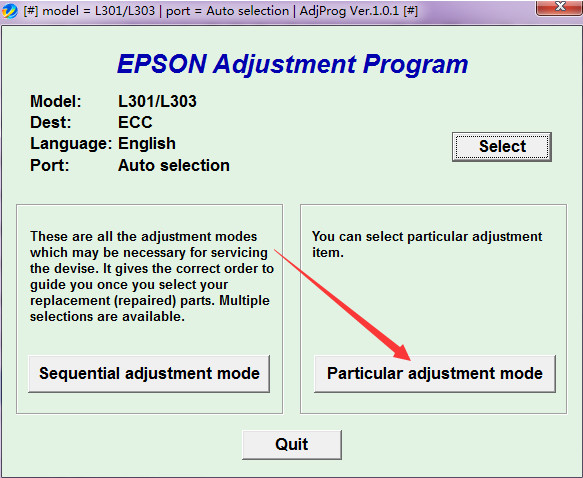
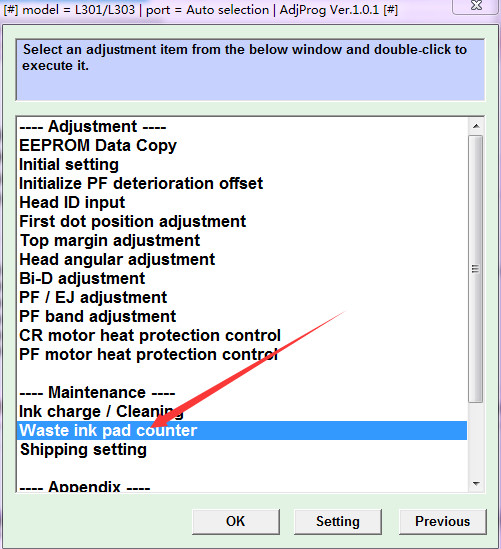
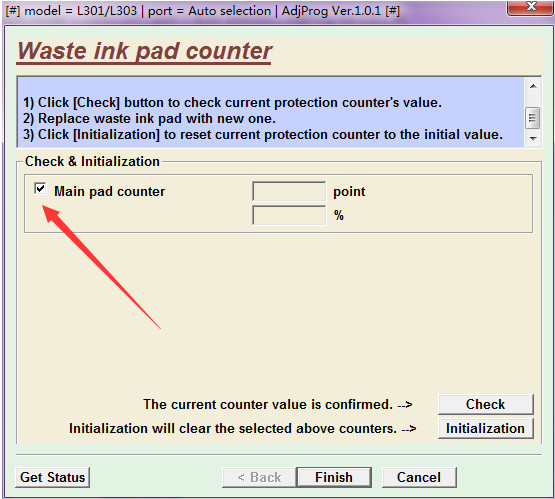
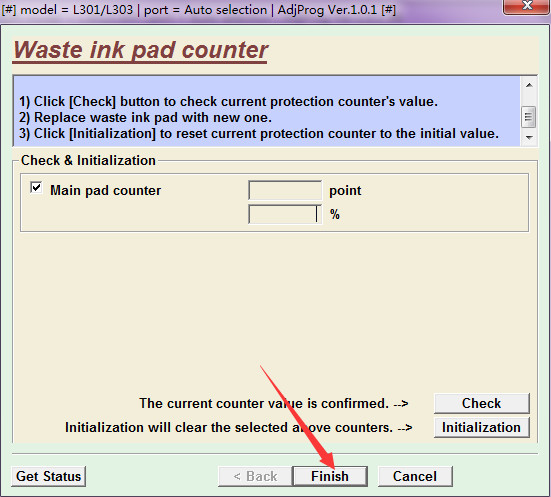









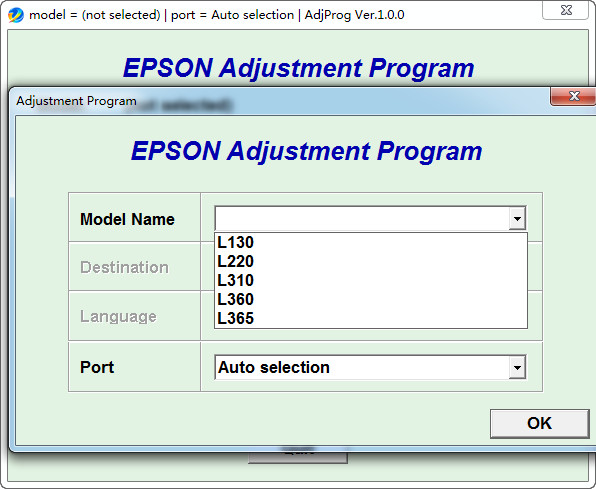

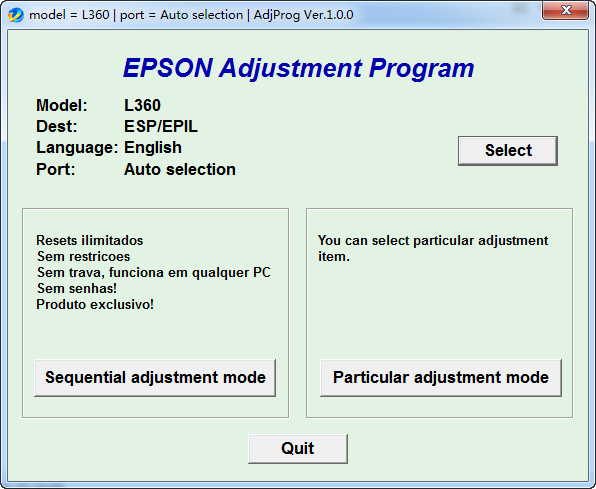
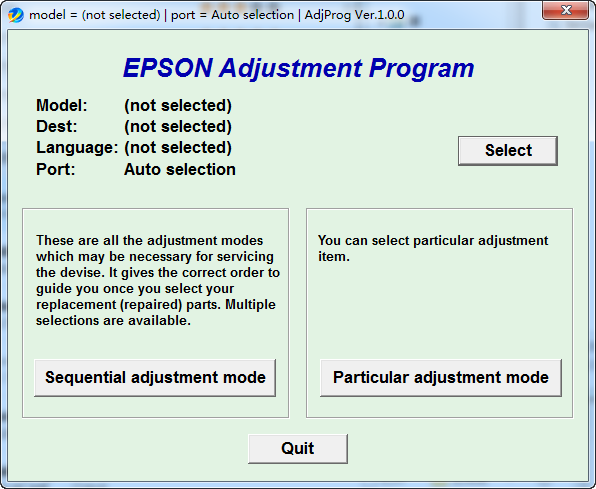































Useful
Useful
Useful