- Green versionView
- Green versionView
- Green versionView
- Green versionView
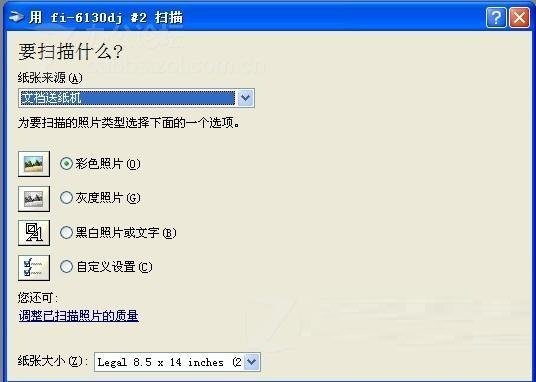
ScandAll Pro function introduction
1. One scan can output both color and black and white images at the same time
2. Can be controlled using designated shortcut keys
3. Editable scanned images
4. Batch scanning can be performed
ScandAll Pro software features
1. Can speed up the batch editing workflow.
2. Images can be input and output at the same time to reduce configuration time and improve the consistency of cross-desktop deployment.
3. The automatic job separation function uses printed barcodes and patch codes to organize multi-page image data into user-specified units.
4. Now this function has been enhanced and can recognize 2D barcodes.
5. The output image file can be saved in JPEG7 format or compressed to JBIG format so that it can be stored in a smaller folder.
ScandAll Pro update log
1. The pace of optimization never stops!
2. More little surprises are waiting for you to discover~
Huajun editor recommends:
ScandAll Pro is a good printing tool software. If you are interested, please download and use it. I believe you will like it.Office batch printing wizard,Lodop print control,Kaibo delivery note printing software,Jingda Express Invoice Printing Software,Easy to mark barcode label design and printing softwareIt is also a good software and is recommended for students to download and use.







































Useful
Useful
Useful