- Green versionView
- Green versionView
- Green versionView
- Green versionView
Ricoh MP 2014 multifunctional machine driver parts introduction
600x600dpi high resolution color scan
Supports one-click ID card copying and scanning*
Easily print special papers such as certificates and awards
Scan to email*/shared folder* supports one-click folder printing
4-line LCD Chinese LCD screen
Ricoh MP 2014 multifunctional machine driver installation steps
1. Download and unzip the official version of the printer driver, double-click to run the installation program (to ensure a smooth installation, please connect the printer first and then install the driver);
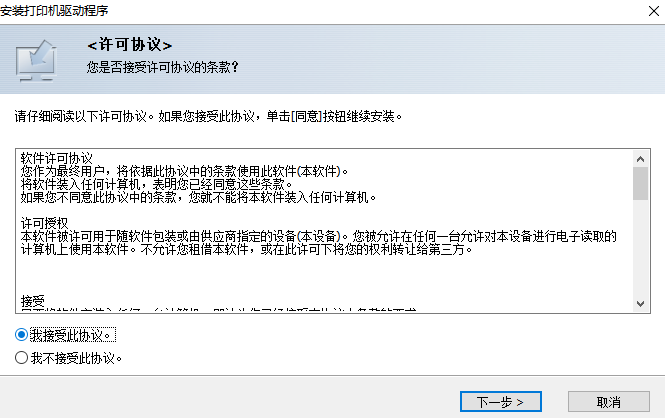
2. The installation is in progress and can be used after completion.
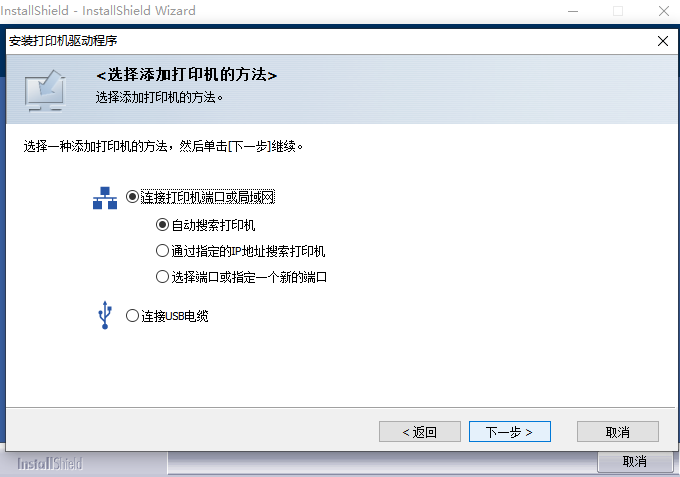
FAQ
Poor print quality:
Problem description: The printed content is blurry, unclear or has color differences.
Solution:
Check that the print head is clean and clean if necessary.
Check if the printer cartridge is dry or needs to be replaced.
Adjust the print quality parameters in the printer settings.
Ricoh MP 2014 MFP driver update log
1: Optimized performance
2: We are serious about solving bug problems
Huajun editor recommends:
Ricoh MP 2014 multifunction machine driver, as a printing tool software that is constantly updated and iterated, has been transformed in version updates again and again, more in line with user needs, and bringing users a very high user experience. The editor of Huajun Software Park recommends everyone to download and use it. In addition, there areOffice batch printing wizard,Lightning PDF Virtual Printer,Kaibo delivery note printing software,Jingda Express Invoice Printing Software,Easy to mark barcode label design and printing softwareRelated software is also pretty good and can be downloaded and used.







































Useful
Useful
Useful