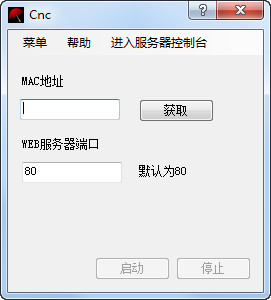
Help instructions
1. Local WEB server, open port 80 by default.
2. After opening the software, click Get. Get the Mac address of this machine
3. Click Start
4. Click to enter the console, or enter 115.28.145.5 in the browser to open the login website
5. Enter your free account
Account number: 123
Password: 123
6. Enter the obtained MAC address in the node SN number input box to access the local WEB server.
Things to note
Please click Stop when exiting. Otherwise it may remain connected.
It will appear if access is started without starting Cnc or starting the WEB server.
NotstartedWEBServerorNotstartedCncError











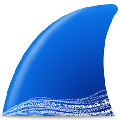














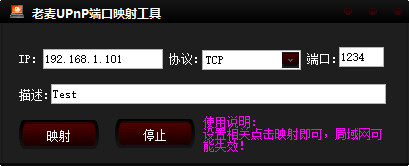






























Useful
Useful
Useful