
360 super root basic functions
One-click Root: Users only need to click the "One-click Root" button in the software to quickly obtain root permissions for their mobile phones without connecting to a computer or performing complicated operations.
Uninstall pre-installed software: Help users uninstall unnecessary pre-installed software on their mobile phones to save storage space and improve mobile phone performance.
Manage self-starting software: Manage software that constantly starts up on your phone to solve the problem of high power consumption and slow lag on your phone and extend battery life.
Deep junk cleaning: Provides deep junk cleaning function, which can completely remove stubborn files left after uninstallation, free up more space, and improve system running speed.
System acceleration: Optimize mobile phone performance to make the phone run more smoothly and improve user experience.
Privacy protection: Provides a privacy shredding function to completely shred private information on your phone and protect personal privacy security.
App hiding: Supports the app hiding function, allowing users to hide apps on their phones from being discovered by others.
360 super root features
High success rate: Using advanced Root technology, it has a success rate of over 90%, which can help users successfully root their phones.
Safe and reliable: Developed by the well-known security company 360, it has strong protection capabilities and can comprehensively protect users’ mobile phones from malicious program attacks and ensure the security of the Root process.
Comprehensive support: Supports more than 2,000 brands and 20,000 models of mobile phones, covering almost all mobile phone models on the market to meet the needs of different users.
Simple and easy to use: With a simple and clear operation interface, users can complete Root in just a few steps without professional technical knowledge.
Small size: The software is small in size, takes up less memory on the phone, and will not have much impact on the performance of the phone.
Multiple Root methods: Supports multiple root methods for mobile phones to ensure root success rate.
Free to use: All features are free to use, no need to worry about hidden charges.
360 super root installation tutorial
Download and install: Download the "360 Super ROOT" file and install it into the device.
Software initialization: After opening the application, the software will prompt the user to confirm the relevant user agreement, click "Agree" and enter the main interface.
Detect Root Permissions: Click the "Detect Root Permissions" button, and the software will automatically check the current Root status of the device.
Start Root: After confirming that you have not obtained Root permission, click the "One-click Root" button. At this time, the software will perform a series of background operations, including updating necessary Root patches and selecting an appropriate Root solution based on the device model.
Wait for completion: The whole process may take 5-10 minutes. Please do not close the software or perform a forced restart during this period. Wait for the prompt to successfully obtain Root permissions.
Verify whether Root is successful: Use tools such as "Root Checker" to verify and ensure that the Root operation is completed successfully.
360 Super ROOT usage tutorial
360 super root hidden software application
1. Click [root treasure box].
2. Select [App Hide].
3. Click [Add].
4. Select the apps you want to hide from others. For example, I chose Directory Manager. Then click [OK].
5. In this way, the Directory Manager application is successfully hidden.
What is the difference between 360 one-click root and 360 super root?
1. 360 one-click ROOT was originally a computer version, and the mobile phone was connected to the computer to complete ROOT.
2. 360 Super ROOT is a mobile phone version, and you can implement the ROOT process by installing it on your mobile phone.
However, if it is a machine with poor hardware compatibility, it is best to connect the mobile phone to the computer for operation, which is safe and stable. .
360 Super ROOT FAQ
Can't boot/stuck at boot interface after ROOT?
It may be that the ROOT process modified key system files, causing the system to crash.
Solution steps:
Try entering Recovery mode and clear cache (Wipe Cache Partition).
If it still doesn't work, you need to flash the phone (wire-flash the official firmware).
360 Super ROOT update log:
1. Fixed several bugs;
2. Optimize details;
Huajun editor recommends:
360 Super ROOT, as a long-lasting product, has been updated in versions again and again, bringing users a very high experience. It is highly recommended for users who need the download experience. It is also recommendedWin10 one-click system reinstallation,Veteran Win10 Upgrade Assistant,super right click,Actual Transparent Window,RegShotDownload and use related software.

















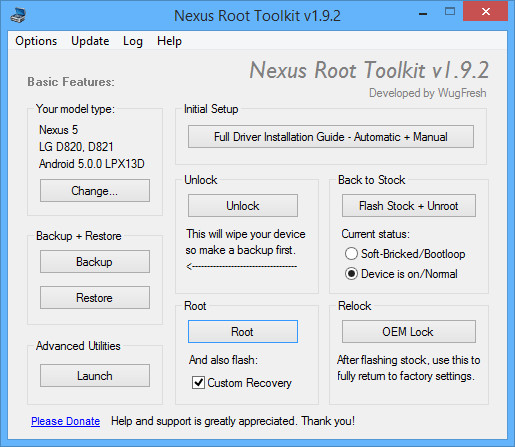































Useful
Useful
Useful