Perfect decoding software features
Professional decoding, ultimate experience
Perfect decoding supports powerful HDTV playback, giving you an unparalleled audio-visual experience. Complex functions can also be presented in a simple way!
Extremely fast decoding, perfect playback
Perfect decoding uses professional hardware acceleration technology to present the highest quality playback effect with the lowest resource usage!
Catch them all in one place, worry-free formatting
Perfect decoding supports almost all mainstream media formats of video, and perfect playback is a breeze.
Multi-core engine, unlimited built-in
Perfect Decoding not only includes this player, but also embeds a number of mainstream media players inside it, drawing on the strengths of others and using them for Perfect Decoding!
Official product, no ads
The original intention of the perfect decoding design is for the majority of audiophiles, so it is permanently free, does not carry any advertisements, has a refreshing interface, and rejects plug-in interference.

Perfect decoding installation method
1. First, you need to find the download address on this page, select any address to download the perfect decoding software package locally, and after downloading, double-click to decompress and run the .EXE format program in the package. After installation, the following image appears. Please select the language mode that suits you and click [ok]
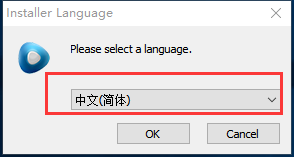
2. After setting the language mode, you will officially enter the Perfect Decoding Installation Wizard interface. In the following interface, we directly click [Next] to start the installation.
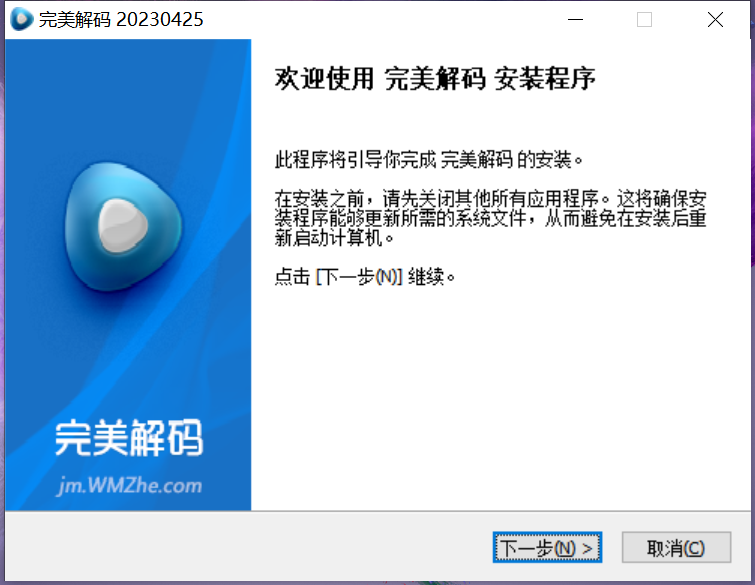
3. After starting the installation, you will enter the perfectly decoded installation agreement interface. In this interface, you need to understand the agreement and agree to continue the installation. Click [I Accept] to agree to the agreement.
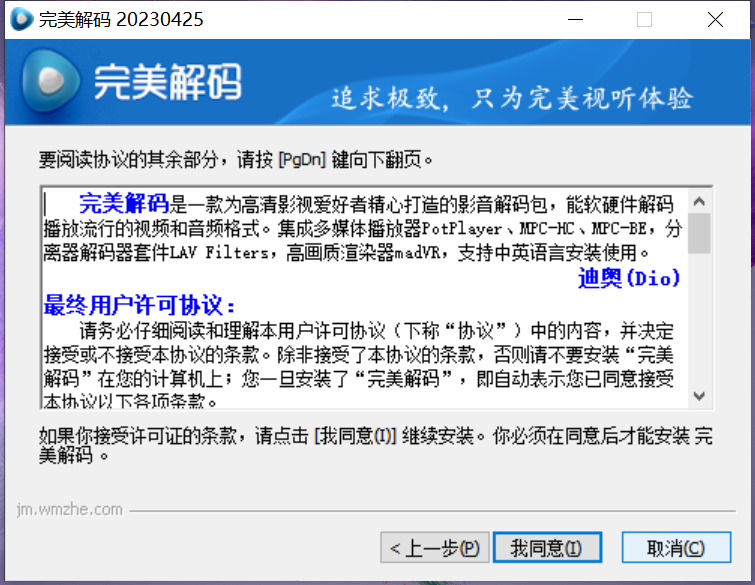
4. After agreeing to the Perfect Decoding installation agreement, you will enter the Perfect Decoding installation component selection interface. In this interface, you need to select the components you need and continue to click [Next].
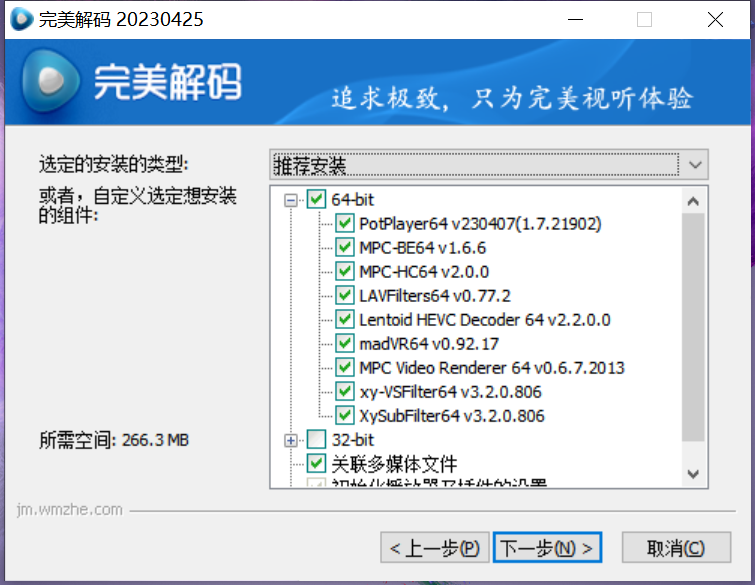
5. After selecting the installation components, you will enter the installation directory setting interface of Perfect Decoding. The editor recommends that you select the [Browse] button in this interface to set the installation directory, and click [Install] after setting.
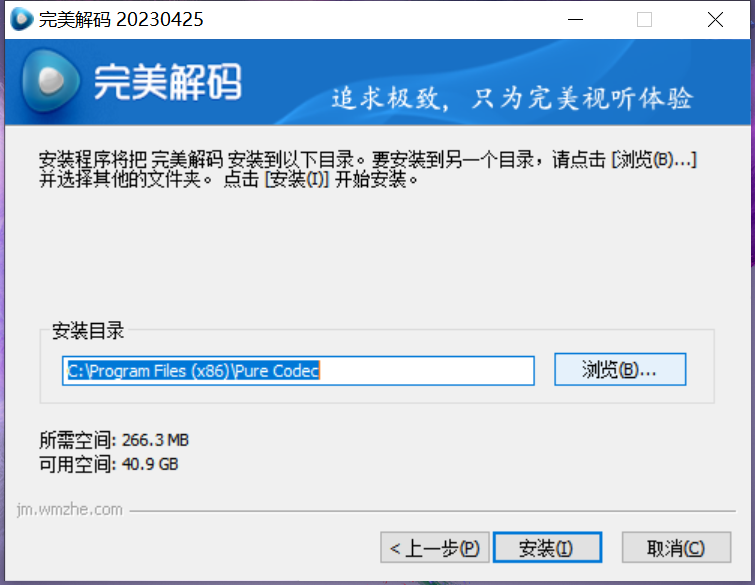
6. After setting the installation directory of Perfect Decoding, you will enter the Perfect Decoding installation progress bar interface. In this interface, we only need to wait patiently for it to be installed.
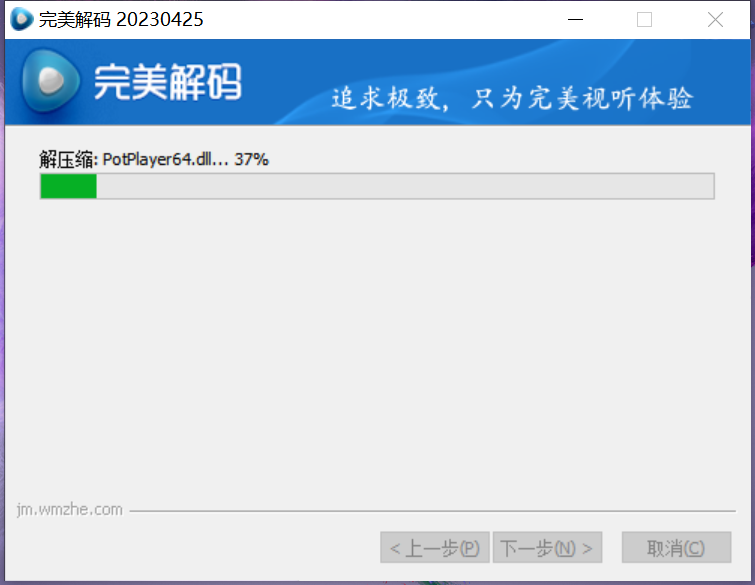
7. Finally, the perfect decoding installation is completed, just click the [Finish] button to close the interface.
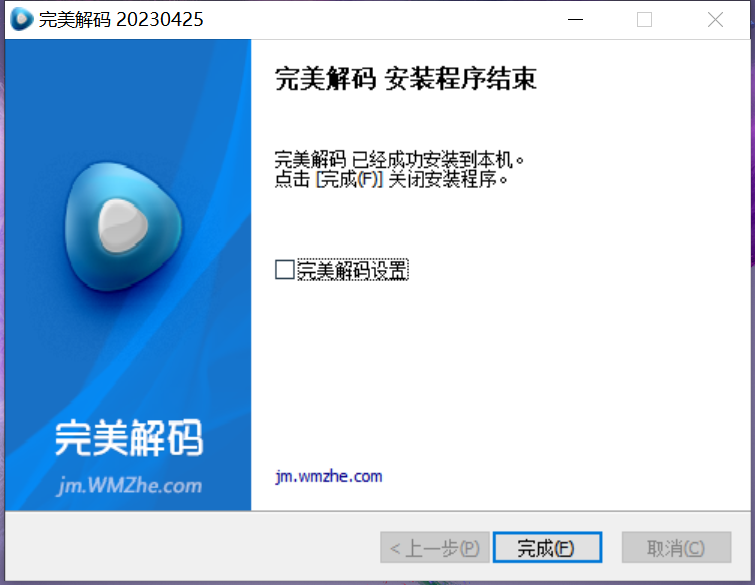
Installation summary:First, download the perfectly decoded software installation package from this site, unzip it, open the exe file, and enter the installation wizard. Follow the steps to install according to the prompts. During installation, you can choose the default installation location or customize the installation location. Select the components that need to be installed according to your own needs. After checking the corresponding shortcuts, enter the installation program. After a short wait, the installation will be completed and you can enjoy this software.
Perfect Decoding FAQ
1. How to speed up using perfect decoding?
First open Perfect Decoding, find the interface as shown in the picture in the settings, click [Play] on the left function bar, enter the Perfect Decoding playback setting interface, and set the speed in the speed control column.

2. How to cancel the full screen activation of perfect decoding?
Click on the [Playback] setting item in the setting interface in question 1, find the [Full Screen] option, enter the full screen setting interface, and uncheck the "Output to monitor in full screen exclusive mode" option.

Recommendation of similar software for perfect decoding
ultimate decoding:Ultimate Decoding is an all-in-one decoding tool. Its function is very powerful, bringing people a good experience and meeting people's needs. Ultimate Decoding comes with three players. After installation, you can play music files and movie videos in various formats. Even a novice can get started in a short time, and it is very simple to use. Ultimate decoding download address:http://softwaredownload4.com/soft/588792.htm
Perfect decoding update log:
+ Update PotPlayer v210428(1.7.21486)
+ Update MPC-BE v1.5.7.6180
+ Update MPC-HC v1.9.11
+ Update LAV Filters 0.75
+ Upgrade and improve some functions of the setting center
Huajun editor recommends:
After so many years of updates and optimizations, Perfect Decoding has become more humane and more technological. It is highly recommended to everyone and welcome to download. Those who are interested can also downloadMeideli simple musical notation,Canon RAW Codec,Kuaishou Live Companion PC version,K-Lite Codec Pack Update,Koepi XviD.







































Useful
Useful
Useful