
Hot search terms: 360 Security Guard Office365 360 browser WPS Office iQiyi Huawei Cloud Market Tencent Cloud Store

Hot search terms: 360 Security Guard Office365 360 browser WPS Office iQiyi Huawei Cloud Market Tencent Cloud Store

video playback Storage size: 124.00 MB Time: 2022-12-20
Software introduction: Perfect Decoding is a comprehensive audio and video decoding package that supports playback of multiple types of audio and video files. The perfect decoding player software itself comes with three...
Perfect decoding installation and usage tutorial
Step one: Select the software language. Generally, just choose the default.
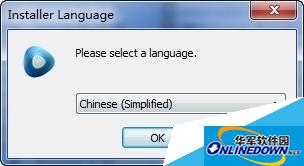
Step 2: Before starting the installation, choose to close other applications. Select [Next].

Step 3: Click [I Accept].
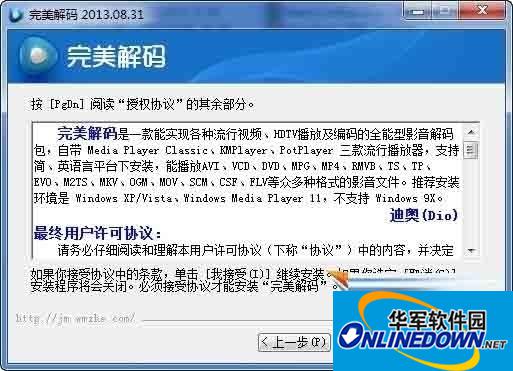
Step 4: Click the mouse to remove the black check option. The specific reasons are explained on the interface.

Step 5: Select the computer directory where the perfect decoding software is installed and ensure that there is at least 131M of remaining space.
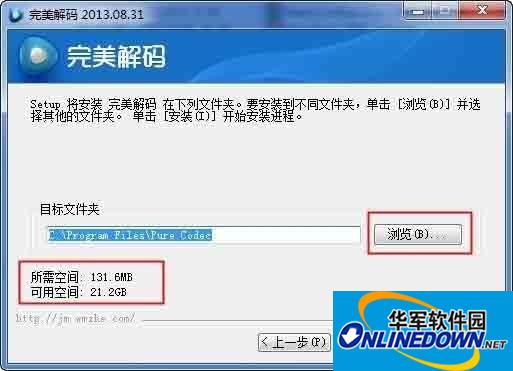
Step 6: During the installation process of the program, some anti-virus software will prompt that COM components will be modified, select [Allow].
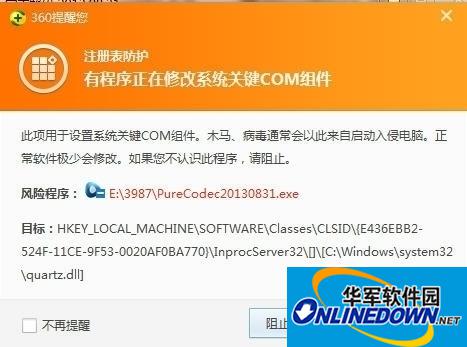
Step 7: After the installation is complete, since the software does not generate a desktop shortcut key, you have to go to the [Start/All Programs] in the lower left corner of the computer to find it yourself.

Step 8: The legendary KMP player.

Step 9: Select the perfect decoding settings. You can select the mode and various parameters you need to decode in detail.

| Software name: |
Perfect decoding PureCodec2014.08.03 official Chinese version |
| Software size: | 73.38MB |
| Download address: |

Software tutorial recommended by editor
How to use perfect decoding_Is perfect decoding easy to use?
How to set up perfect decoding
More perfect decoding PureCodec tutorials, all in audio decoder
 How does coreldraw generate barcodes - How does coreldraw generate barcodes
How does coreldraw generate barcodes - How does coreldraw generate barcodes
 How to correct pictures with coreldraw - How to correct pictures with coreldraw
How to correct pictures with coreldraw - How to correct pictures with coreldraw
 How to split cells in coreldraw - How to split cells in coreldraw
How to split cells in coreldraw - How to split cells in coreldraw
 How to center the page in coreldraw - How to center the page in coreldraw
How to center the page in coreldraw - How to center the page in coreldraw
 How to customize symbols in coreldraw - How to customize symbols in coreldraw
How to customize symbols in coreldraw - How to customize symbols in coreldraw
 Sohu video player
Sohu video player
 WPS Office
WPS Office
 Tencent Video
Tencent Video
 Lightning simulator
Lightning simulator
 MuMu emulator
MuMu emulator
 iQiyi
iQiyi
 Eggman Party
Eggman Party
 WPS Office 2023
WPS Office 2023
 Minecraft PCL2 Launcher
Minecraft PCL2 Launcher
 What to do if there is no sound after reinstalling the computer system - Driver Wizard Tutorial
What to do if there is no sound after reinstalling the computer system - Driver Wizard Tutorial
 How to switch accounts in WPS Office 2019-How to switch accounts in WPS Office 2019
How to switch accounts in WPS Office 2019-How to switch accounts in WPS Office 2019
 How to clear the cache of Google Chrome - How to clear the cache of Google Chrome
How to clear the cache of Google Chrome - How to clear the cache of Google Chrome
 How to practice typing with Kingsoft Typing Guide - How to practice typing with Kingsoft Typing Guide
How to practice typing with Kingsoft Typing Guide - How to practice typing with Kingsoft Typing Guide
 How to upgrade the bootcamp driver? How to upgrade the bootcamp driver
How to upgrade the bootcamp driver? How to upgrade the bootcamp driver