
Hot search terms: 360 Security Guard Office365 360 browser WPS Office iQiyi Huawei Cloud Market Tencent Cloud Store

Hot search terms: 360 Security Guard Office365 360 browser WPS Office iQiyi Huawei Cloud Market Tencent Cloud Store

video playback Storage size: 124.00 MB Time: 2022-12-20
Software introduction: Perfect Decoding is a comprehensive audio and video decoding package that supports playback of multiple types of audio and video files. The perfect decoding player software itself comes with three...
Using the perfect decoding player, the mosaic on the video screen is indelibly added to the video and becomes integrated with the video. Just like a watermark added. How to eliminate mosaics in videos? Perfector decoding settings help you get it done.
The first step is to use a hardware detection tool to check what chipset name your display has. The following information is the name of my display chipset.
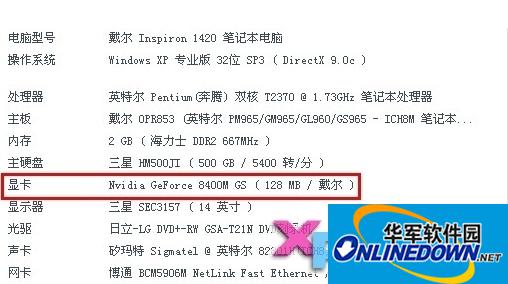
The second step is to open the "Perfector Decoding Settings".
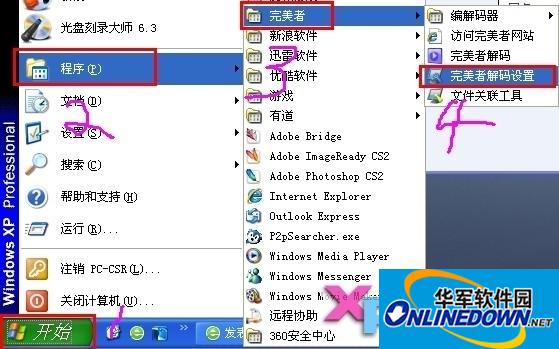
The third step is to find the option corresponding to your display chip in the decoding mode. The one I chose is my display chip.
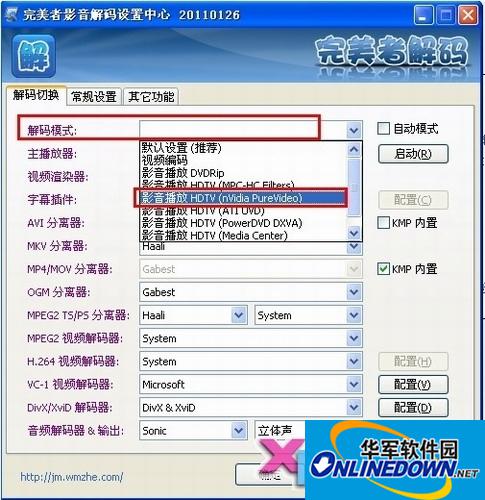
Finally click "Apply" and "OK".
| Software name: |
Perfect decoding PureCodec2014.08.03 official Chinese version |
| Software size: | 73.38MB |
| Download address: |

Software tutorial recommended by editor
How to use perfect decoding_Is perfect decoding easy to use?
How to set up perfect decoding
More perfect decoding PureCodec tutorials, all in audio decoder
 How does coreldraw generate barcodes - How does coreldraw generate barcodes
How does coreldraw generate barcodes - How does coreldraw generate barcodes
 How to correct pictures with coreldraw - How to correct pictures with coreldraw
How to correct pictures with coreldraw - How to correct pictures with coreldraw
 How to split cells in coreldraw - How to split cells in coreldraw
How to split cells in coreldraw - How to split cells in coreldraw
 How to center the page in coreldraw - How to center the page in coreldraw
How to center the page in coreldraw - How to center the page in coreldraw
 How to customize symbols in coreldraw - How to customize symbols in coreldraw
How to customize symbols in coreldraw - How to customize symbols in coreldraw
 Sohu video player
Sohu video player
 WPS Office
WPS Office
 Tencent Video
Tencent Video
 Lightning simulator
Lightning simulator
 MuMu emulator
MuMu emulator
 iQiyi
iQiyi
 Eggman Party
Eggman Party
 WPS Office 2023
WPS Office 2023
 Minecraft PCL2 Launcher
Minecraft PCL2 Launcher
 What to do if there is no sound after reinstalling the computer system - Driver Wizard Tutorial
What to do if there is no sound after reinstalling the computer system - Driver Wizard Tutorial
 How to switch accounts in WPS Office 2019-How to switch accounts in WPS Office 2019
How to switch accounts in WPS Office 2019-How to switch accounts in WPS Office 2019
 How to clear the cache of Google Chrome - How to clear the cache of Google Chrome
How to clear the cache of Google Chrome - How to clear the cache of Google Chrome
 How to practice typing with Kingsoft Typing Guide - How to practice typing with Kingsoft Typing Guide
How to practice typing with Kingsoft Typing Guide - How to practice typing with Kingsoft Typing Guide
 How to upgrade the bootcamp driver? How to upgrade the bootcamp driver
How to upgrade the bootcamp driver? How to upgrade the bootcamp driver